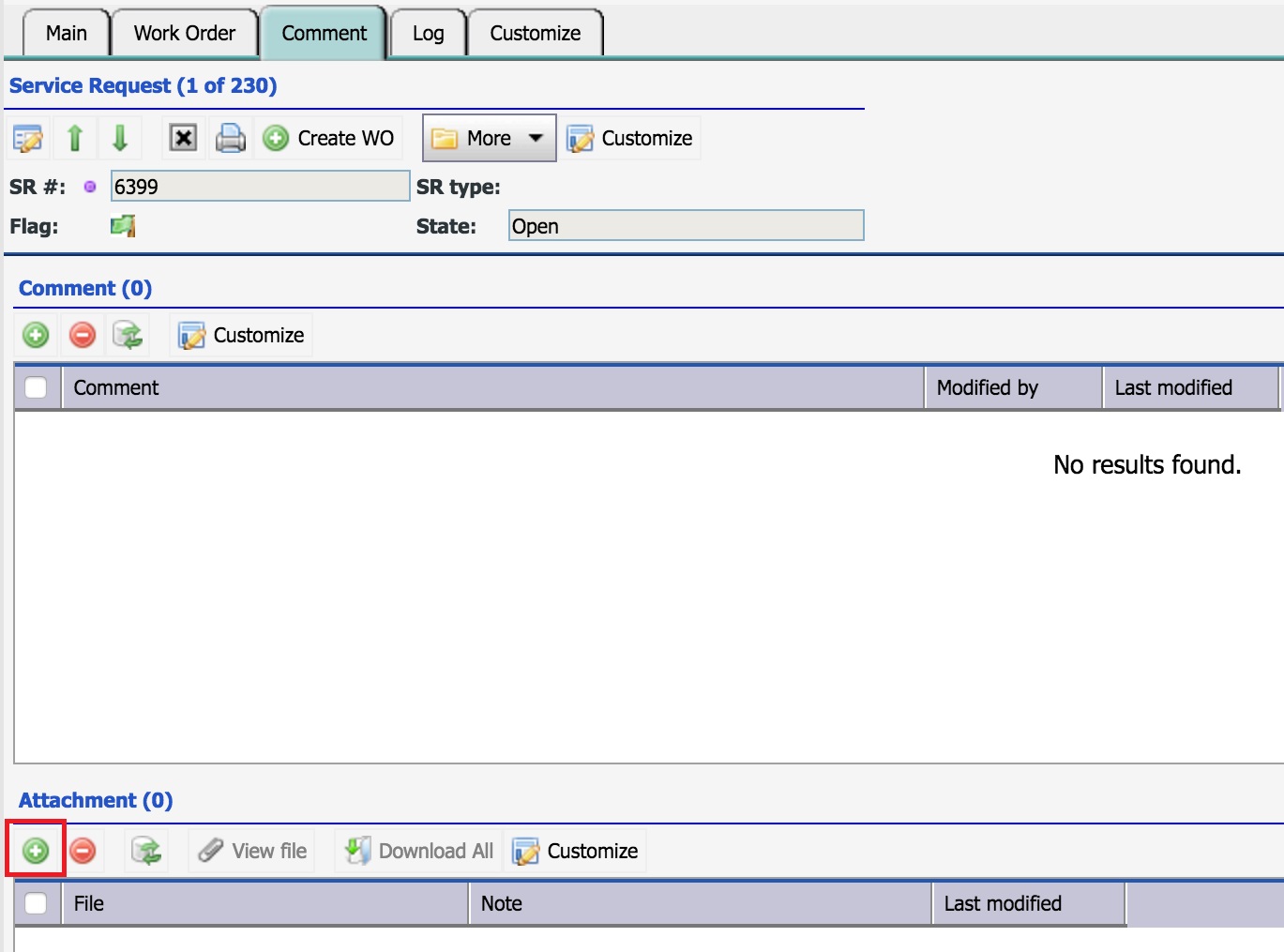Multiple files can be attached in the coming release R10f at once. Here is one use case:
- A user created a service request.
- In the attachment list, click "+" to add attachments.
- One can drag and drop multiple files to attach to the newly created service request.
- One can also select multiple files though file selection.
This feature is enabled for all attachment list in Calem Enterprise. For instance, you can attach multiple files in work orders. The following is the screen flow to add multiple files to a service request.
The first step is to click "+" in the attachment list of a service request:
The attachment screen shows up. Add multiple files by:
- Drag and drop multiple files to the screen; OR
- Click the "Add files..." button to select multiple files to attach them
Files attached are listed in the screen.