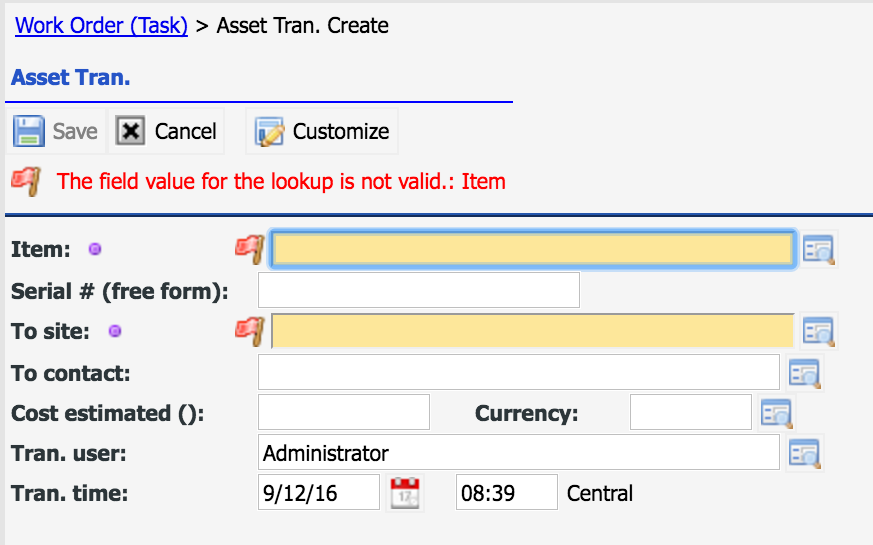Note: this blog is deprecated. It is replaced by the blog: How to Track Asset Offsite-Repair
In the coming release of R10f, you can track parts sent for outside repair from a work order. The outside repair tracking supports the following use cases:
- Track assets sent for outside repair.
- Track parts sent for outside repair.
For parts tracking you specify a part number, optionally a serial number for the part, a vendor site to send to, and optionally the vendor contact. The steps to track parts are:
- Create a new work order for an asset with parts to repair. Or, select an existing work order with parts to repair.
- Ensure the work order is released (ready to be worked on).
- Use "More" dropdown menu to select "Send Part for Repair"
- Specify item number, serial number (optional), a vendor site to send to, and vendor contact.
- The "Tran. user" is the user who sends parts out.
When the parts/assets are received, go to the work order and use menu "Receive Repaired" to receive them.