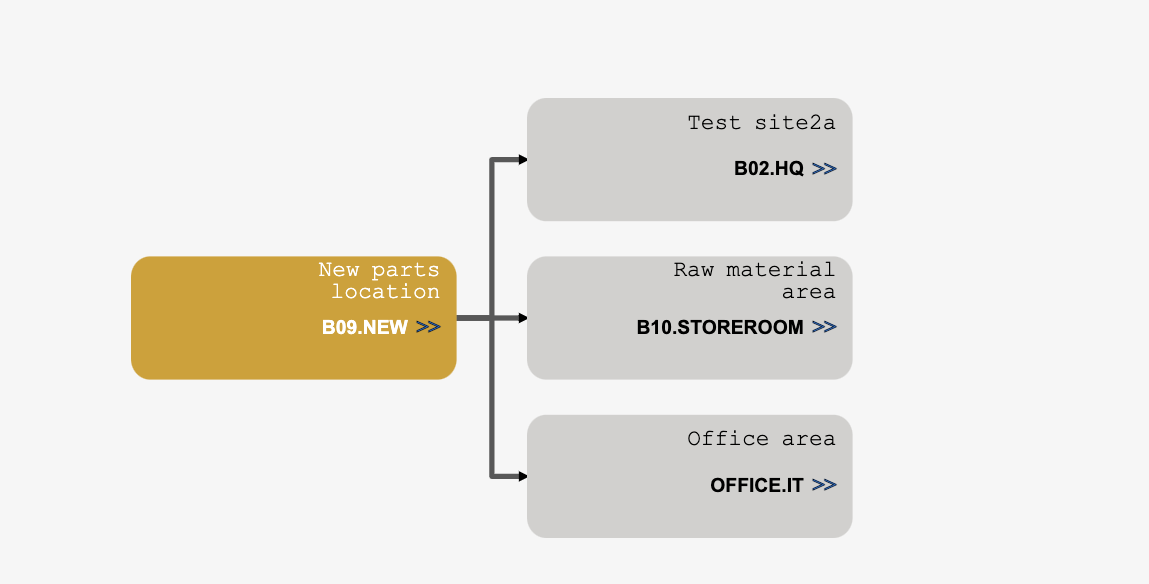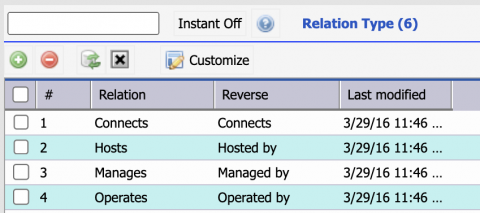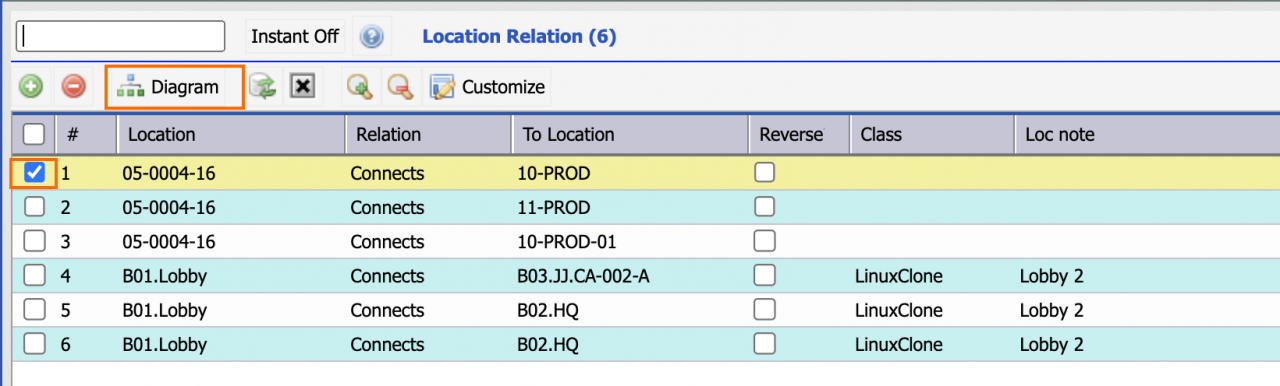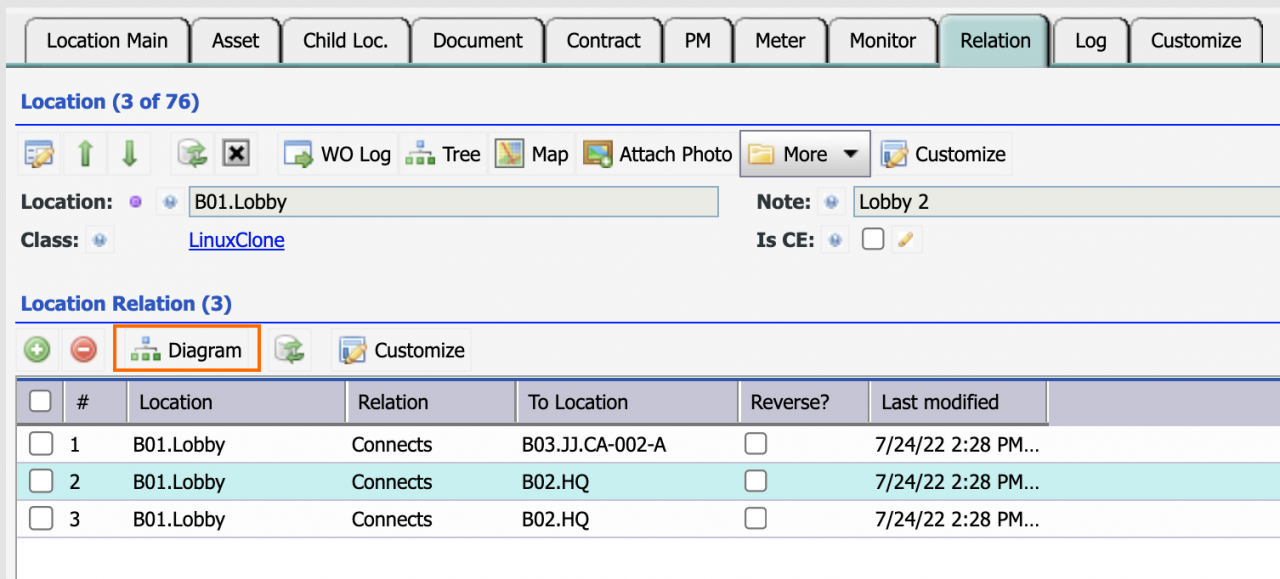Location relation is available in the coming release of Calem R2022d. It is similar to the asset relation in Calem.
One use case for the location relation is to manage device connectivity for impact analysis. It is a better option than using asset directly.
- A configuration element (CE) in Calem is a location with attributes for configuring assets deployed in that location.
- Assets deployed at a CE may be swapped out. When an asset is replaced the location CE is not changed.
- So, relationship based on location CE is of less management overhead and takes advantage of CEs.
1. Relationship Type
The first step is to define relationship type. For instance: "Technicians use EAM servers" where "use" is the relation between "Technicians" and "EAM servers".
- Menu path: Asset module | Codes | Relation Type
2. Manage Relationship
The relationship can be managed in the following menu:
- Menu path: Asset module | Open | Location Relation
- Menu path: Asset module | Location list | Location Form | Relation tab
- Click "+" to add relation. Follow the process flow to select relation type and assets to create relation.
- Click "Diagram" menu to view relation diagram.
3. Relation Upload
The relation can be populated in an excel and upload to Calem.
- Use this excel file to populate location relationship:
- See this blog for data upload.
Additional Resources