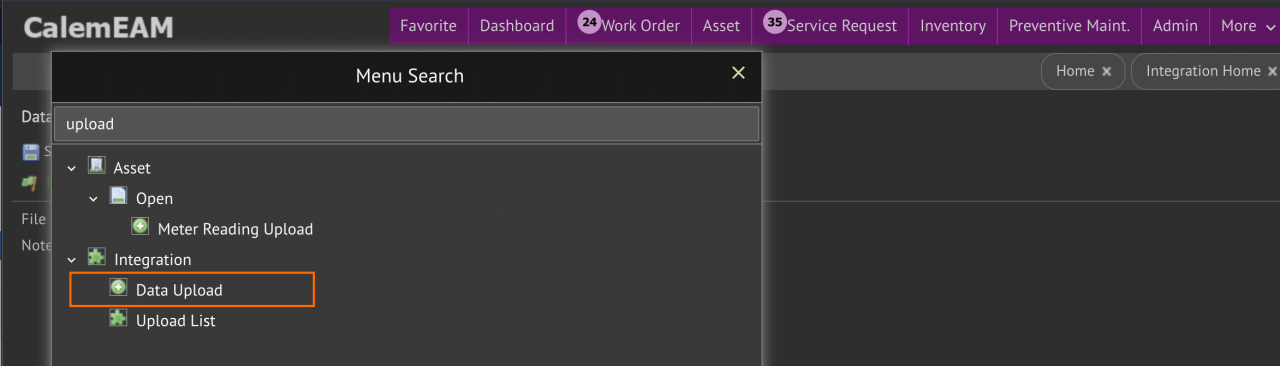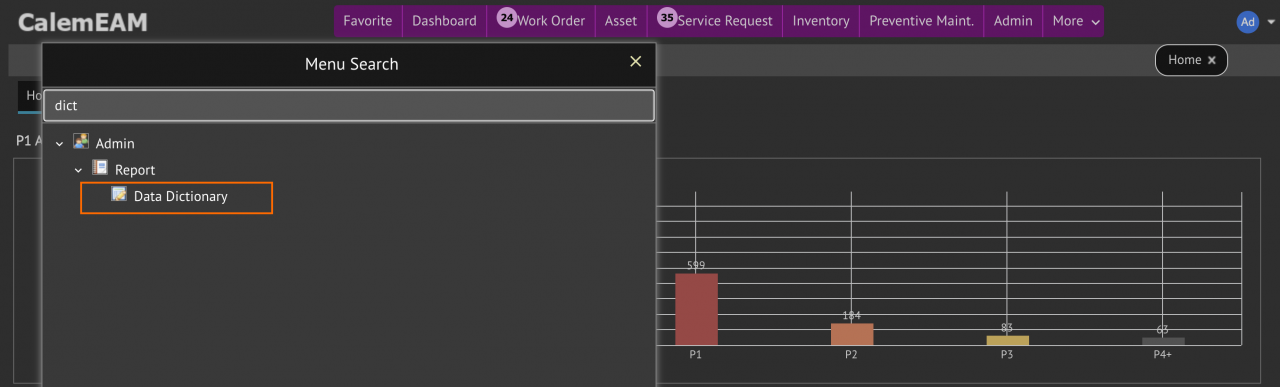This is the second installment of the best practices in Calem. It focuses on the integration support of Calem including data upload via excel and data dictionary for admin and integrators.
1. Bulk Create/Update in Excel
Bulk data create and update can be done through excel for efficiency. See this blog: https://calemeam.com/calemcustomers-2/data-export-and-import
2. Login by Single-Sign-On (SSO)
Calem provides SAML SSO integration out of the box. It is a good practice to use SSO if available at your organization. See this blog: https://calemeam.com/calemcustomers-2/how-to-setup-single-sign-on-sso-saml-2-0-in-calem
Alternatively, you may enable Two-Factor login in Calem by App, or by email. Here are the blogs:
- Two-Factor login by app: https://calemeam.com/calemcustomers-2/how-to-implement-two-factor-login-by-app
- Two-Factor login by email: https://calemeam.com/calemcustomers-2/how-to-implement-2-factor-authentication-in-calem-1
3. Sandbox
Sandbox is an environment of a snapshot of production database. It is available for Calem Cloud Services. If you plan to use the Sandbox for training, experiment, and API integration, contact Calem Support. See this blog: https://calemeam.com/calemcustomers-2/how-to-differentiate-a-sandbox-service
4. Data Dictionary
Data dictionary allows one to browse the tables and fields of Calem including custom fields. It is a good tool for integrators and admins. See this blog: https://calemeam.com/calemcustomers-2/how-to-use-data-dictionary
5. Calem REST API
Calem APIs are available out of the box. It provides two-way integration with Calem. See this blog: https://calemeam.com/calemcustomers-2/calem-integration-part-ii-rest-api
See this blog for general overview of integration with Calem: https://calemeam.com/calemcustomers-2/how-to-integrate-with-calem
6. Calem Event Listeners
Calem event listeners allows third party apps to receive data change events from Calem via REST API. See this blog: https://www.calemeam.com/calemcustomers-2/how-to-subscribe-to-data-changes-in-calem
7. ERP Integration
ERP integration can be achieved through REST APIs and Calem event listeners. A custom connector development is required for the integration with an ERP solution. See this blog: https://www.calemeam.com/calemcustomers-2/how-to-implement-an-erp-integration-in-calem