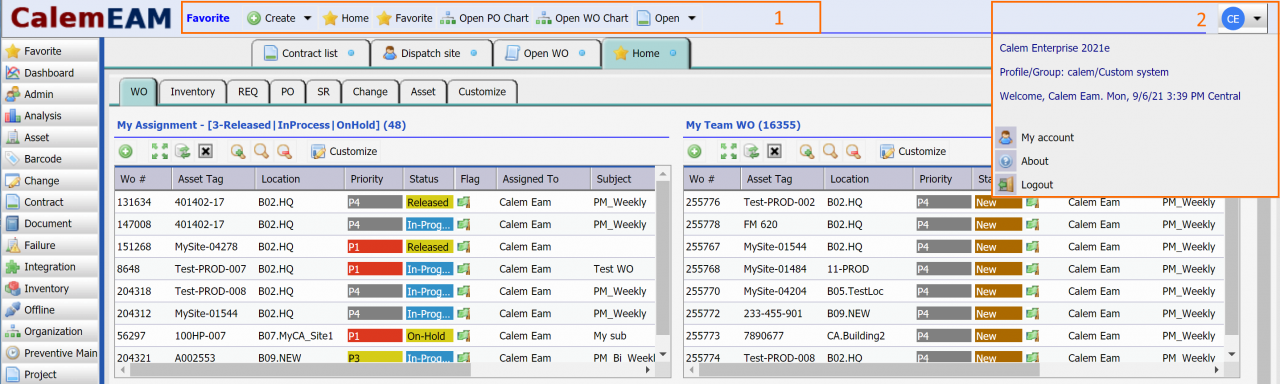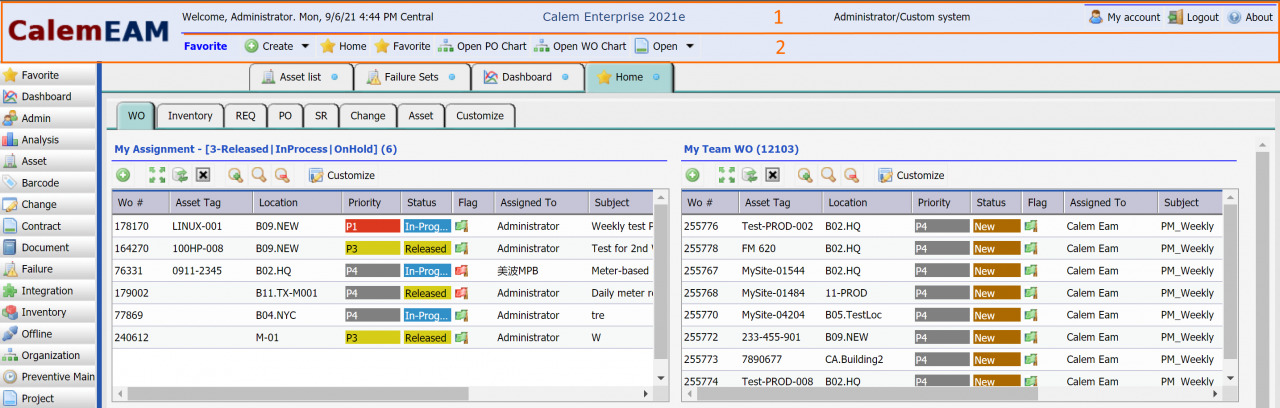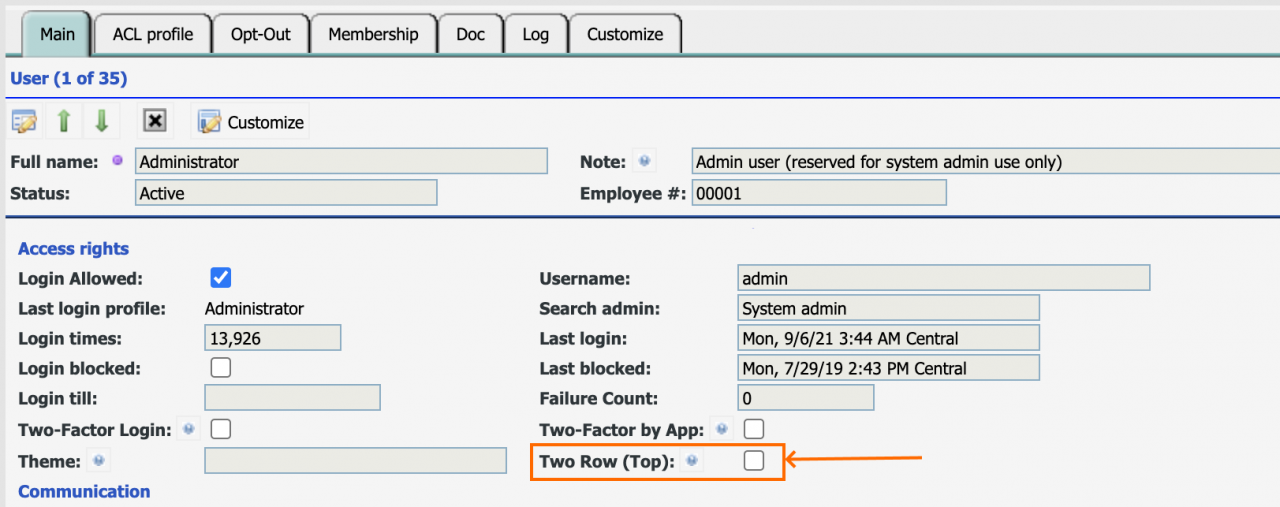The top area of the Calem web will be changed in the coming release of R21e (planned for Sept. 2021). The two screenshots below demonstrate the changes.
- The first screenshot has one row of toolbar (area 1). A dropdown menu (area 2) shows the additional info and menu items.
- The second screenshot shows two rows in the top area (1 and 2).
- The changes make more space available vertically.
Backward Compatibility
For customers who prefer to keep the two rows in the top area settings are available at various levels for flexibility.
- Enable at user record by checkbox "Two Row (Top)". If not enabled, use the profile configuration.
- Enable at ACL profile by checkbox "Two Row (Top)". If not enabled, use the system configuration.
- The system default is not enabled by default. One can enable sysem wide default at server/conf/calem.custom.php.
//Page top area: 0 - one row; 1 - two rows $_CALEM_conf['admin_conf']['df_top2']=1;