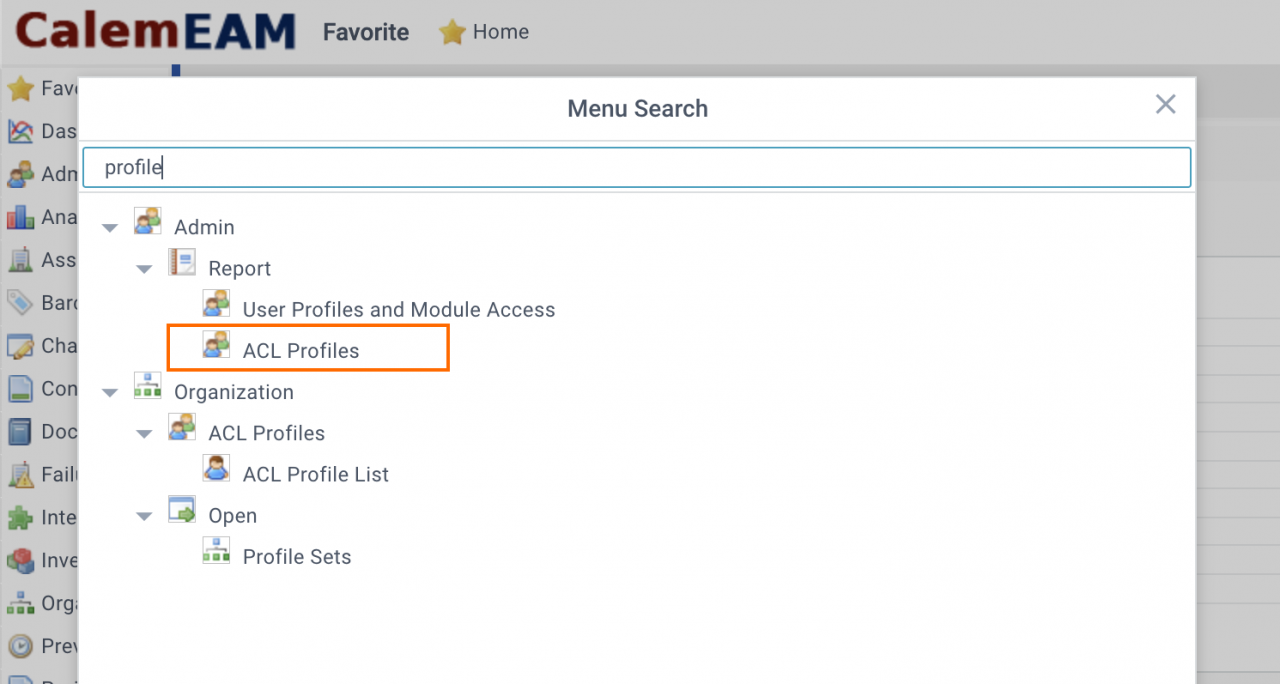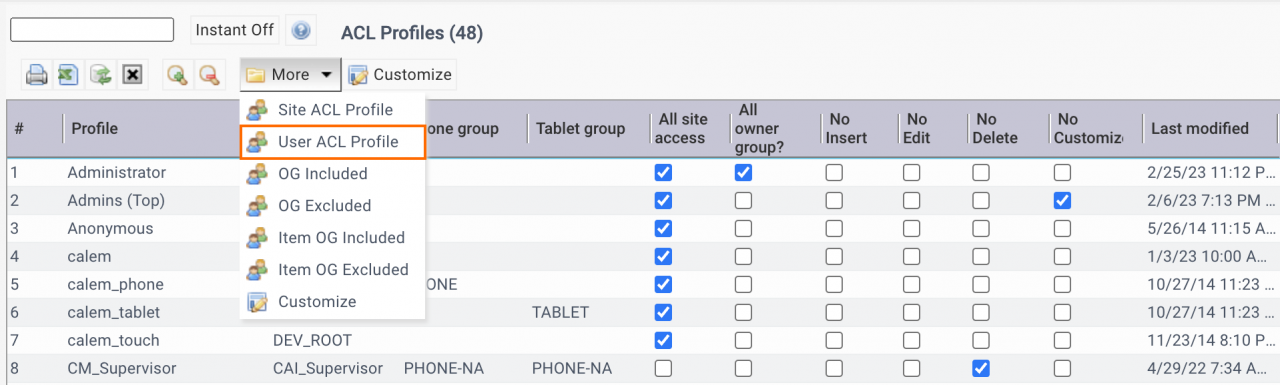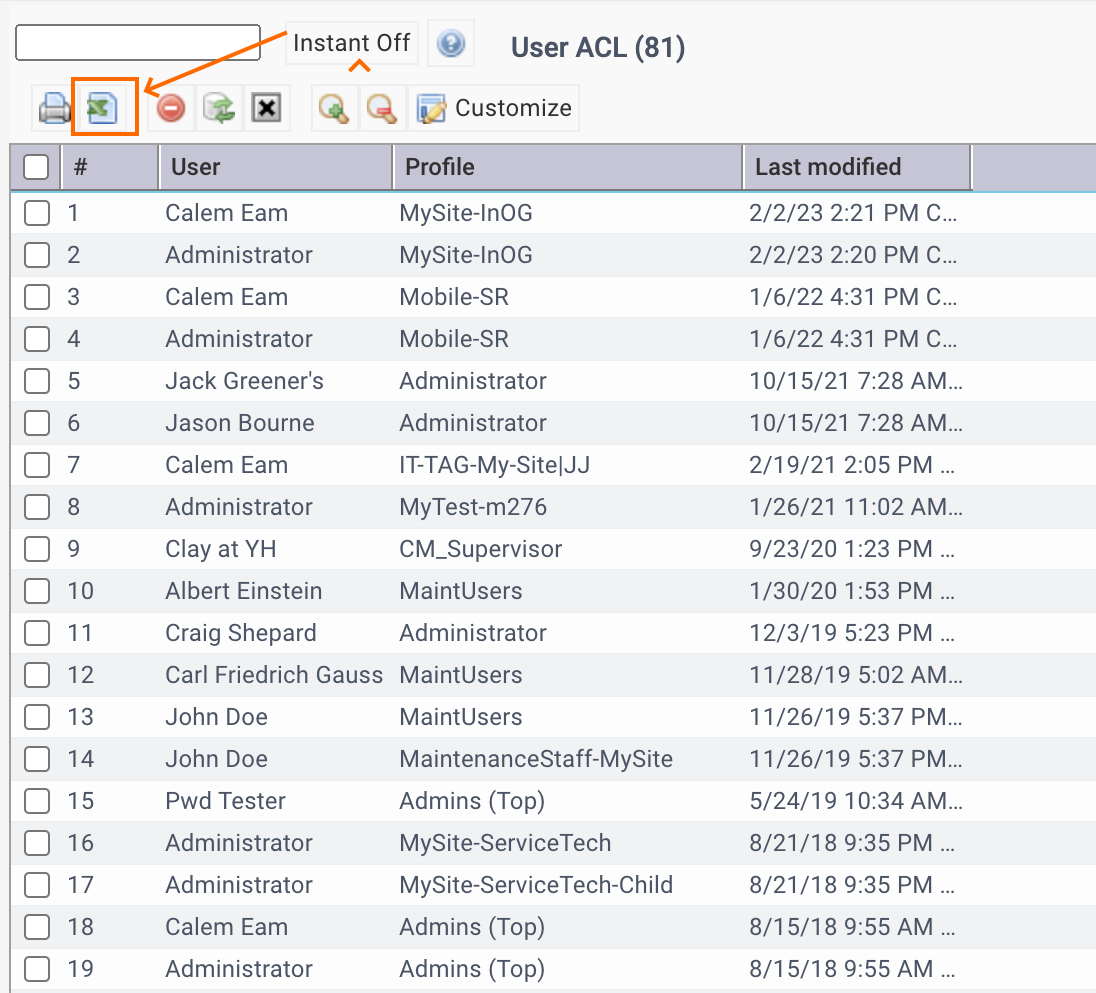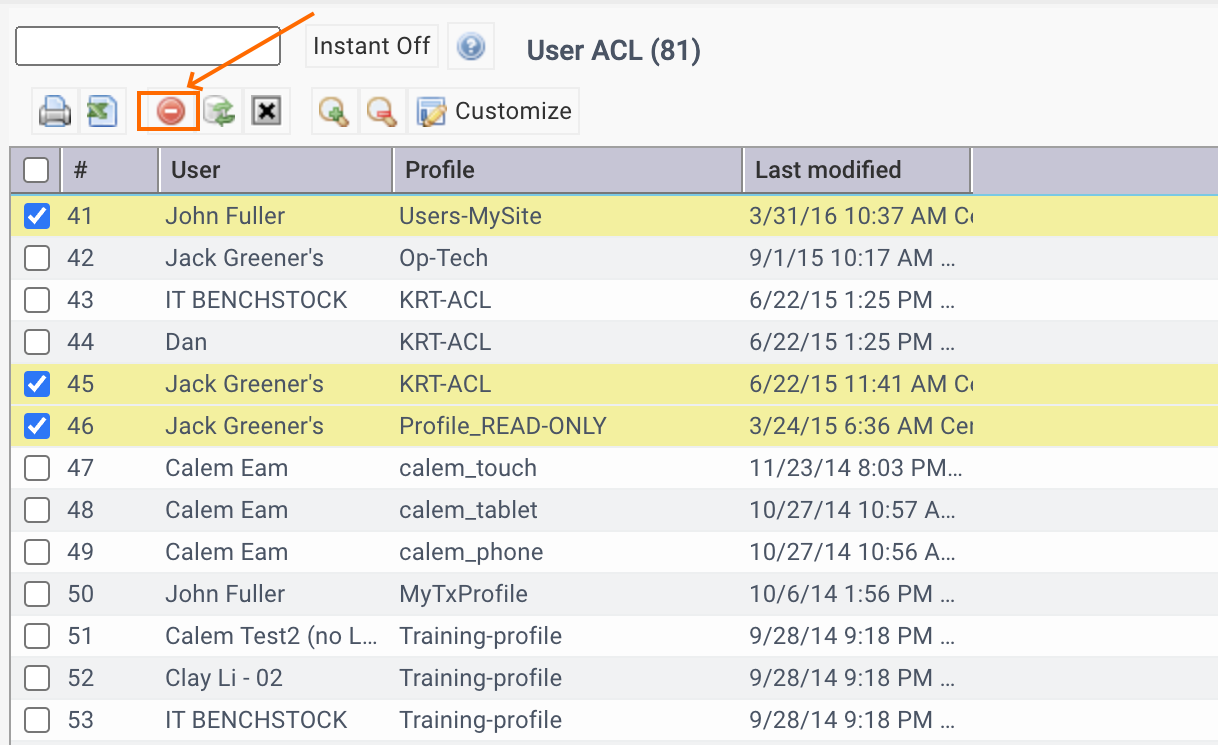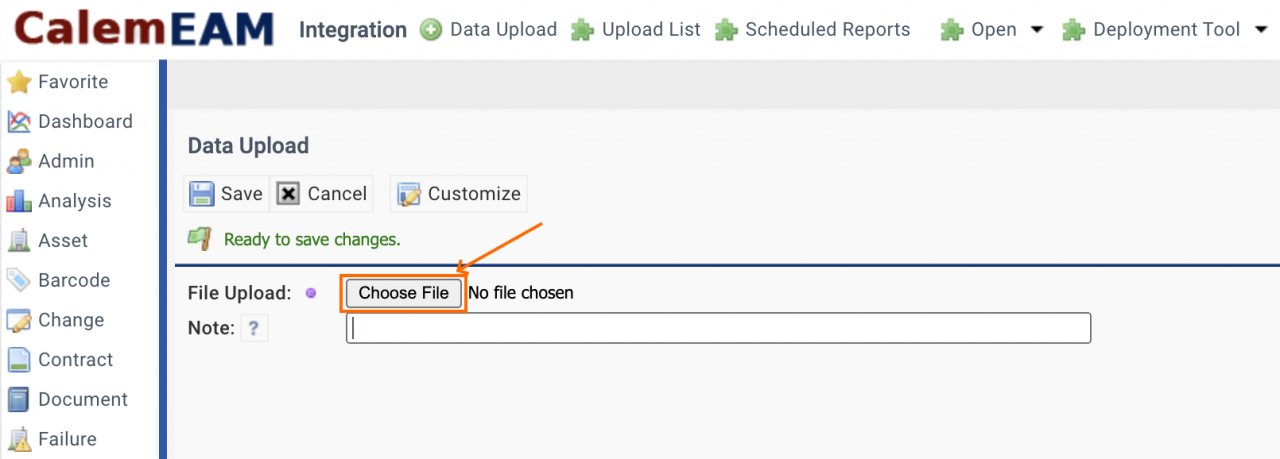User access rights are managed in Calem by ACL Profiles. It is efficient to manage user profiles in bulk for organizations with many users. This is done through bulk data export and import (see this blog).
1. Export Profile Assignment
The first step is to inventory the profile assignments. The exported assignments are then used to prepare the final assignments.
- Menu path: Admin | Report | ACL Profiles
- User profile assignment report is in dropdown menu: More | User ACL Profile
- Export "User ACL Profile" report. It includes all the profile assignments in Calem.
- Make a copy of the export for editing. The original export can be kept for record in case of rolling back changes.
- Modify the copy of the excel to add/remove/modify profile assignments.
- The final excel file will be used to upload to Calem later.
2. Delete Profile Assignments
Use the User ACL list to delete assignments that are no longer needed.
- Check assignment rows to be deleted in the report list
- Click "Delete" button to remove them.
- Alternatively, one may upload the excel from Step 1 above, then delete assignments that are not needed.
3. Upload User Profile Assignment
The excel file in Step 1 is uploaded to Calem to create profile assignments.
- Menu path: Integration | Data Upload
- Select the excel file of Step 1 to upload the profile assignments to Calem.
- If Step 2 above is skipped to delete assignments not needed, one may delete assignments in the assignment list now.
Additional Resources
- Bulk Update by Export and Upload
- Access Control Profiles in Calem
- Calem Enterprise Customization
- List view customization by groups
- Work order print customization
- Set up read-only groups
- Group vs. Individual Customization
- Custom dropdown set
- Owner group for multi-service management
- Calem Enterprise Training Site
- Calem Enterprise Blogs
- Calem Enterprise demo