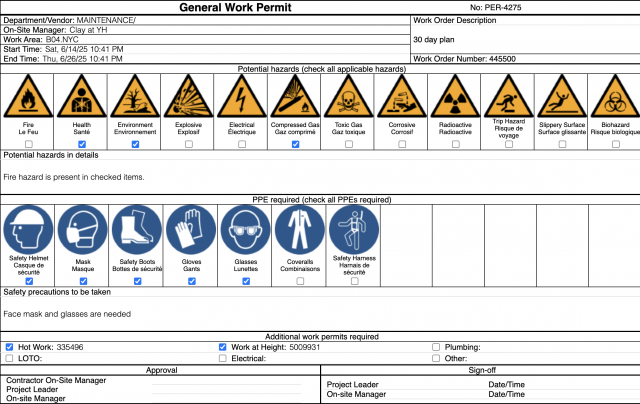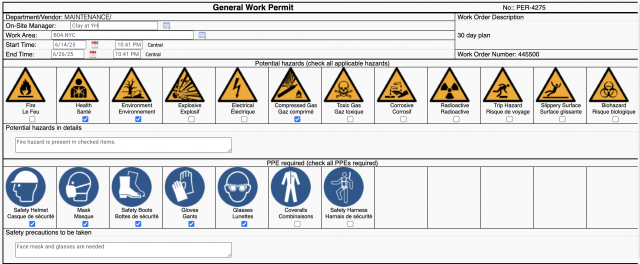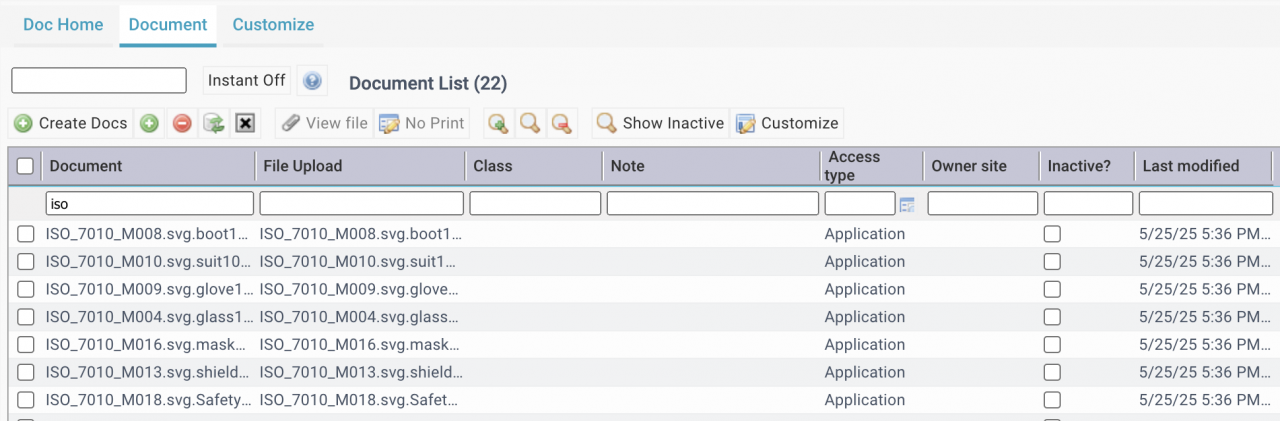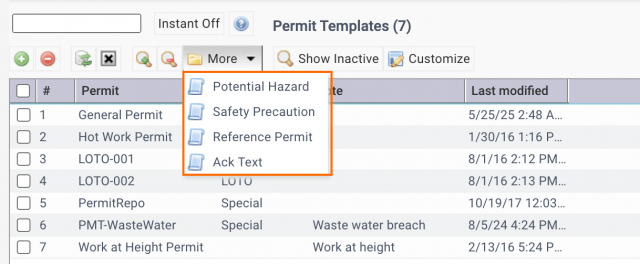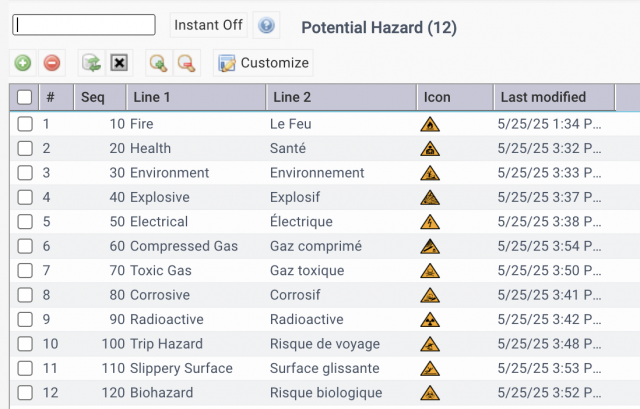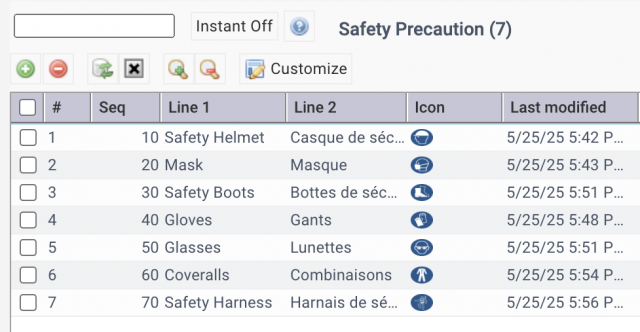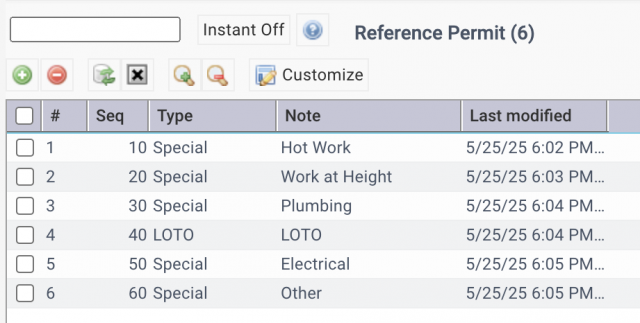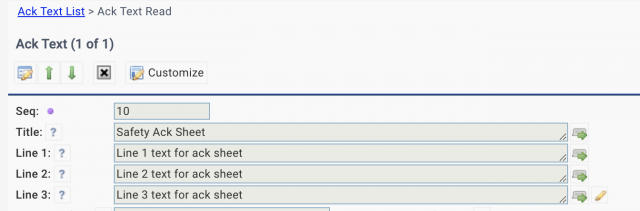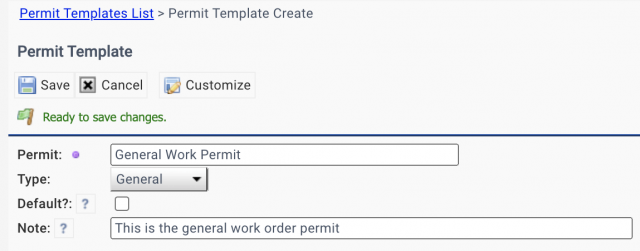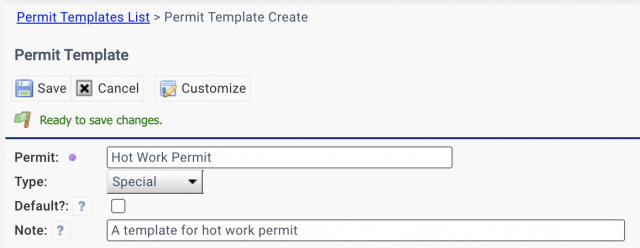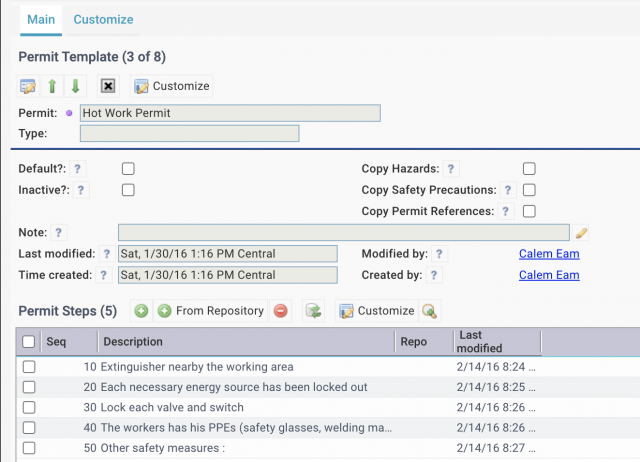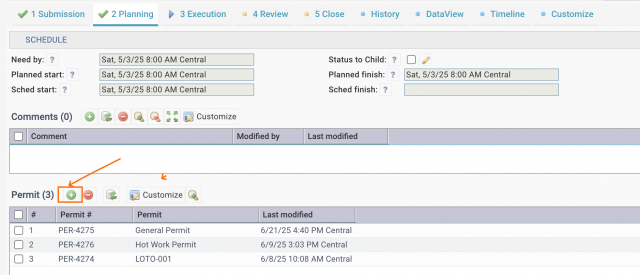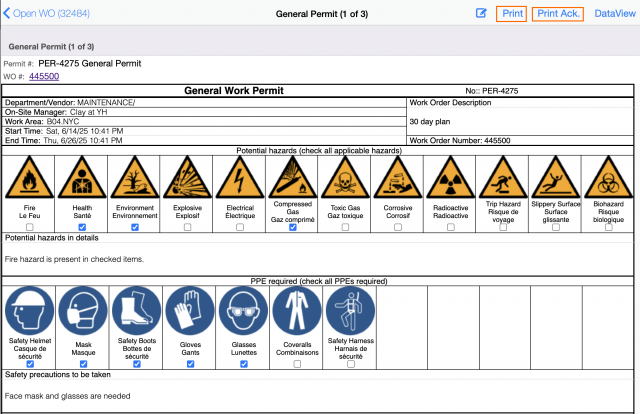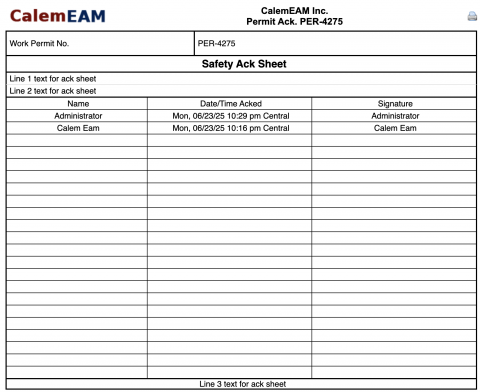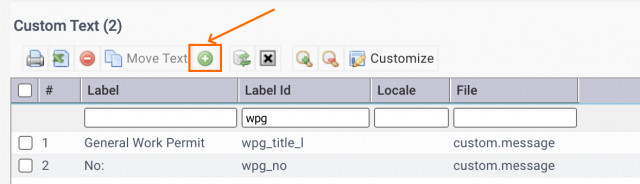A new feature, general work permit form, is available in the coming release of Calem R2025e (July 2025). A general work permit visualizes potential hazards, personal protective equipment (PPEs), and related work permits for a work order (screenshot below).
- The general work permit form is visualized in web and Calem Mobile.
- The form can be printed from web and Calem Mobile.
- The form can be edited in web and Calem Mobile.
The edit form keeps the visualization for efficient setup of a general work permit for a work order.
1. Visual Icons for Hazards and PPEs
The first step is to upload visual icons for Hazards and PPEs to the document module.
- Menu: Document | Document List
- For instance, ISO icons for hazards and PPEs are uploaded to document module (screenshot below).
- The icons should be resized to 88x88 or less (for example, 88x77) for efficient visualization without taking up too much form space.
2. Templates for General Work Permit
Templates are provided for setting up general work permits. They are managed from work order module. Screenshots are provided below.
- Menu: Work Order | Codes | Permit Templates | More Dropdown
- Potential Hazard: set up the list of potential hazards in your organization. Each row includes an icon (uploaded in document), line 1 and 2 texts which should be kept very short to preserve space. You may use both lines to describe a hazard, or use line 1 and 2 each for a different language.
- Safety Precaution: set up PPEs like hazards.
- Reference Permit: define a list of permits that may be referenced by a general permit.
- Finally, the text lines used in permit acknowledgement form can be defined.
- Potential hazards:
- List of PPEs:
- Reference permits:
- Ack form texts:
3. Permit Templates
Once the templates above are configured, go ahead creating permit templates including:
- A general work permit template with type of "General" (screenshot below).
- Special templates each with own safety steps. A sample template of hot work permit is shown below.
- Permit templates are used to create work permits in work orders.
- The template for hot work permit and its steps.
4. Work Permits in Work Orders
A general work permit may be added to a work order from the permit list of a work order form.
5. Print General Work Permit
A general work permit can be printed in web or Calem Mobile from permit view.
- Use "Print" button in permit form to print a general work permit. Select landscape orientation, and optionally scaled the permit view to fit the paper size before sending to a printer.
- The PDF menu is available and may be used to save the permit for records when needed.
- Ack sheet can also be printed.
6. Text Customization
Text resources are provided for the general work permit form and ack sheet. Texts can be customized by admin users.
- Menu: Admin | Report | Custom Text
- Use "New" (+) button to add a custom text in Calem.
Here is the list of text resources available for customization. Each text resource consists of an Id and text in the format of "Id" = "Text" below.
#9661: general permit; wpg_title_l = General Work Permit wpg_no = No wpg_dept_vendor = Department/Vendor wpg_wo_desc = Work Order Description wpg_om_user_id = On-Site Manager wpg_permit_loc_id = Work Area wpg_start_time = Start Time wpg_end_time = End Time wpg_wo_id = Work Order Number wpg_hz_title = Potential hazards (check all applicable hazards) wpg_hz_notes = Potential hazards in details wpg_ppe_title = PPE required (check all PPEs required) wpg_ppe_notes = Safety precautions to be taken wpg_ref_title = Additional work permits required wpg_app_title = Approval wpg_signoff_title = Sign-off wpg_app_om_vnd = Contractor On-Site Manager wpg_app_pm = Project Leader wpg_app_am = On-site Manager wpg_signoff_time = Date/Time #9661: general permit ack; wpg_ack_rpt_c = Permit Ack. Customize wpg_ack_rpt = Print Ack. wpg_ack_title = Permit Safety Ack. wpg_ack_title_s = Permit Ack. wpg_ack_no_title = Work Permit No. wpg_ack_user = Name wpg_ack_time = Date/Time Acked wpg_ack_sig = Signature
Additional Resources