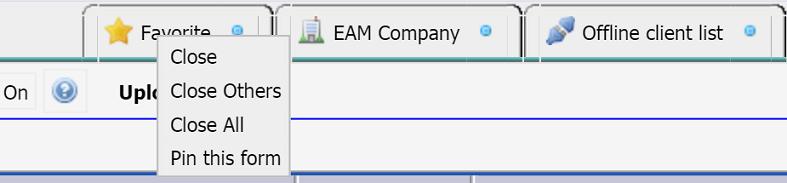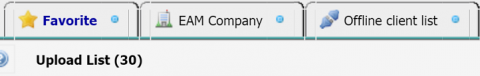Up to 6 forms are displayed in the Calem desktop by default. When a new form is opened, the forms will be shifted left and the left-most form will be removed when the open forms reach the allowed maximum of 6. The new form is added to the right. To keep a form from being removed, you may pin a form to the desktop: up to 4 forms can be pinned. A pinned form can be unpinned by right click on the form tab.