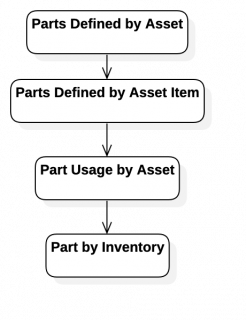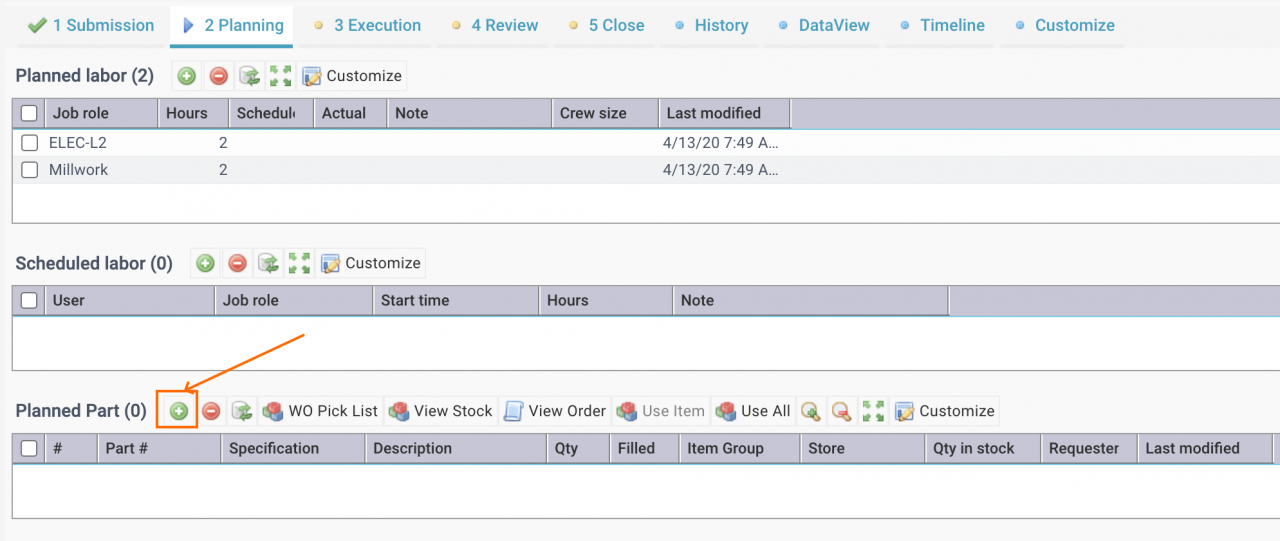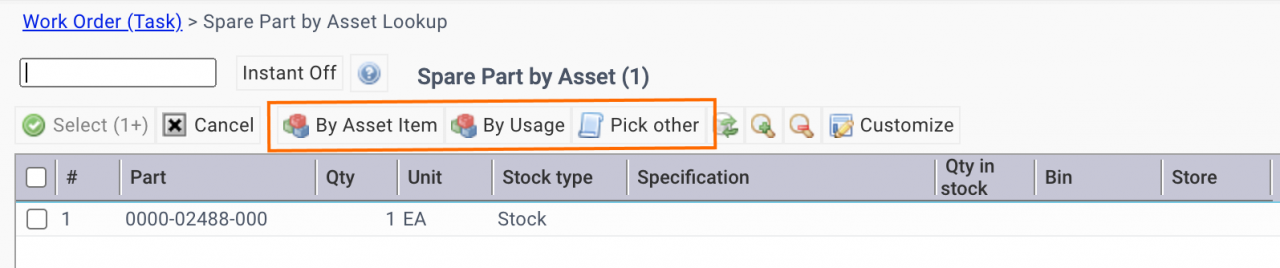An enhancement is made to help maintenance planners streamline part planning for work orders. It is available in the coming R2024f release in December 2024.
- Maintenance planners can quickly browse parts for a work order by bill of material for assets, or by asset item.
- The bill of material can be configured in asset module. See this blog.
- Parts used for a work order asset can be browsed for selection.
- Finally, inventory parts can be searched for use in a work order.
1. Start Part Planning
Part planning for a work order can be started by clicking the "+" (new) button in planned part list in the Planning tab for a work order.
- Parts defined for the work order asset is searched.
- If there are no parts defined by asset, parts defined for the asset item of the work order asset is searched.
- If there are no parts for the asset item, asset usage list is listed.
- Inventory is listed if there are no usage history.
- The process is automated to streamline the part planning.
- Planners can select a source to browse by the menu: a) By Asset Item; b) By Asset Usage, and c) Pick Other (for inventory).