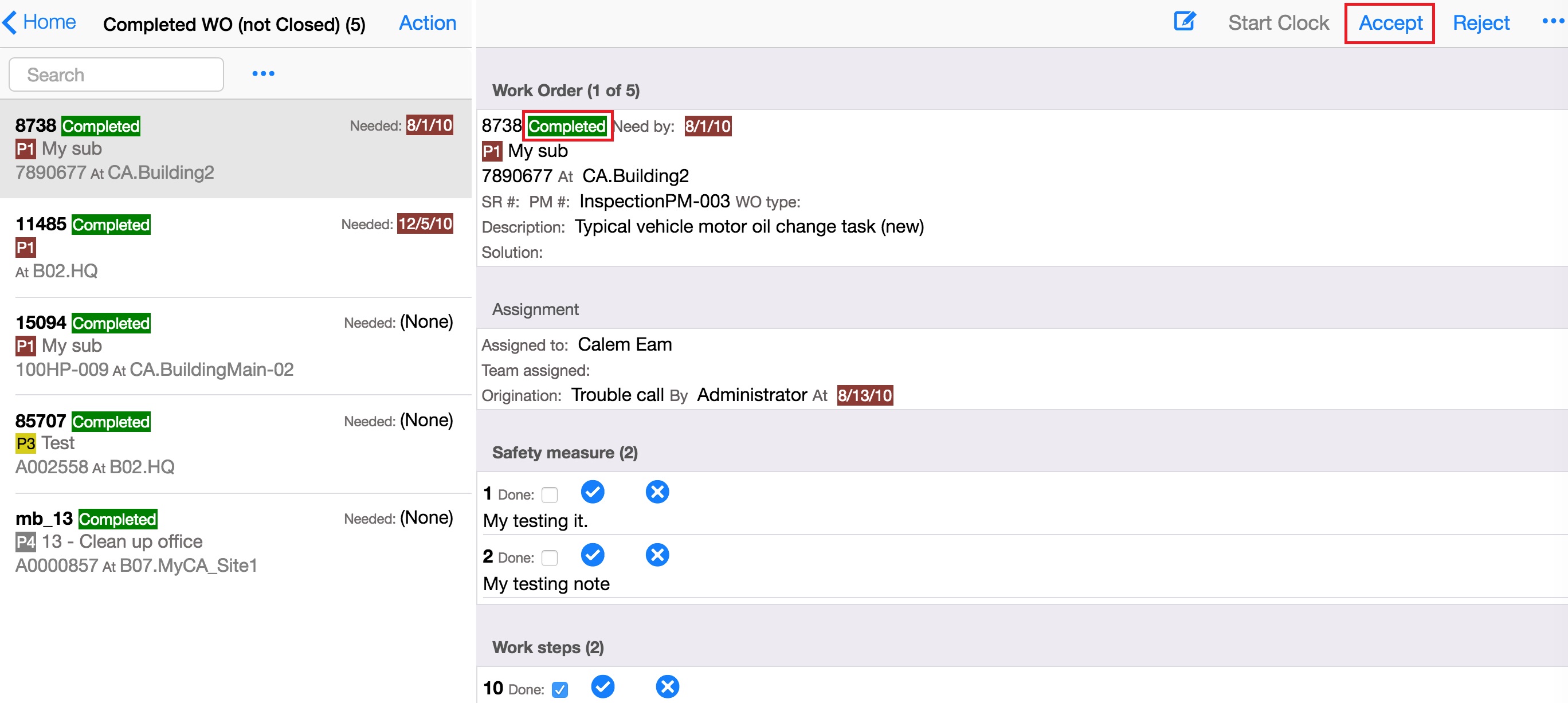Work order acceptance can be performed by work order accepters who are customers of maintenance operations, or maintenance managers. Accepters are defined by site.
- Menu path: Organization module | ACL Profiles | WO Accepter; or from EAM or Customer's site screens.
- A category set may be configured to indicate what work orders an accepter can accept.
- For instance, a PM work order may be accepted by operational managers, while a repair work order is accepted by maintenance managers.
- Work order category set is defined in: Admin | Data Design | WO Category Sets
- An accepter can add the following info when accepting a WO:
- Comments about the acceptance
- Work area cleanliness after WO is done
There are two workflows for accepting work orders:
- A. WO accepters accept work orders
- WO accepters log into Calem, use "My summary" tab of the dashboard to find out work orders to accept. Go to those work orders and accept them.
- This is the default workflow for web and mobile clients.
- B. Technical staff execute acceptance.
- Technical staff who completed work orders get acceptance from accepters. In this case, accepters do not log into Calem and technical staff enter the accepter‟s name in WO acceptance.
- This is the default workflow for Calem Offline for Android.
Administrators can configure B. as default workflow for web and mobile clients. See Admin Guide for more information.
Here is a screenshot of a completed work order ready for acceptance: