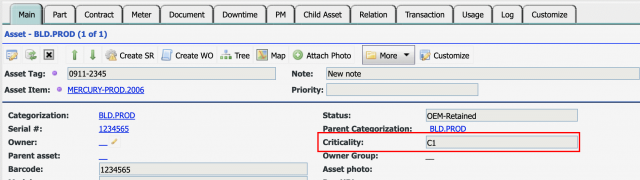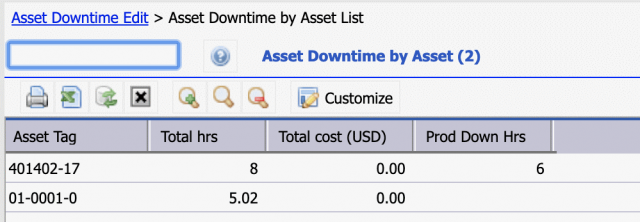When failed unexpectedly critical assets may cause production going down, safety and/or environmental impacts, etc. Calem provides the following processes for you to track critical assets and their downtime.
1. Identify Critical Assets
The first step is to identify critical assets in Calem. Set an asset's priority, or criticality to indicate critical assets.
- 1. Use asset priority to indicate critical assets.
- This step is recommended.
- For example, asset priority P1 indicates critical assets.
- It is integrated with work orders.
- When a work order is created for a P1 asset, the work order's priority will be set to P1 (high) as default priority.
- The mapping between asset's priority to work order's priority is handled by Calem based on priority values.
- Asset priorities are P1, P2, etc. out of the box. One can customize the labels to C1, C2, etc.
- 2. Use asset criticality to indicate critical assets.
- This step may be carried out per business requirements.
- For example, asset criticality C1 indicates critical assets.
- Criticality is not integrated with work orders.
- Non-critical assets may have "Criticality" values of "C2", "C3", or "C4".
2. Record Downtime and Production Downtime
A corrective work order should be created whenever an asset fails. Critical asset failure may cause production to go down. So, when reporting an asset's downtime, also report the production downtime when applicable. This allows you to review asset failures and their impacts in reports.
3. Critical Asset Analysis
There are dashboards and reports to analyze critical assets and their failures.
3.1 Dashboard
Dashboard shows the summary of work orders for critical assets:
- A. The first report shows the work order count by month for a year.
- Change the year and month from the "Set Month" menu.
- PM work orders are excluded. Use "Set PM" menu to include PM work orders.
- The configuration changes will be used by the B and C below.
- B. The second report shows the work order count by asset criticality and department for a year set in A.
- C. The third report drills down to a month set in A.
3.2 WO Summary by Asset Criticality
This report can be created for a given time period and group by asset criticality:
- Menu: Analysis module | WO Summary
- Select a date range to report and group by Asset Criticality
- The counts of PM and non-PM work orders are shown respectively.
- Click a list row to drill down to work orders.
3.3 Track Downtime by Asset
Review critical asset downtime and related production downtime from asset analysis reports:
- Menu: Analysis Module | Asset Analysis | Asset Downtime
- Set a date range to report and group by Asset
- Click a row in the downtime list to drill down to work orders
3.4 Track Downtime by Asset Criticality
You can group "Asset Downtime" by Asset Criticality to view the impact of downtime by critical assets.
4. Dashboard: Top Asset Downtime
Top Asset Downtime at Dashboard | Asset Tab shows the top downtime by assets.
Additional resources