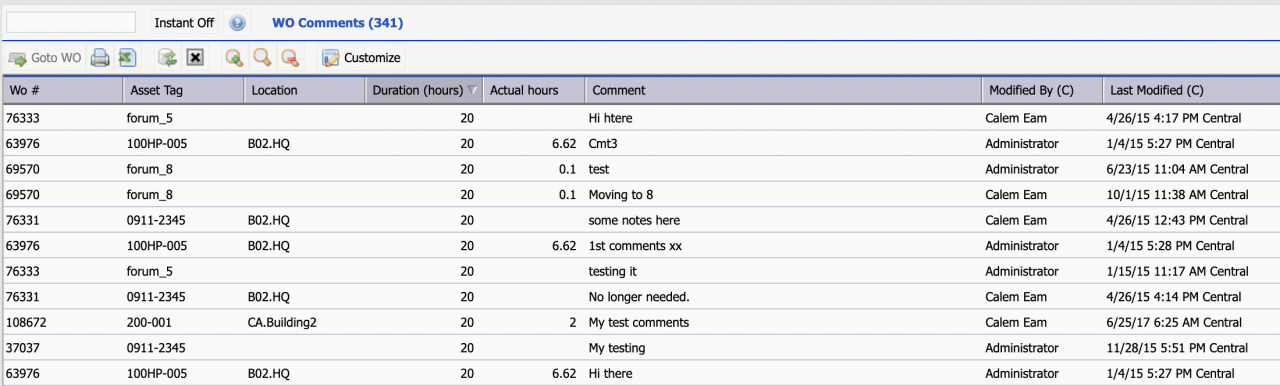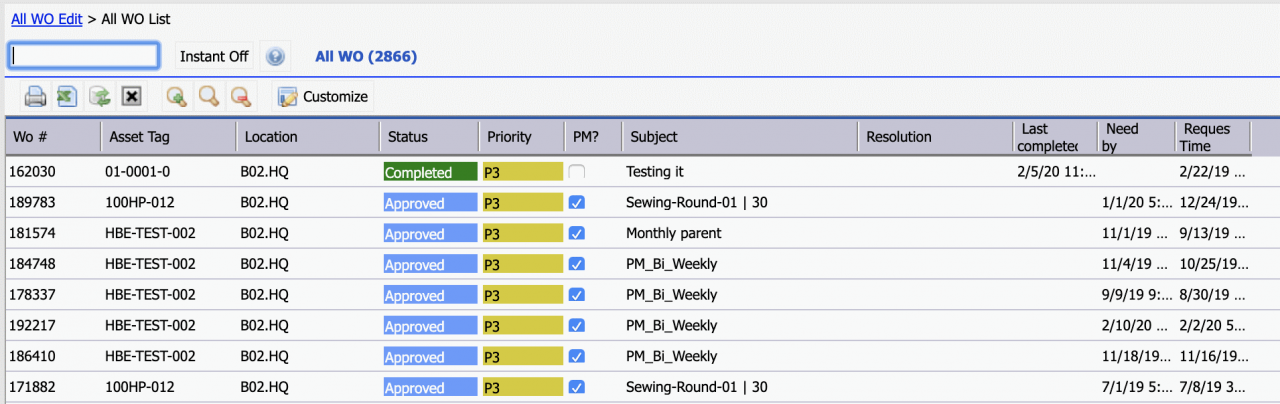PM duration hours are available from work order screens so one can compare hours estimated in PM vs actual hours in work orders. This feature is available in Calem release R20 for the following screens.
1. Work Order Comments
Work Order comments list shows the comments and work order information including the Duration (hours) of PM.
- Menu path: Work Order | Open | WO Comments
- The list does not show PM duration "Duration (hours)" by default. You may customize the list (see List View Customization) to add the duration field along with other fields including "Actual hours", "Hours planned", "Hours sched".
2. All WO List
All WO list shows all work orders within a time range. PM duration hours are included in this report.
- Menu path: Work Order | Report | All WO
- The list does not show PM duration "Duration (hours)" by default. You may customize the list (see List View Customization) to add the duration field along with other fields including "Actual hours", "Hours planned", "Hours sched".
Additional Resources