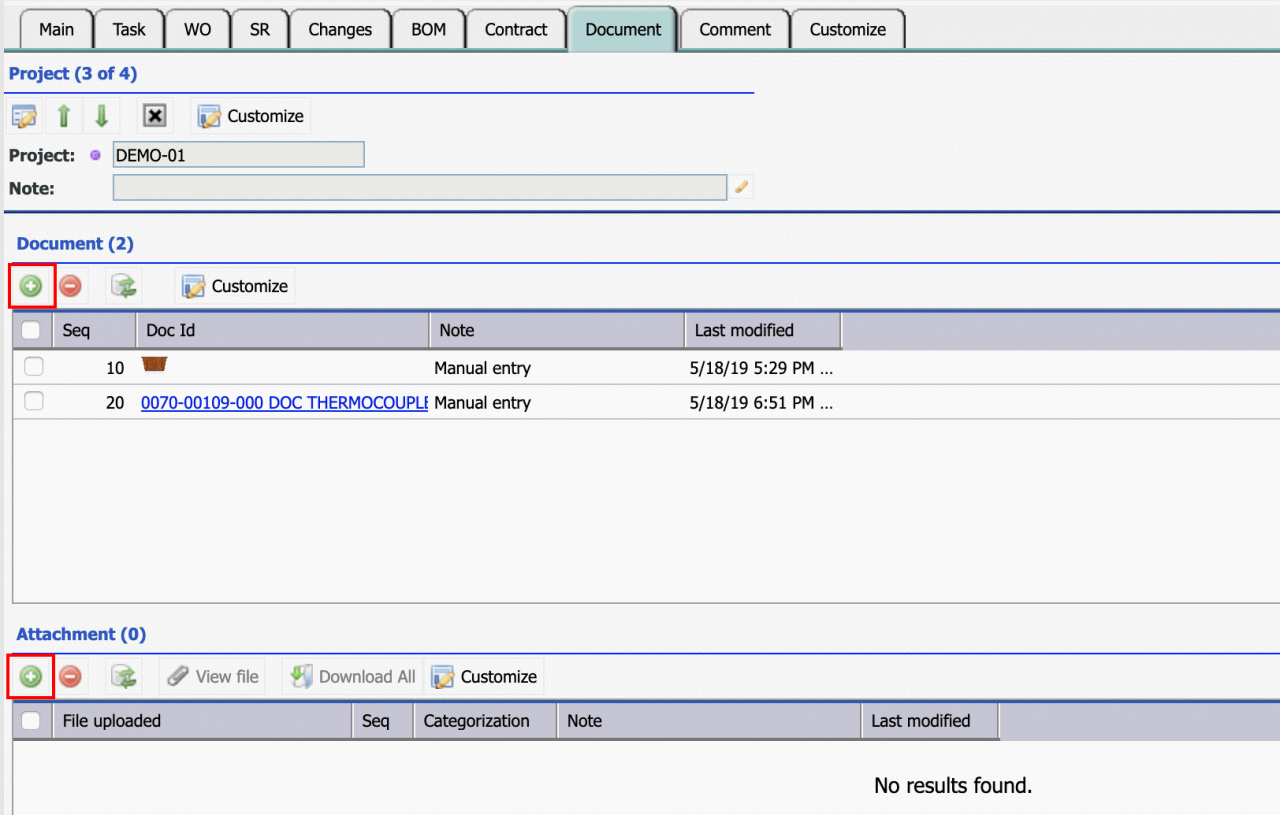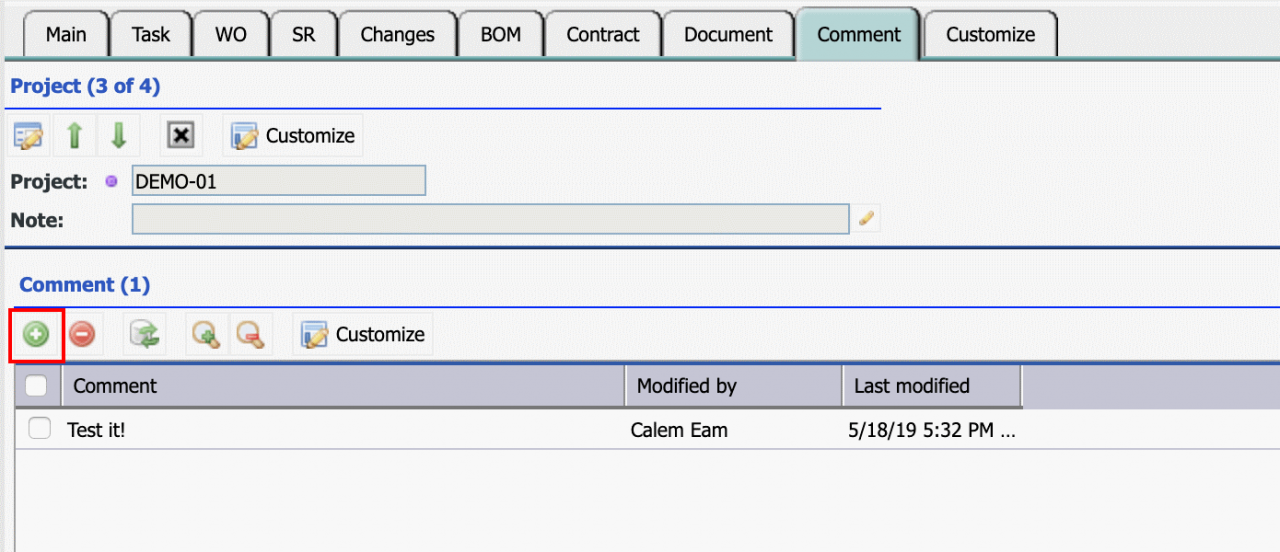In the coming release of Calem Enterprise R2019b, a "Document" tab is added to the Project module to track documents for the project. The steps to record docs for a project are:
- Create a project record (Menu path: Project module | Project List | Create)
- Save the record, the project form is shown for the record just created.
- Go to "Document" tab to add docs uploaded from document module to the "Document" list. Click "Create" (+) button to launch document lookup screen add docs. You may add multiple docs from the lookup screen.
- You may also attach files in the "Attachment" list for the project.
Additional, comments about the project can be added in the "Comment" tab.
Additional resources
- Document and Project Module
- Calem Enterprise User Guide (customer account required)
- Calem Enterprise Admin Guide (customer account required)
- Calem Enterprise Training Site
- Calem Enterprise Blogs
- Calem Enterprise demo