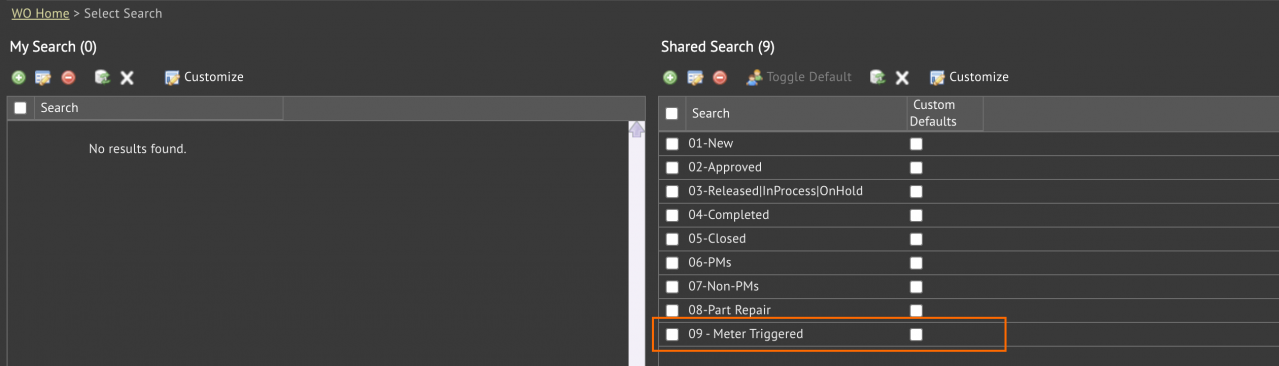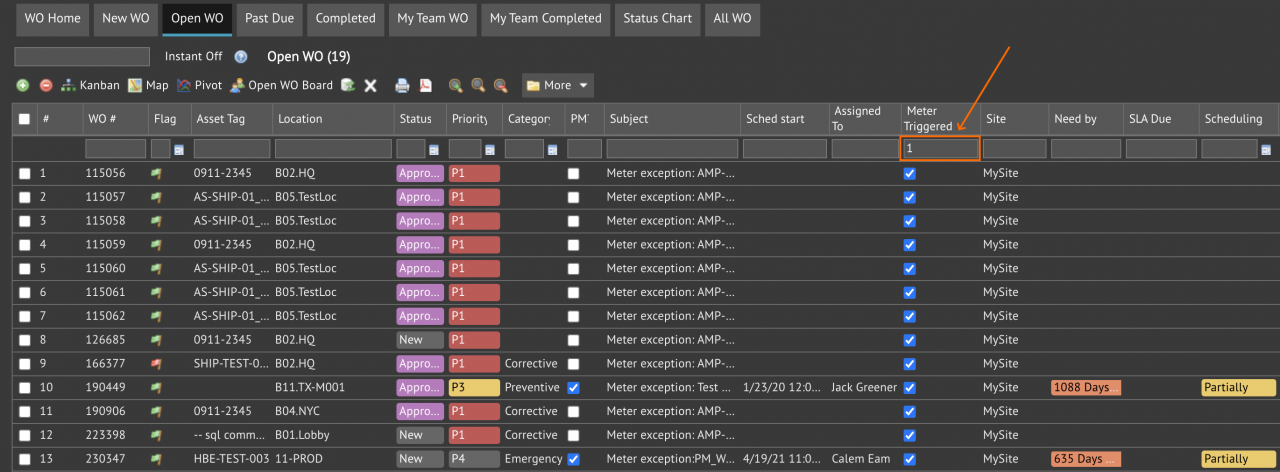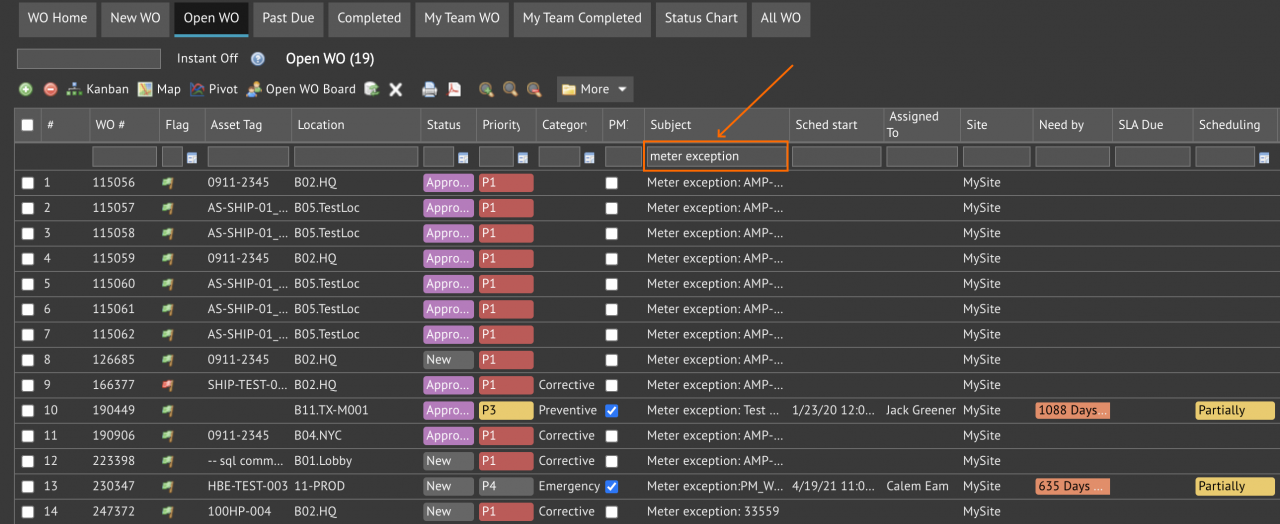Work orders can be generated by meter readings based on meter triggers in Calem. In the coming release of Calem R2023 saved queries "Meter Triggered" are provided to identify them.
You may build your own saved searches by the use of "Meter Triggered" checkbox added in release R2023.
- Show "Meter Triggered" column in a work order list. The column is not shown out of the box. Right-click the column name row of the list, click the column to show it in the list.
- Next, show the list search row by clicking the search icon with a green plus sign.
- Enter "1" in the field below "Meter Triggered" column, hit the "Enter" key to start the search.
You may also query the subject field by "Meter exception" which the subjects of meter triggered WOs start with.
Additional Resources
- Meter Triggered Work Orders
- Implementing Meters in Calem
- Implementing PMs with Tiered Meter Readings
- Implement Meter Readings in Work Orders
- Meter Reading Charts
- Meter Reading Calendar
- Reading Estimates for PM Calendar Report
- User Guide and Admin Guide (customer account required)
- Calem Enterprise Training Site
- Calem Enterprise Blogs
- Calem Enterprise demo