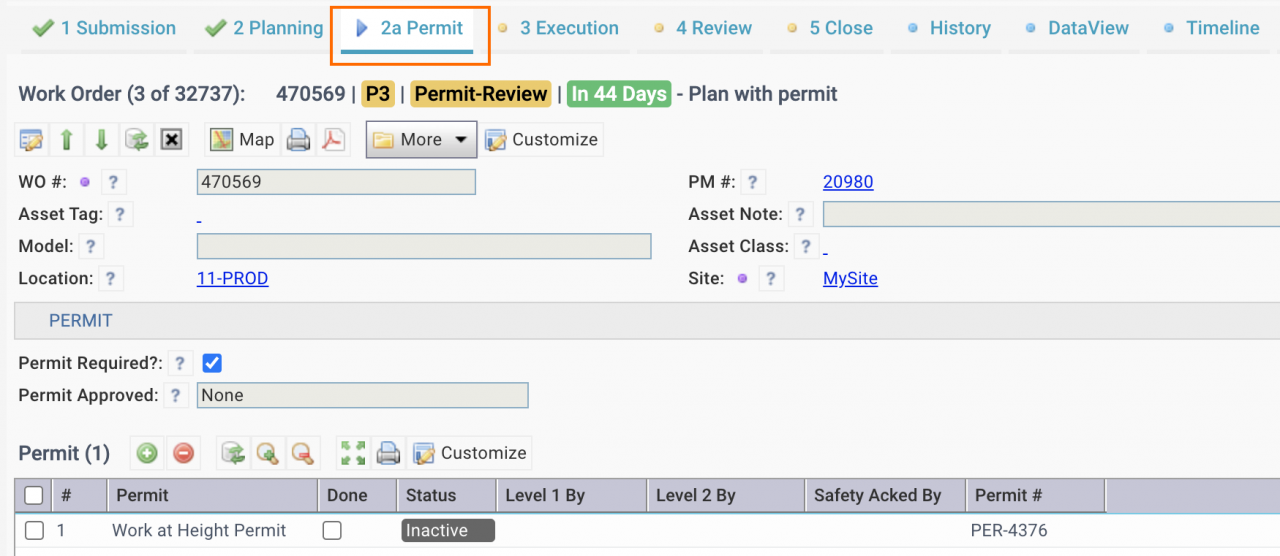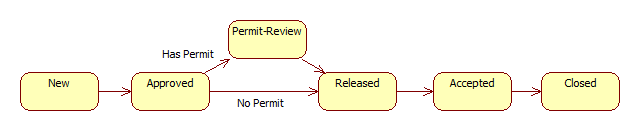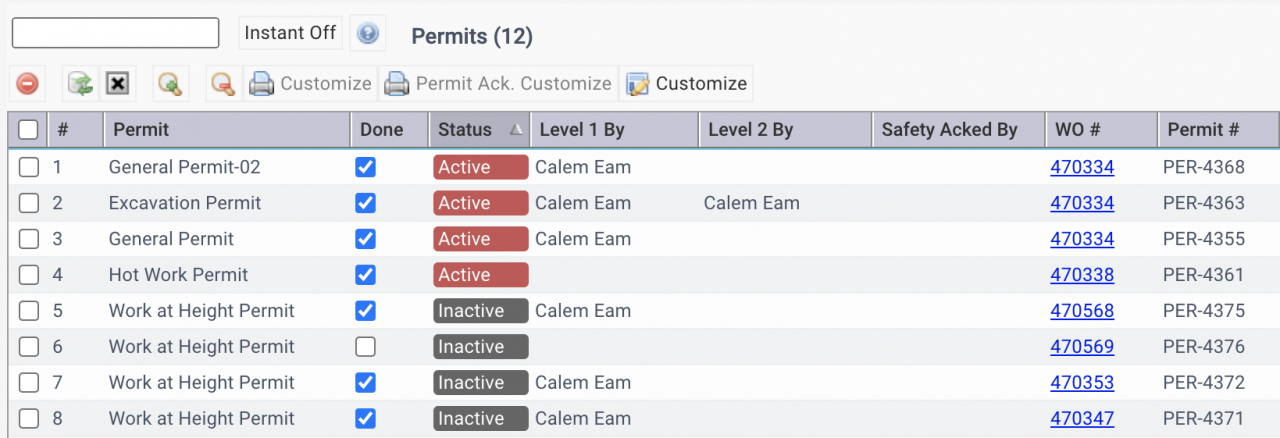The work order lifecycle will be updated to integrate with permits in the upcoming R2025f release (August 2025). A new stage "Permit" is added in the work order TaskView. Work orders with permits are to be parked in "Permit" tab after they are approved and waiting for permits. The new "Permit" tab can be made dynamic depending on permits in work orders - see Calem Admin Guide for more info (customer account required).
The flowchart below demonstrates work order lifecycle changes.
- A new status "Permit-Review" is added.
- A work order with permits needs to be placed in "Permit-Review" after it is approved.
- A work order with permits cannot be released till all its permits are approved.
- When a work order is completed, all its permits are changed to inactive status.
Permit list (at Work Order | Codes | Permits) is updated to show permits currently in effect (of Active status).
Permits in a work order are included when a work order is printed - see this blog for general work order print.
Additional Resources
- Introducing work Permit
- New Feature: Work Permit Approval and Status Tracking
- New Feature: Permit Requirement in Work Order Creation
- New Feature: General Work Permit Form Digitization
- Work Order Module Training
- User Guide and Admin Guide (customer account required)
- Calem Enterprise Training Site
- Calem Enterprise Blogs
- Calem Enterprise demo