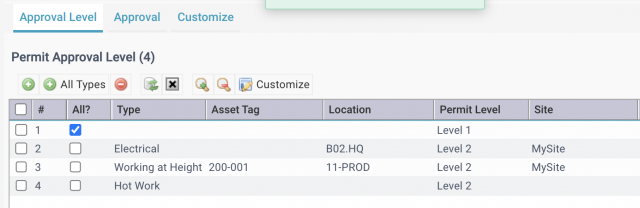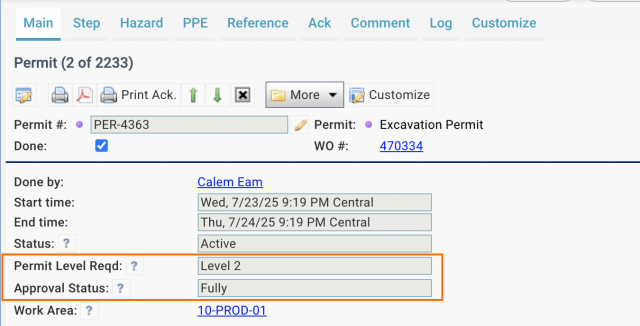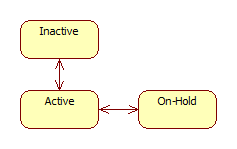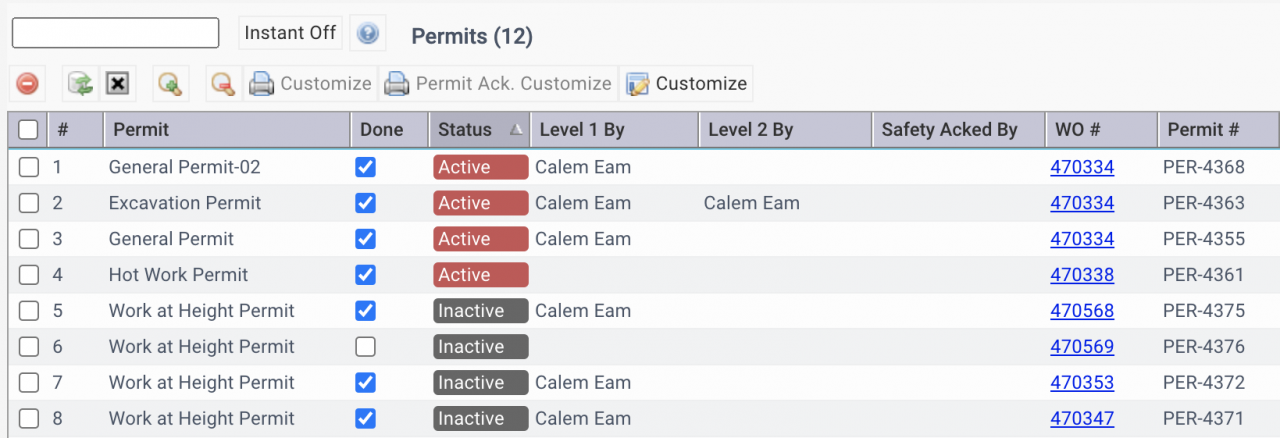Calem Blogs
New Feature: Work Permit Approval and Status Tracking
Permit approval and status tracking are available in the coming release of R2025f (August 2025). This feature streamlines permit life-cycle management from approvals to status tracking.
1. Permit Approval Levels
A permit approval matrix is introduced as an advanced approval rules engine.
- Menu: Organization | ACL Profiles | Permit Setting | Permit Approval Level.
- A combination of permit types, asset/location/site/all-site, approval levels can be defined.
- Use New (+) to add an approval level for a permit type.
- Use All Types (+) to create an approval level for all permit types.
- For instance:
- Use "All Type" (+) to define all permits require level 1 approval.
- Use New (+) to define all "Hot Work" to require level 2 approval.
- "Working at Height" permit for asset 200-001 requires level 2 approval.
- Electrical permit at location B02.HQ requires level 2 approval.
2. Permit Approval Assignment
Approval levels are assigned to users or teams.
- Menu: Organization | ACL Profiles | Permit Setting | Permit Approval
- A combination of user or team can be assigned an approval level for all sites or a single site.
- For instance, Dan has level 1 approval for all permits; MyTeam1 has level 2 approval for MySite while MyTeam2 has only level 1 approval.
3. Approval Summary
The permit form shows the permit approval level required: Level 1 or Level 2. Current approval status shows the approval phase of a permit: None, Partially or Fully.
4. Permit Life Cycle
Once a permit is approved, its status may be changed to "Active" from "Inactive". When a permit is created, its status is inactive.
- An active permit may be changed to "On-Hold".
- For instance, the work order for a permit is not completed, and will be continued later. The permit may be put on-hold. Additional reviews may be performed before turning it back to active.
- The status can only be changed by users with permit approval levels assigned.
- When a permit is approved it is turned into Active status.
- When a work order is completed, all permits are transitioned to inactive.
- It is possible to modify the lifecycle rules - See Admin Guide fore more info (customer account required).
Permit list (at Work Order | Codes | Permits) is updated to show permits currently in effect (of Active status).
Related Posts
By accepting you will be accessing a service provided by a third-party external to https://eam.calemeam.com/