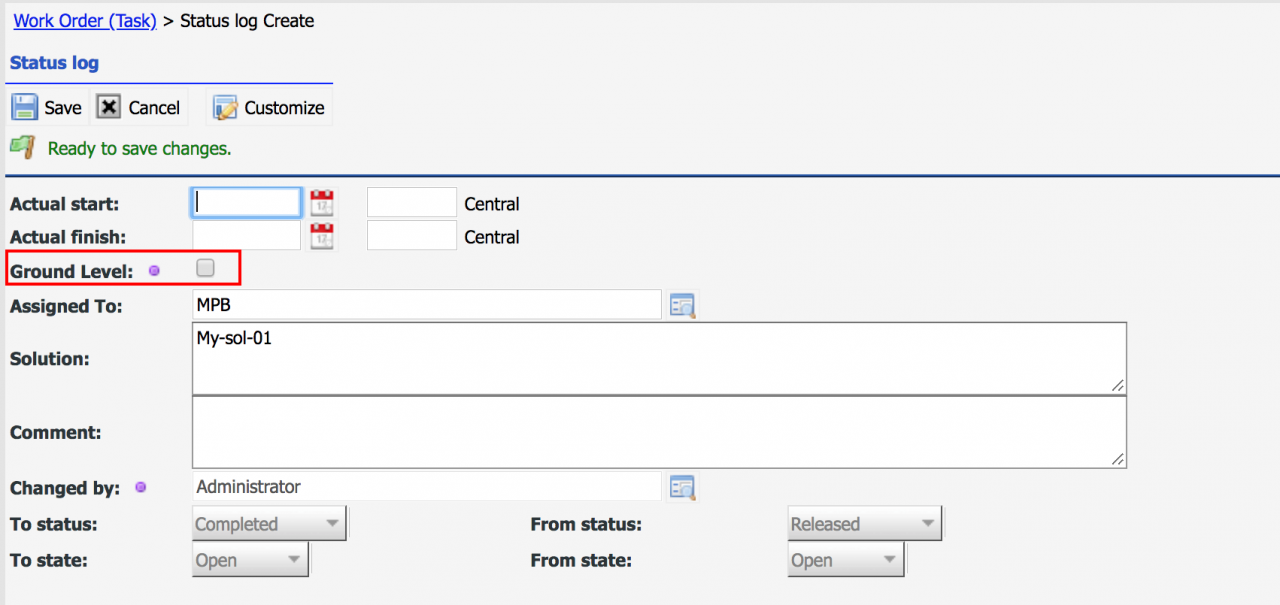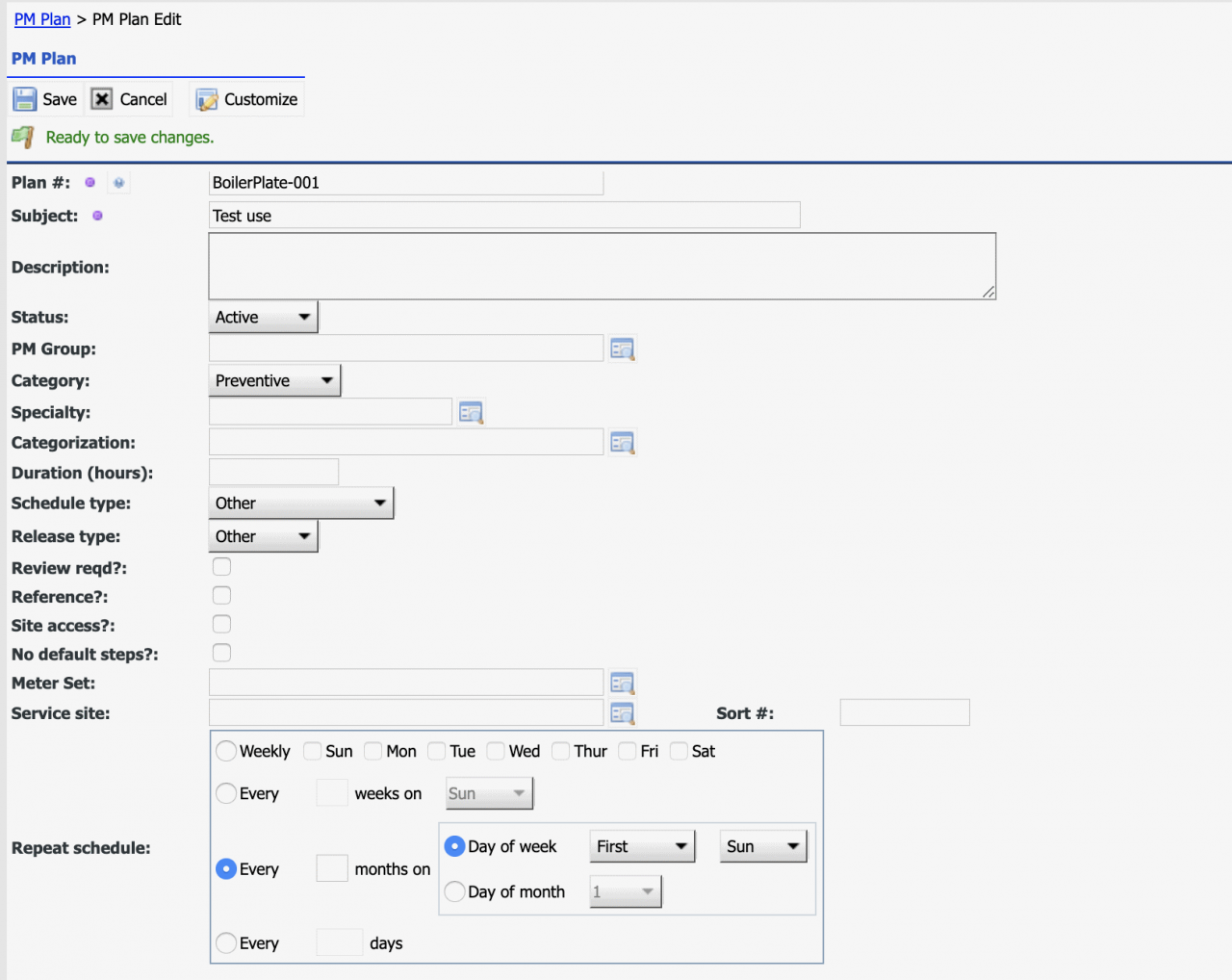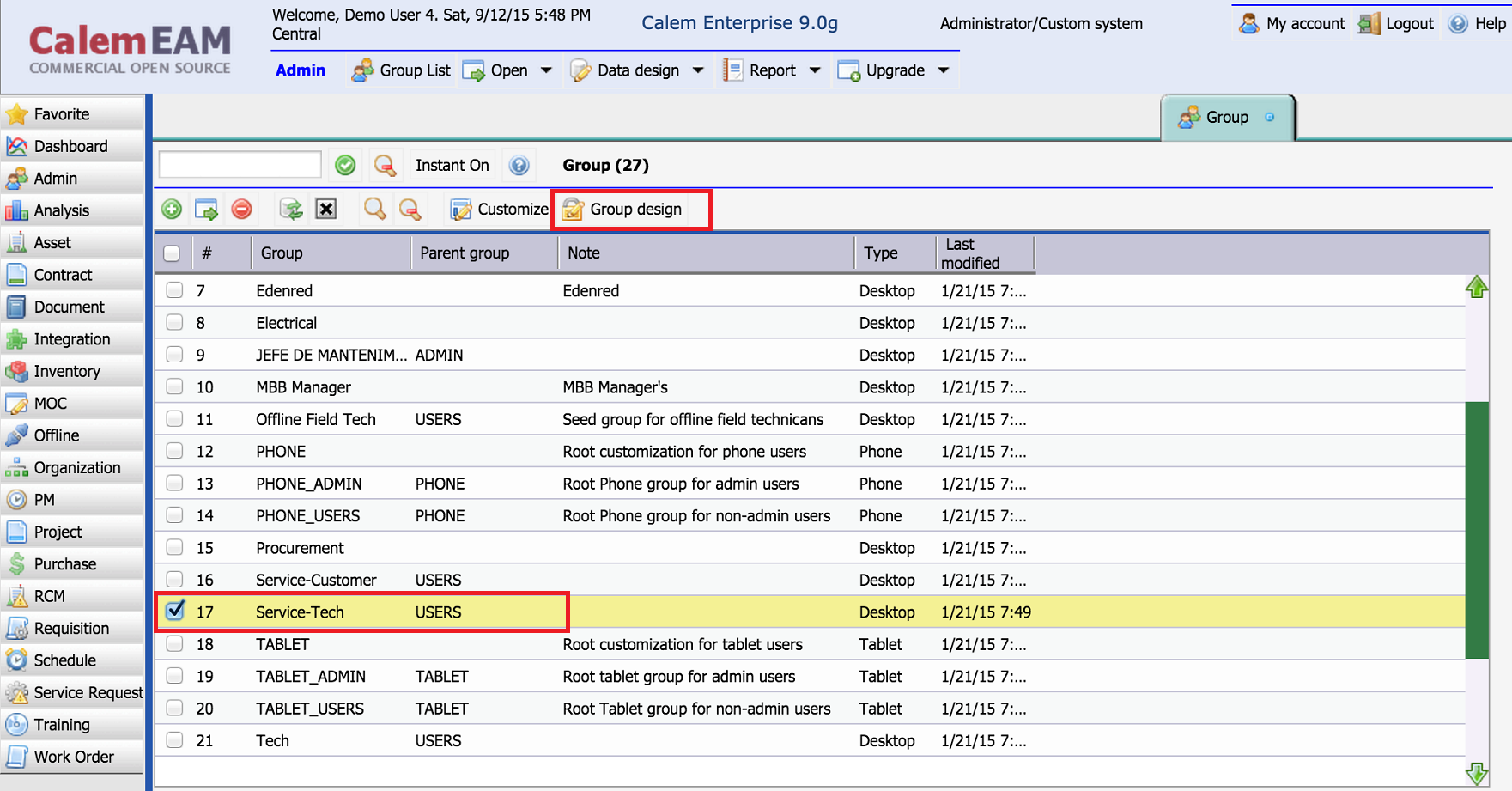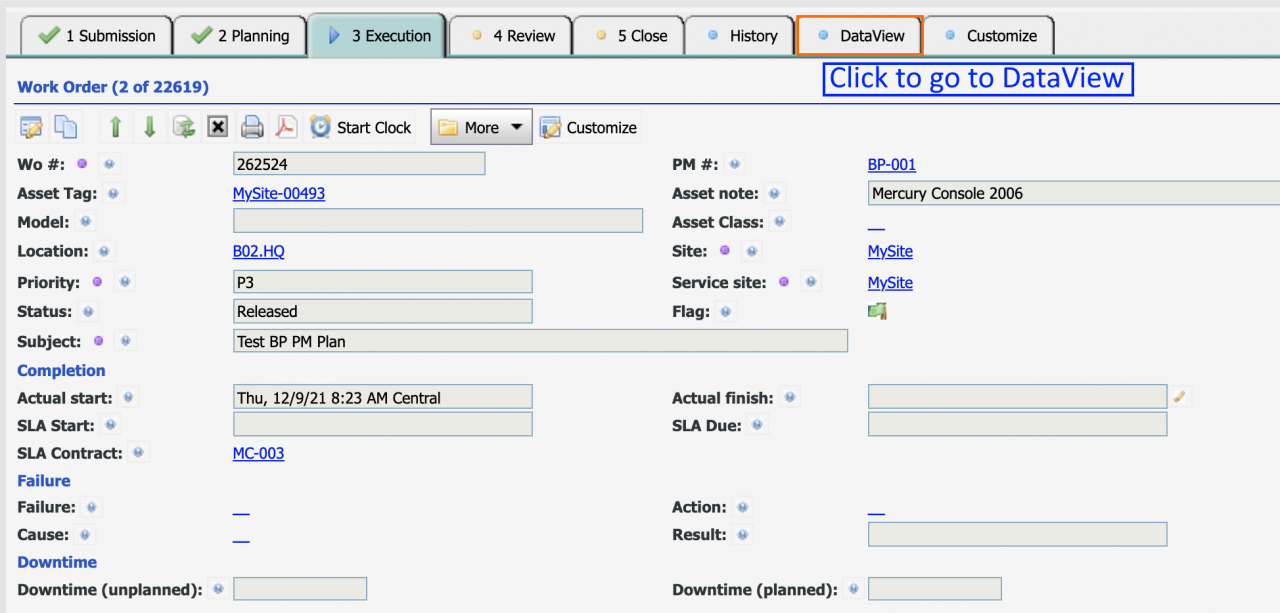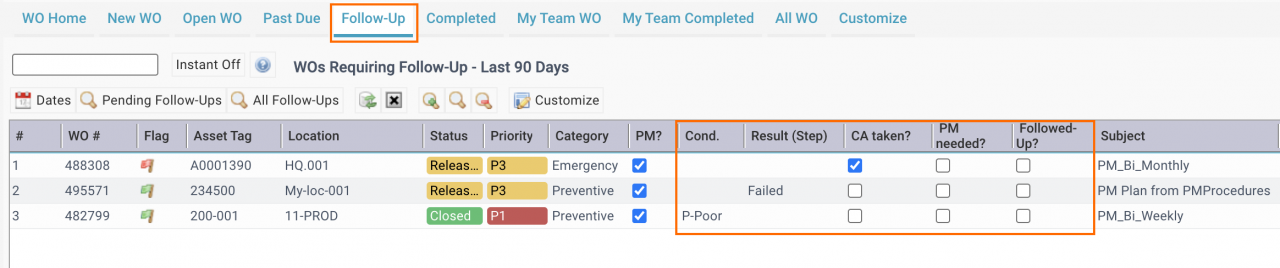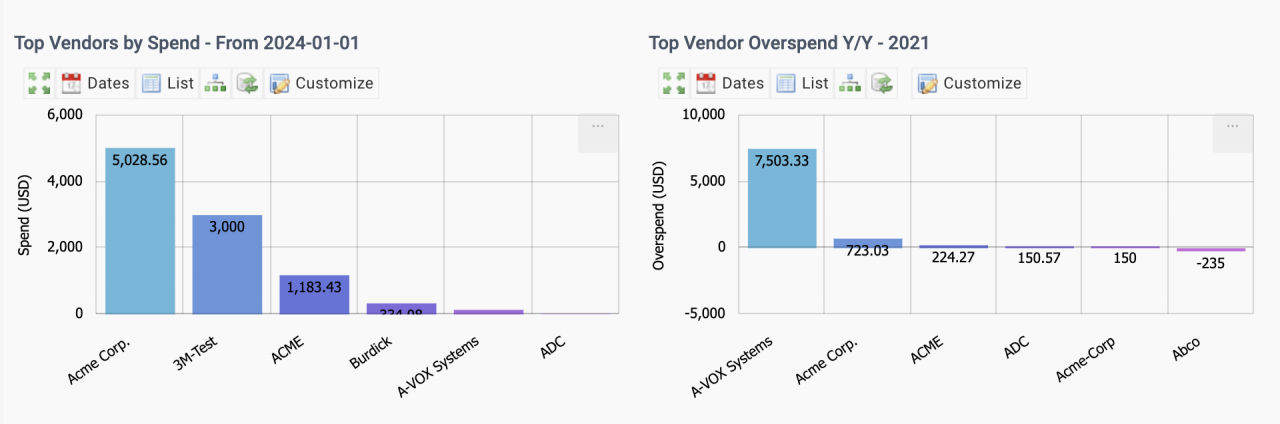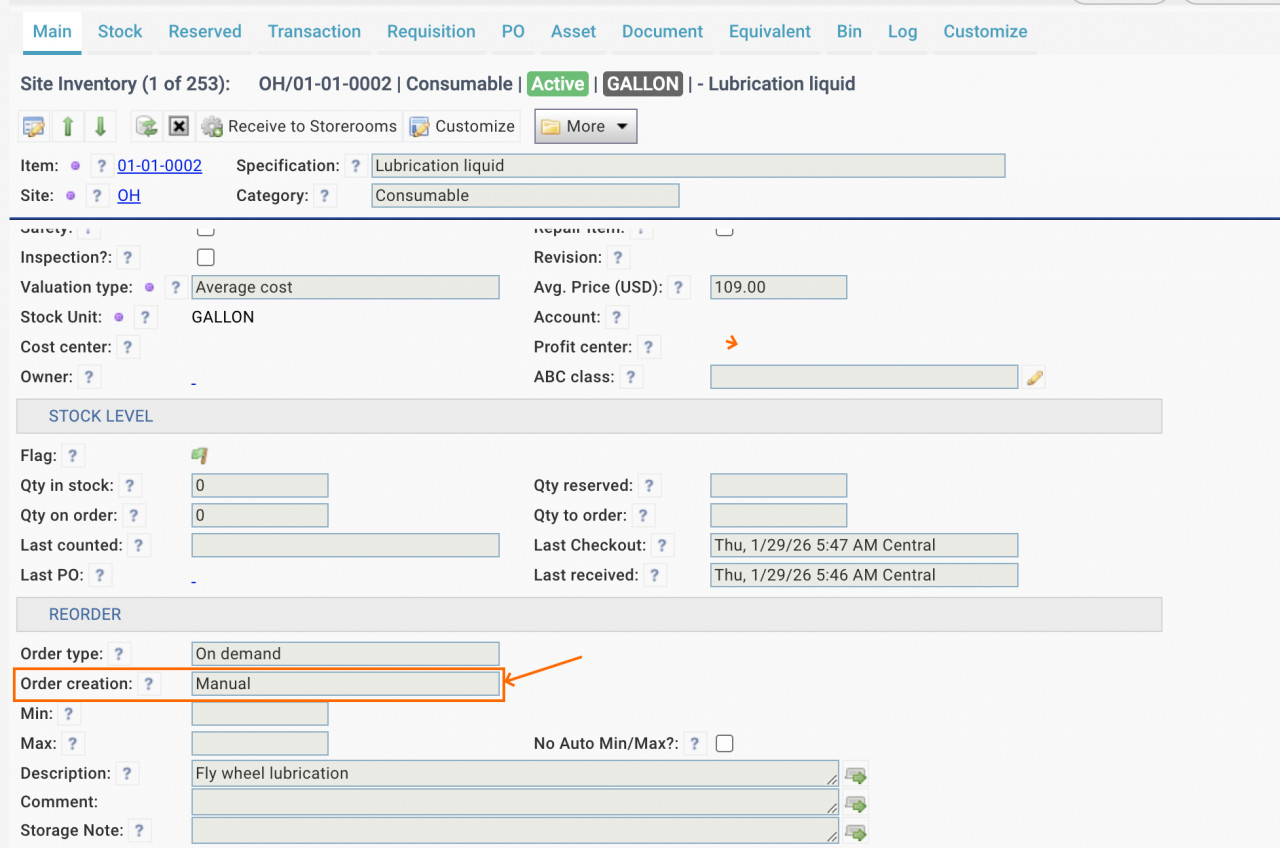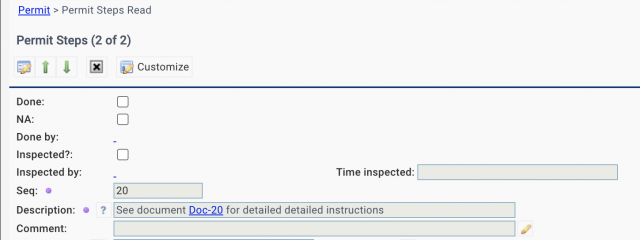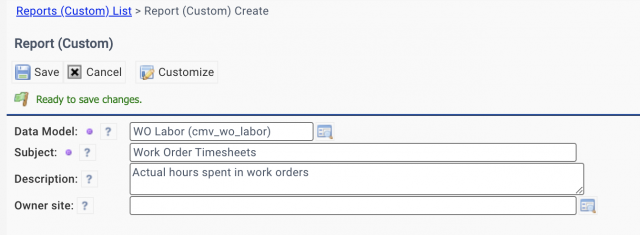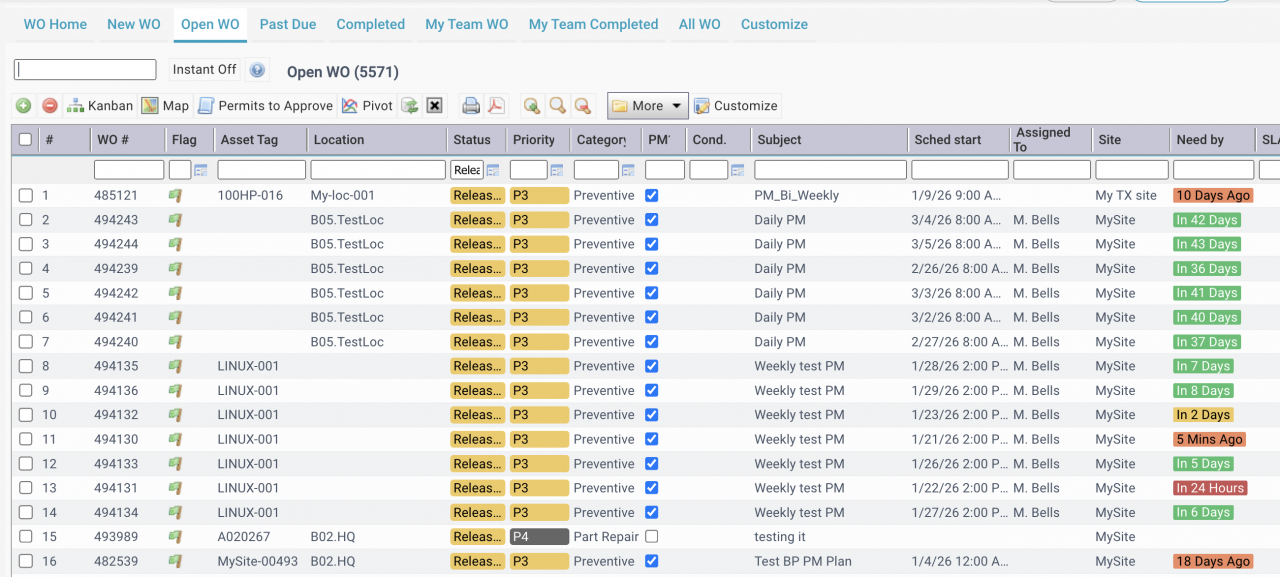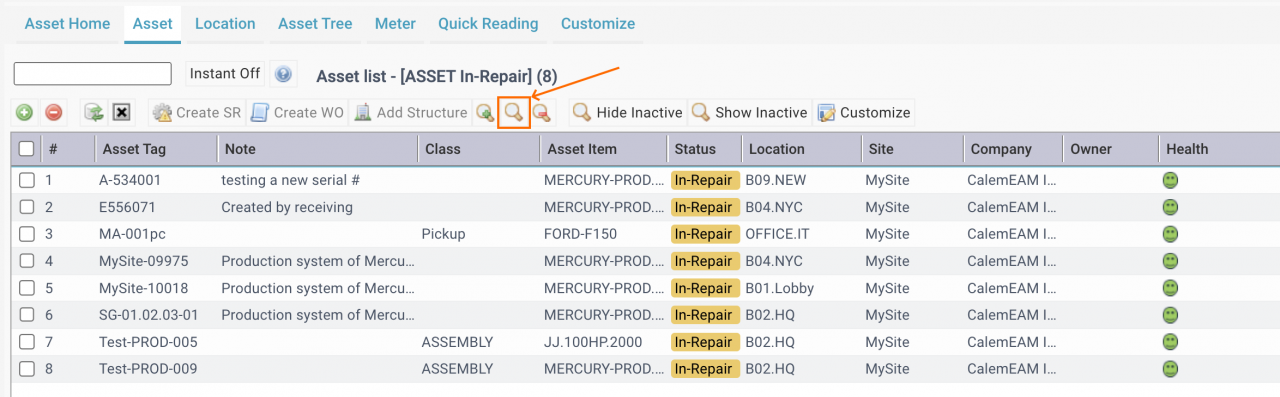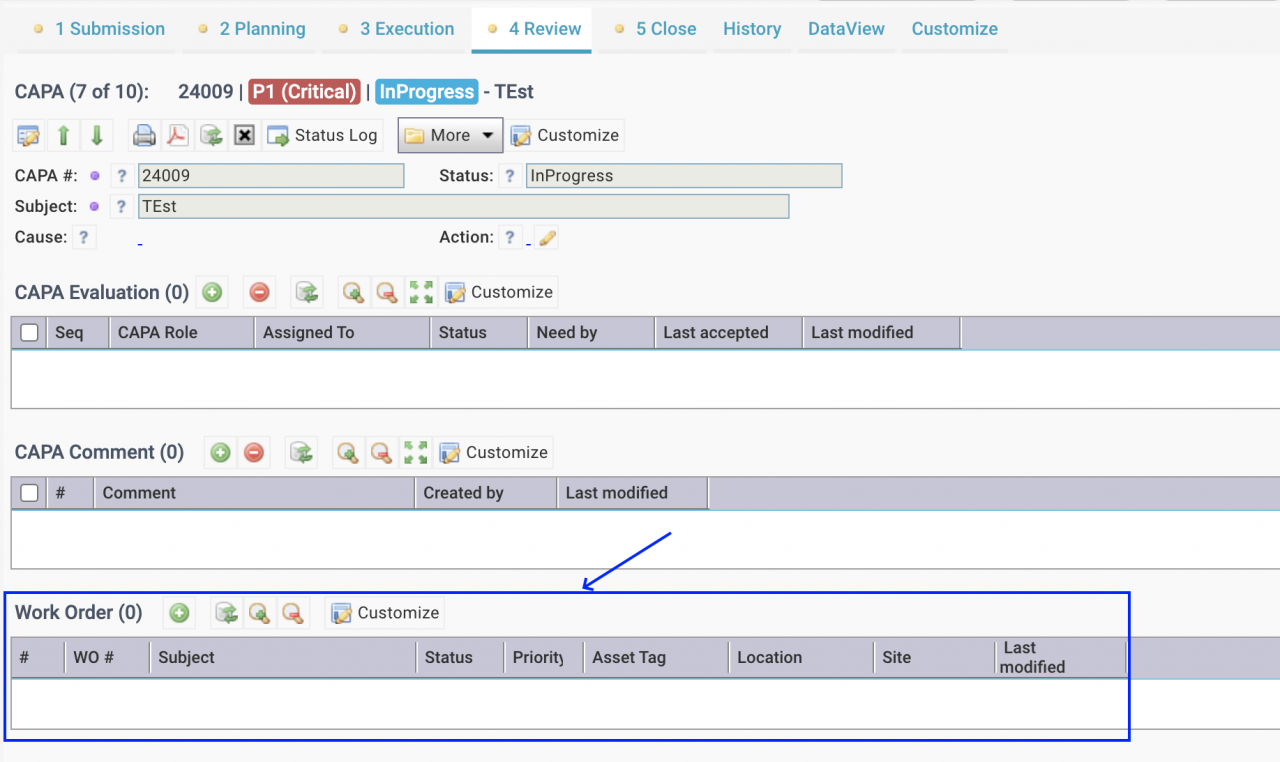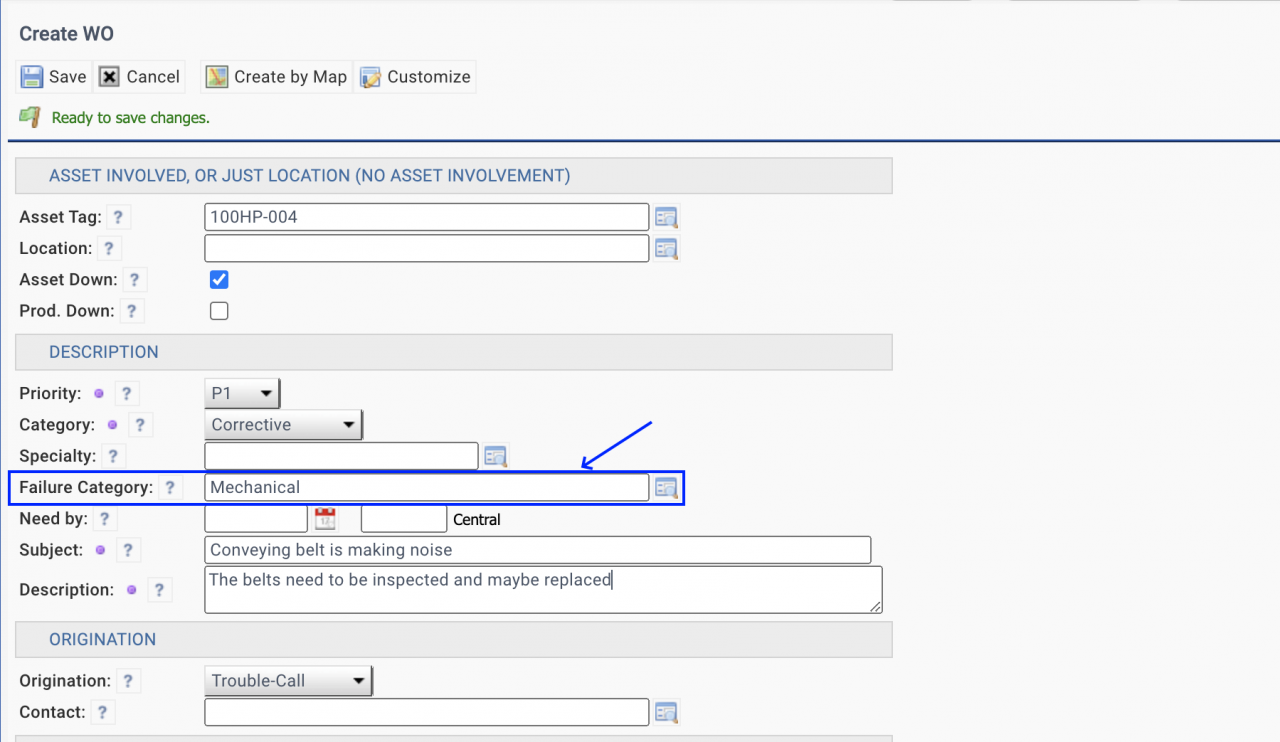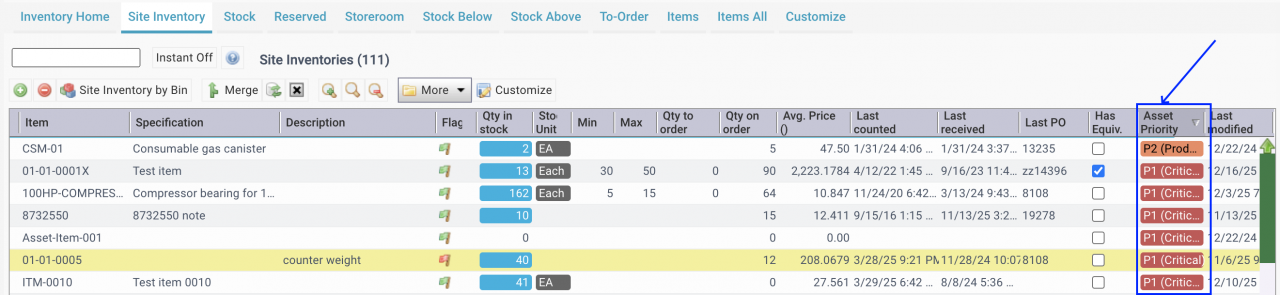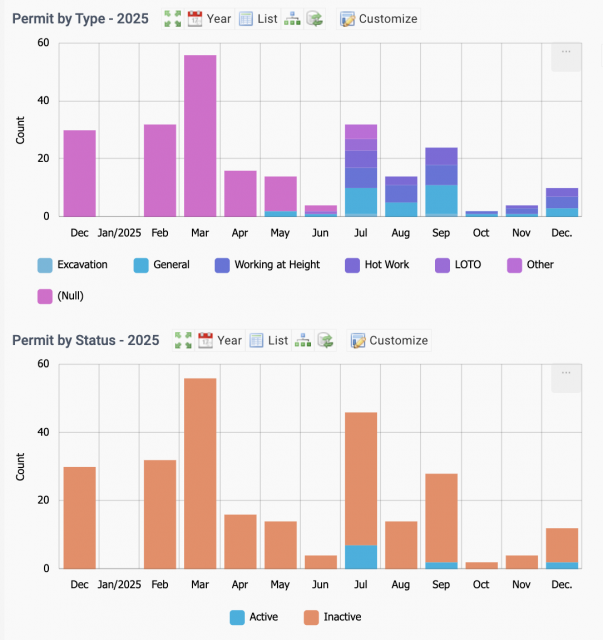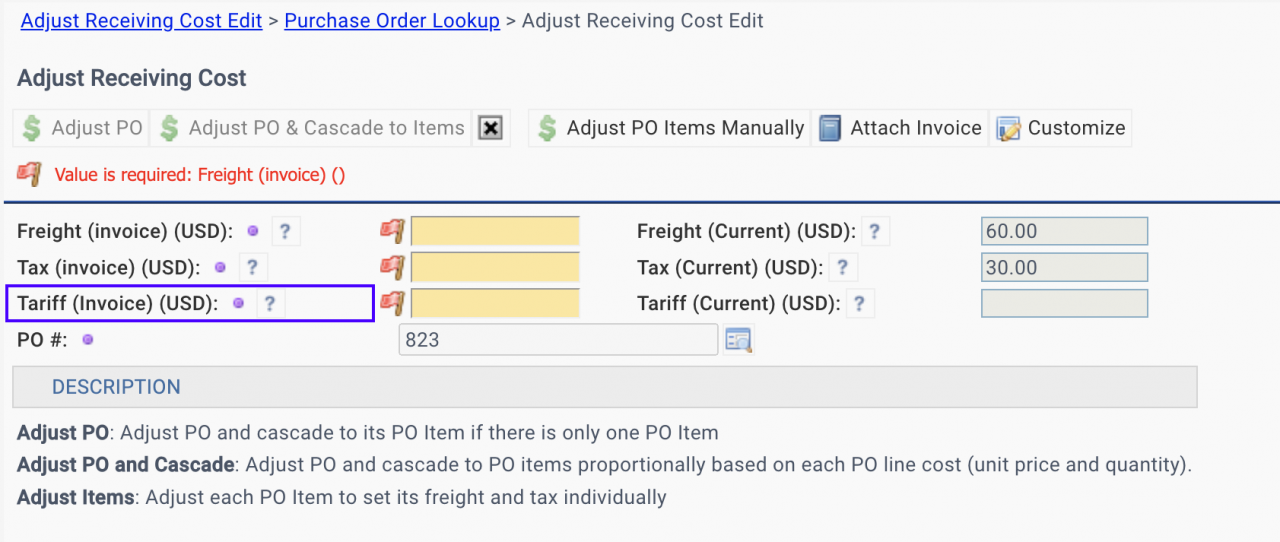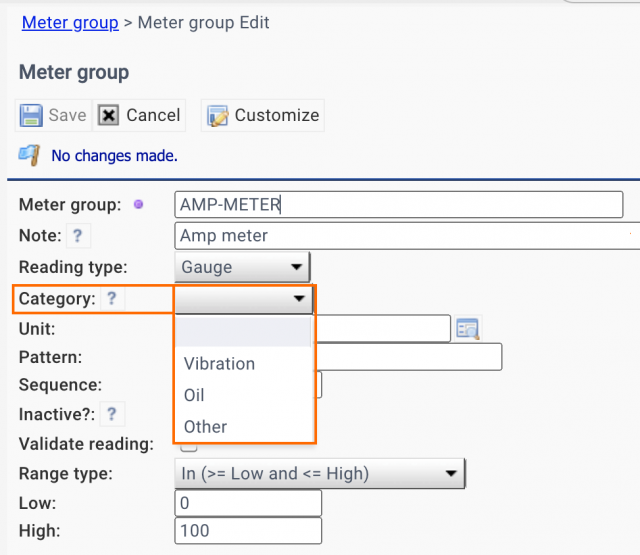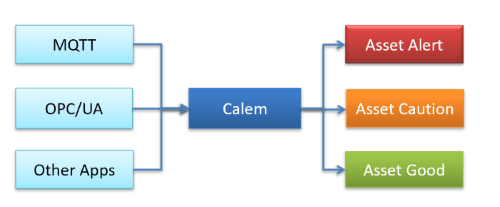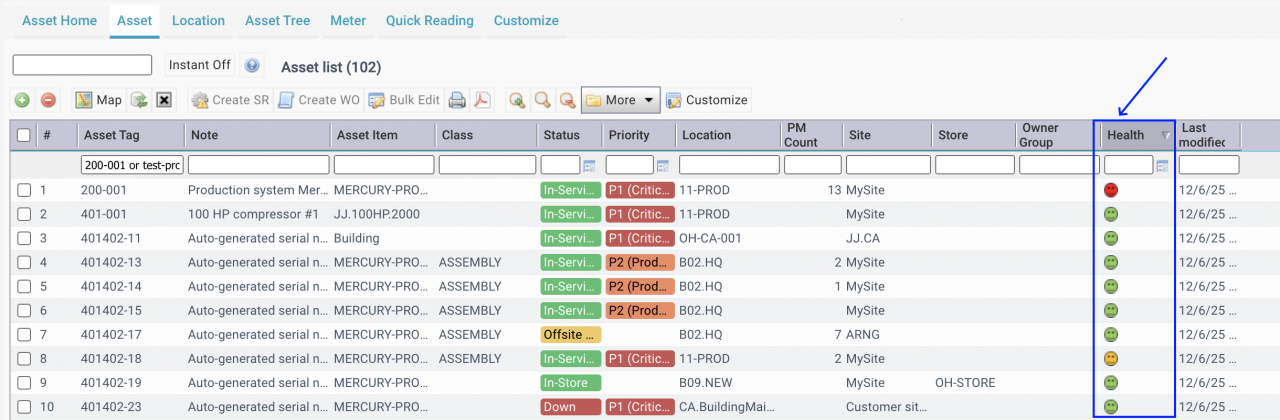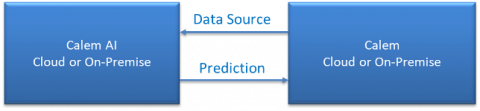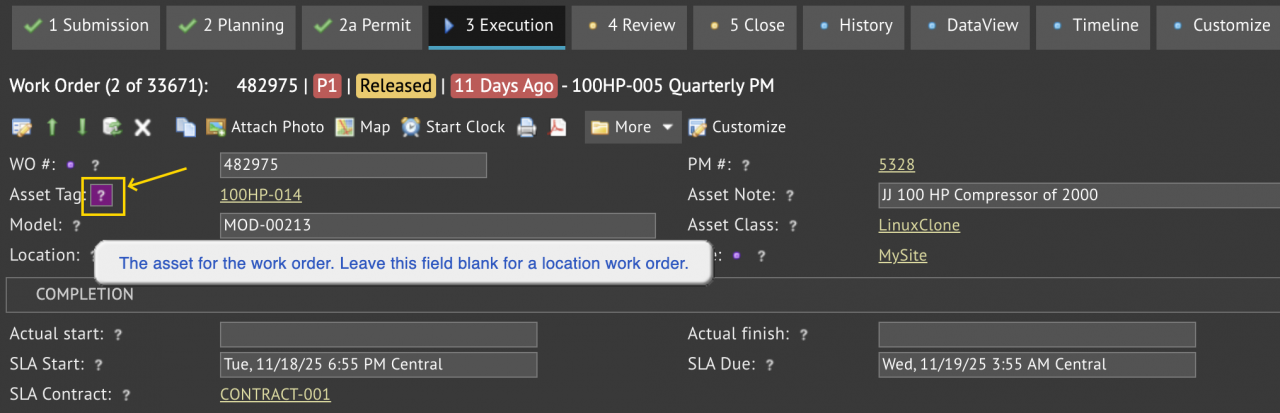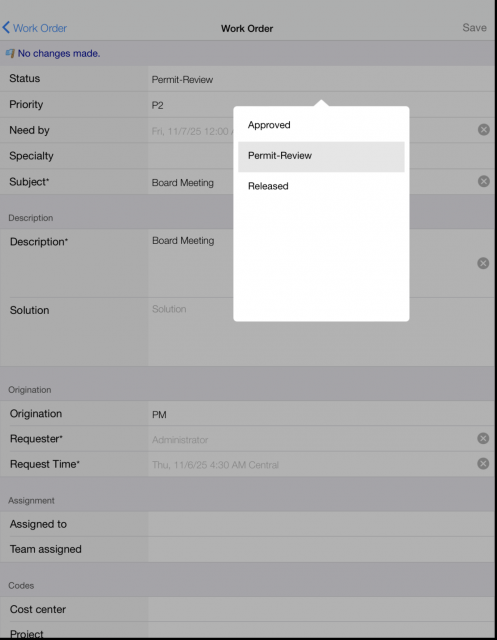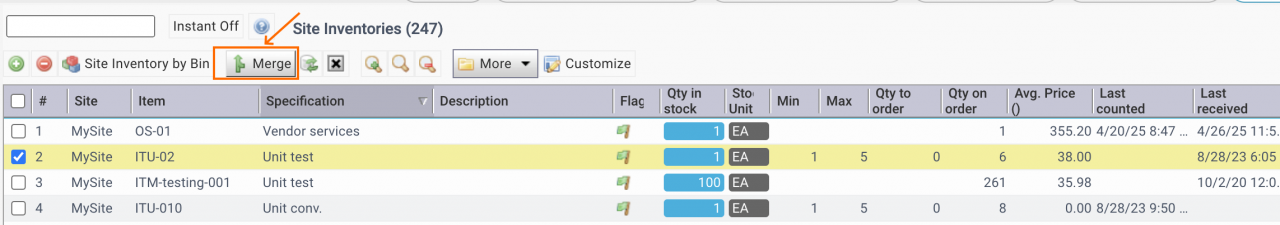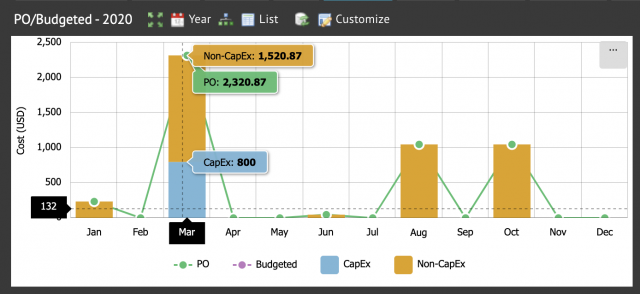A new tab "Follow-up" is added in Work Order Home screen in release R2026 (Feb. 2026). The tab shows work orders to be followed up. A work order is to require a follow-up if one of its step is flagged: The status of a step is set to failed. The condition of a step is set to "Poor". A corrective action is taken (a checkbox) in a step....
132 Hits
132 Hits