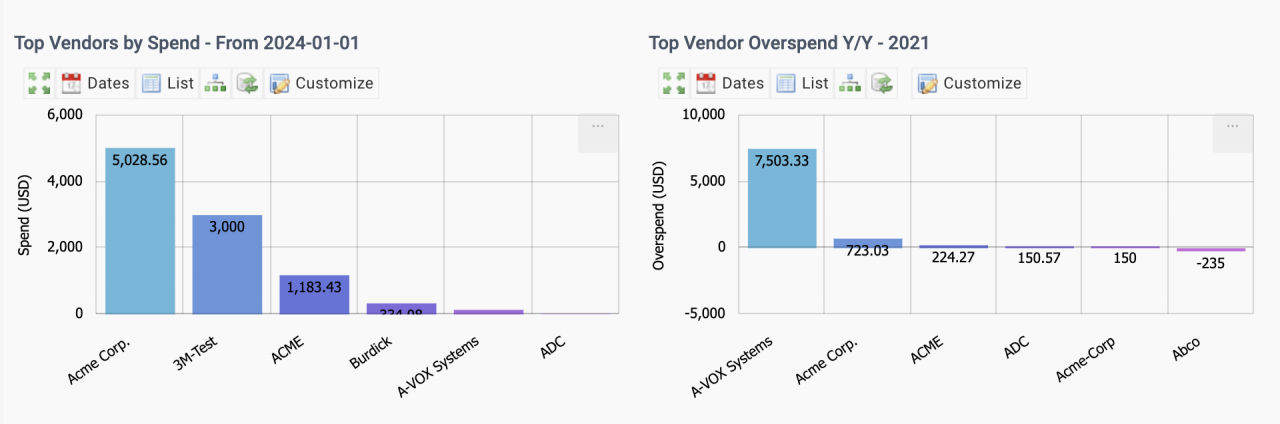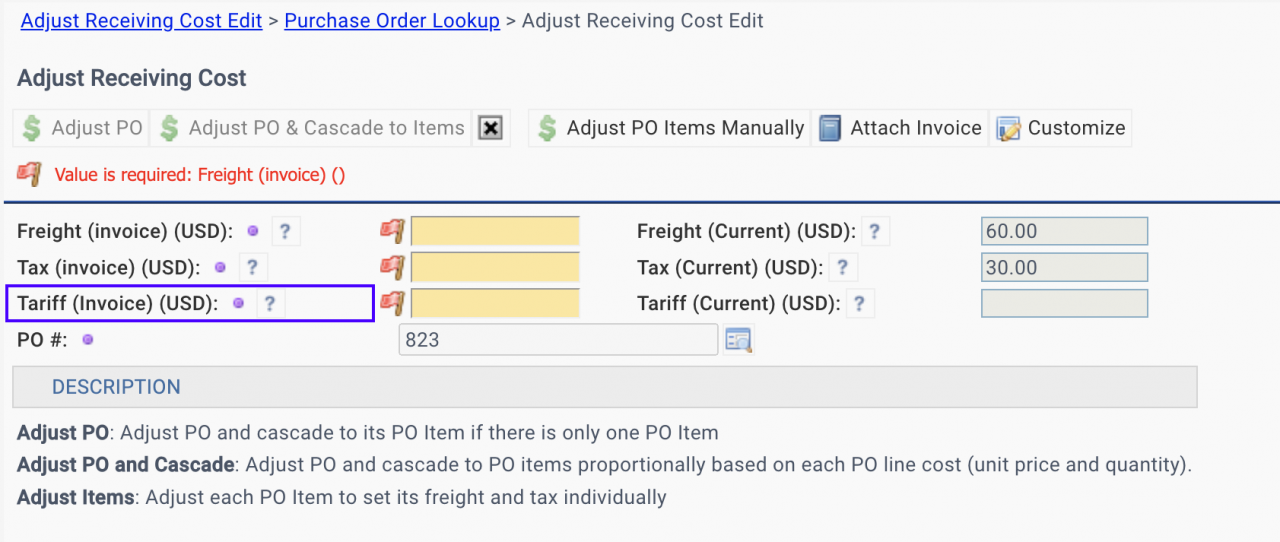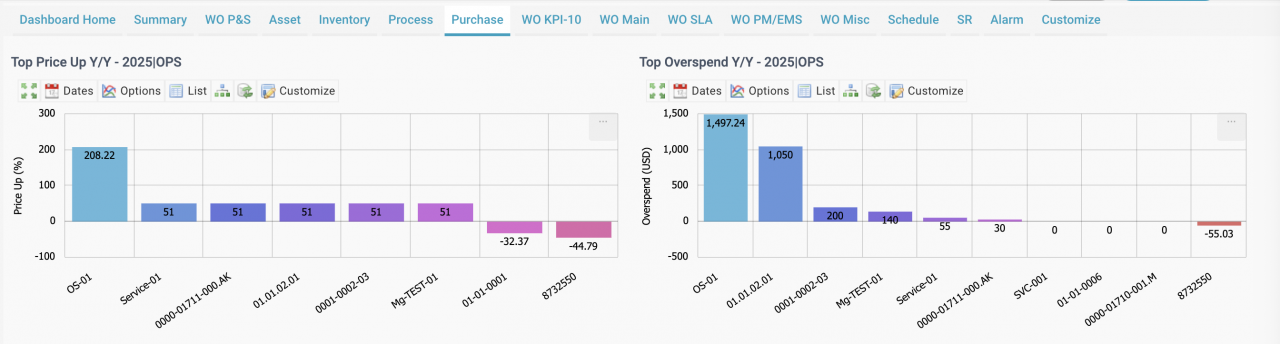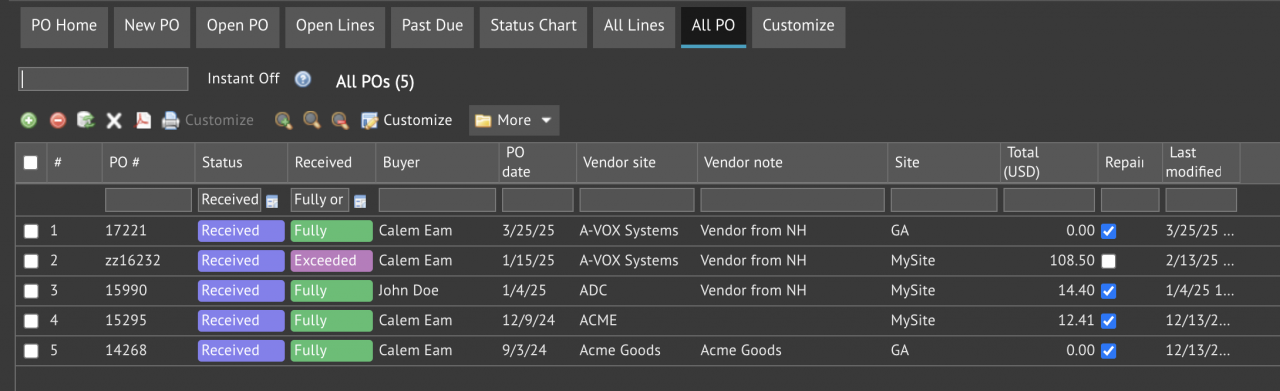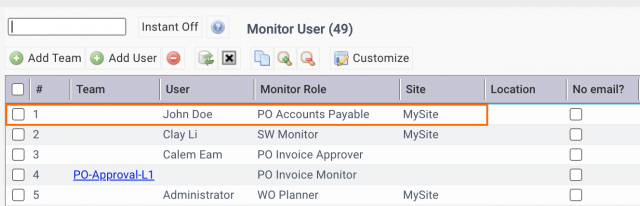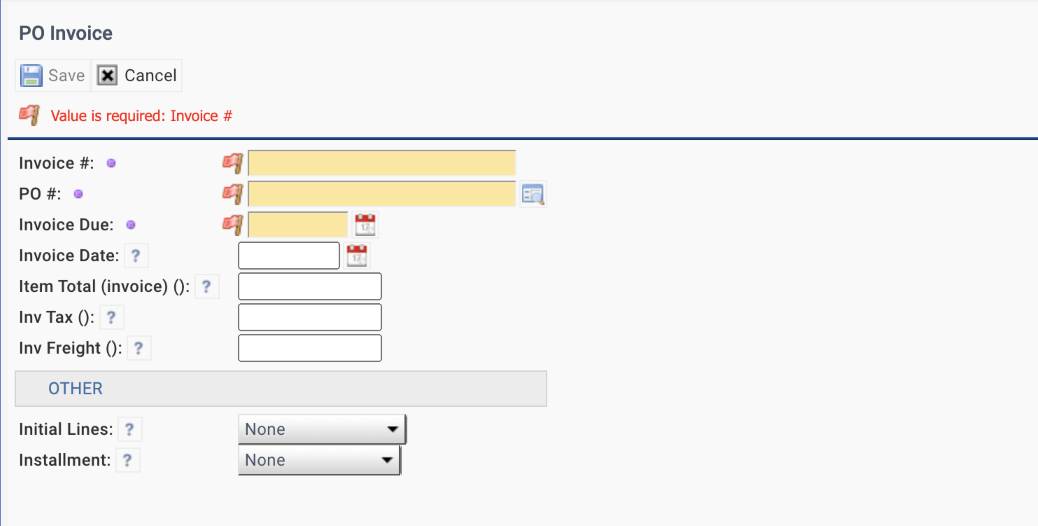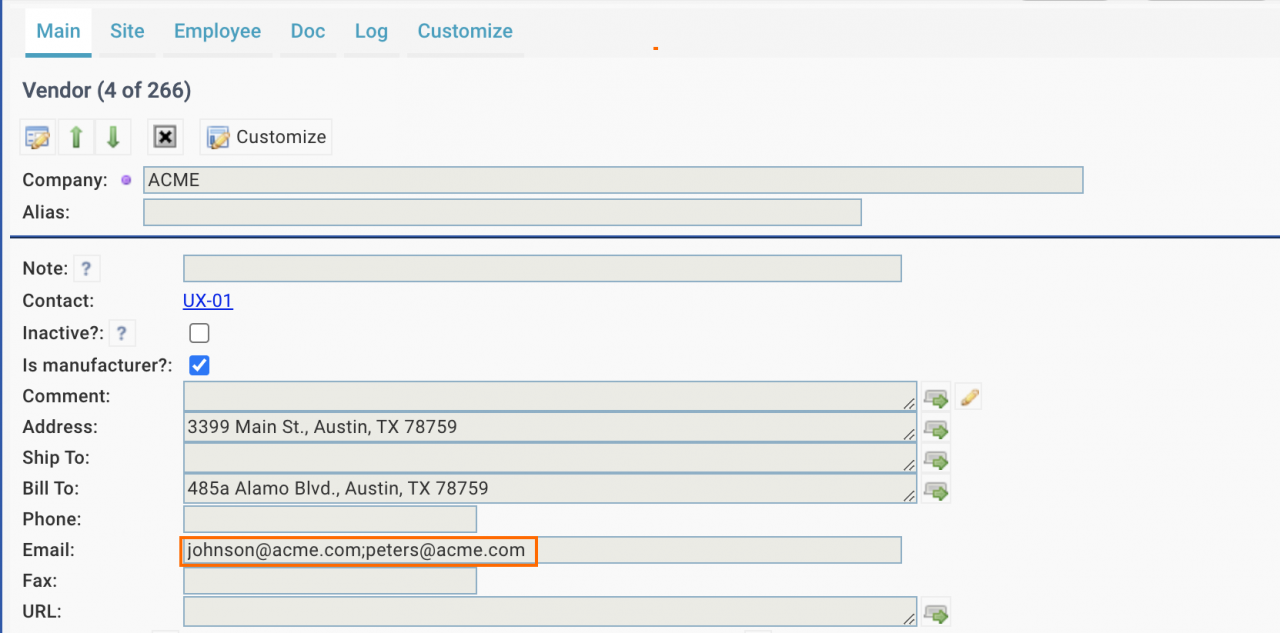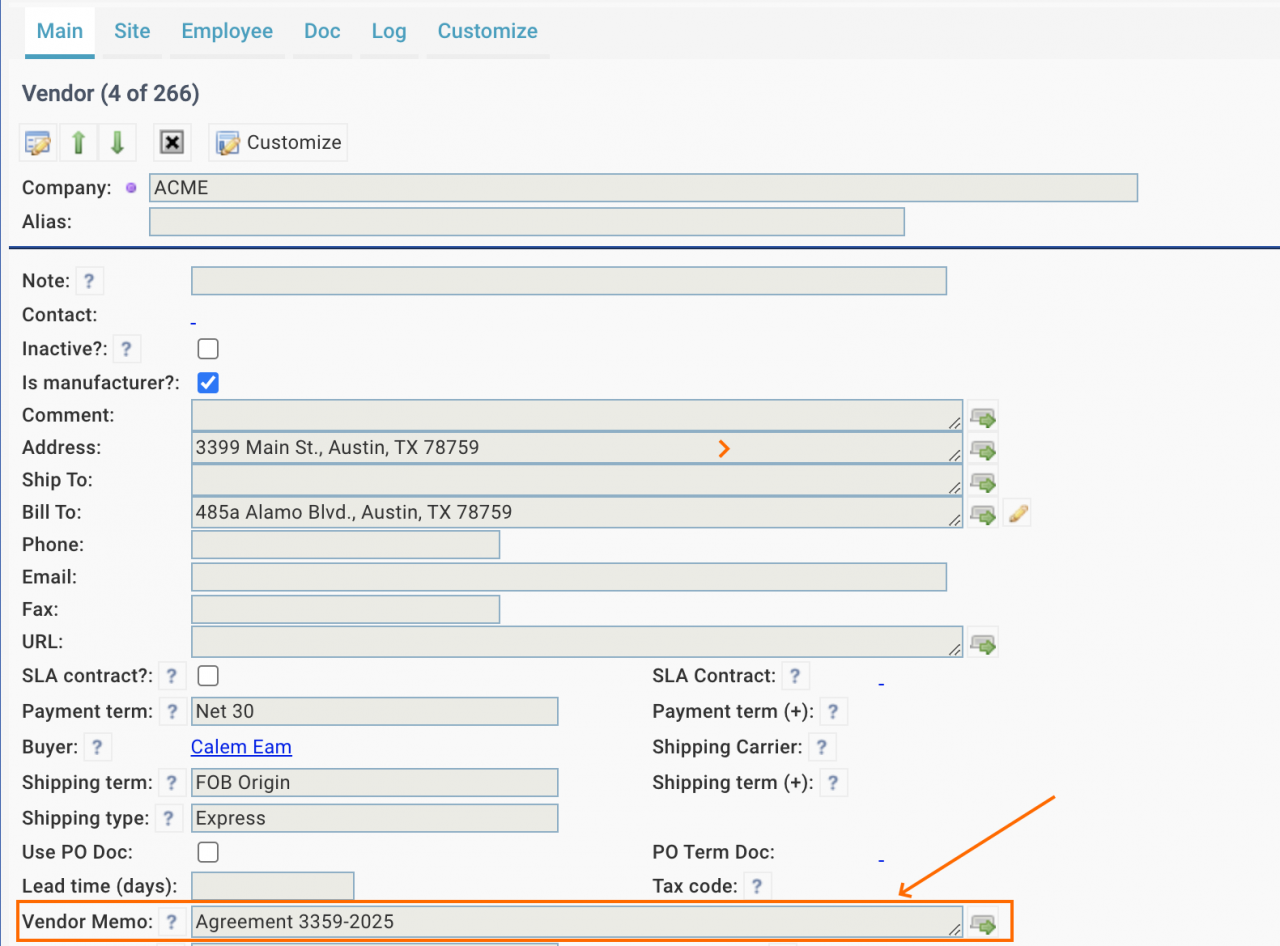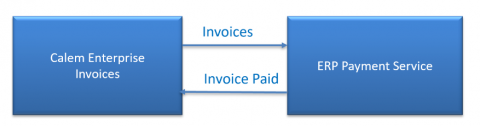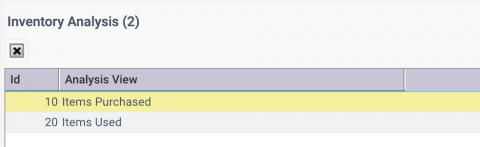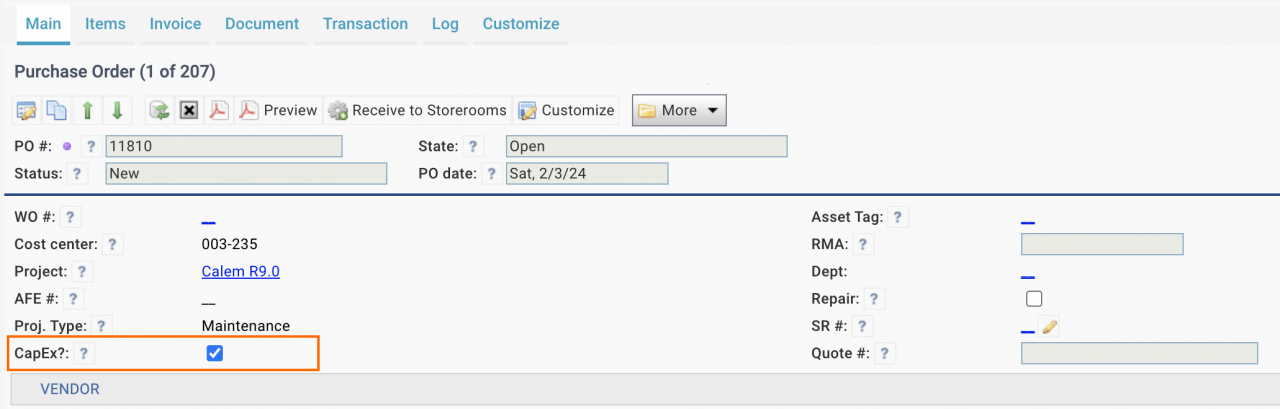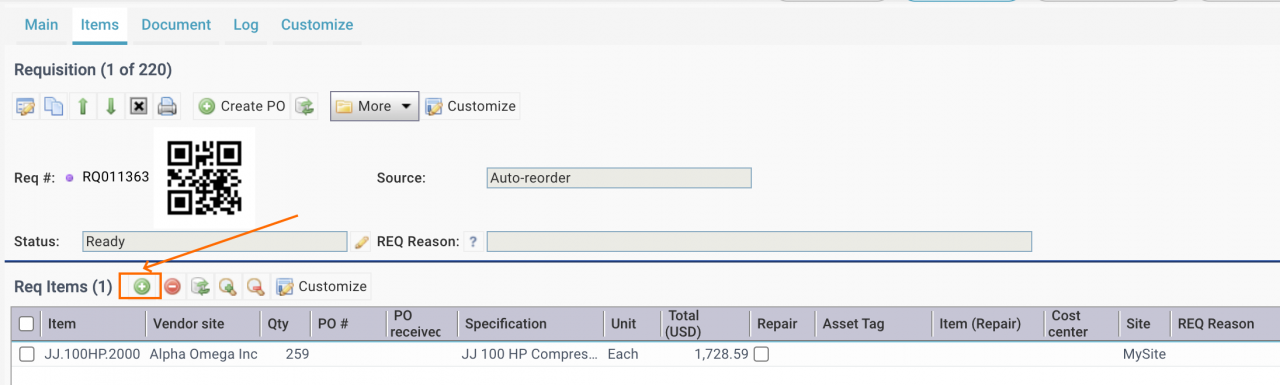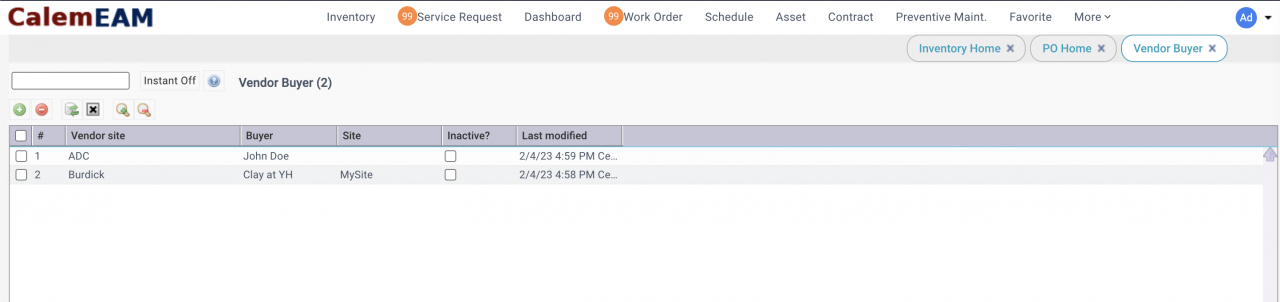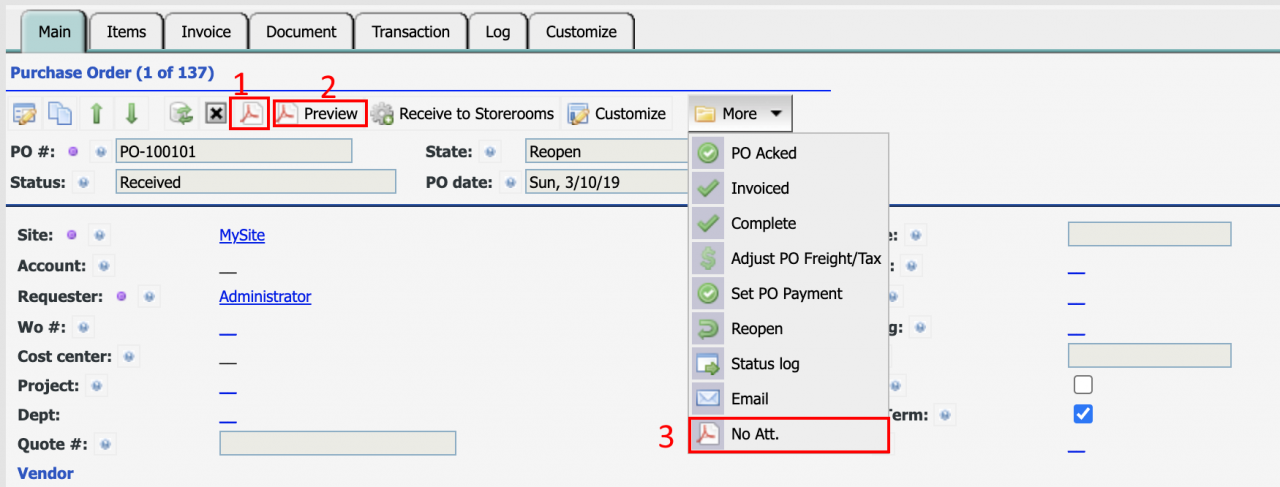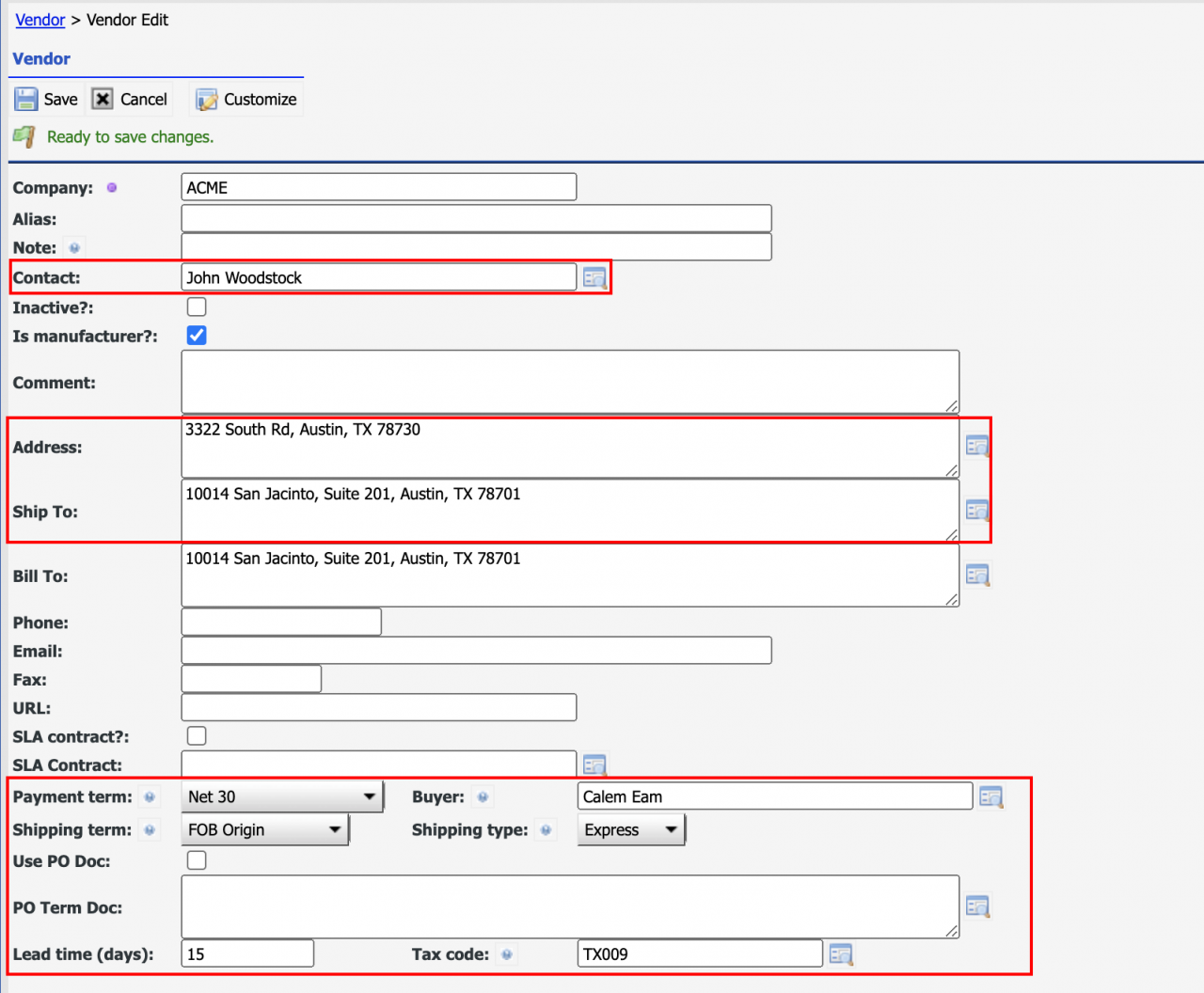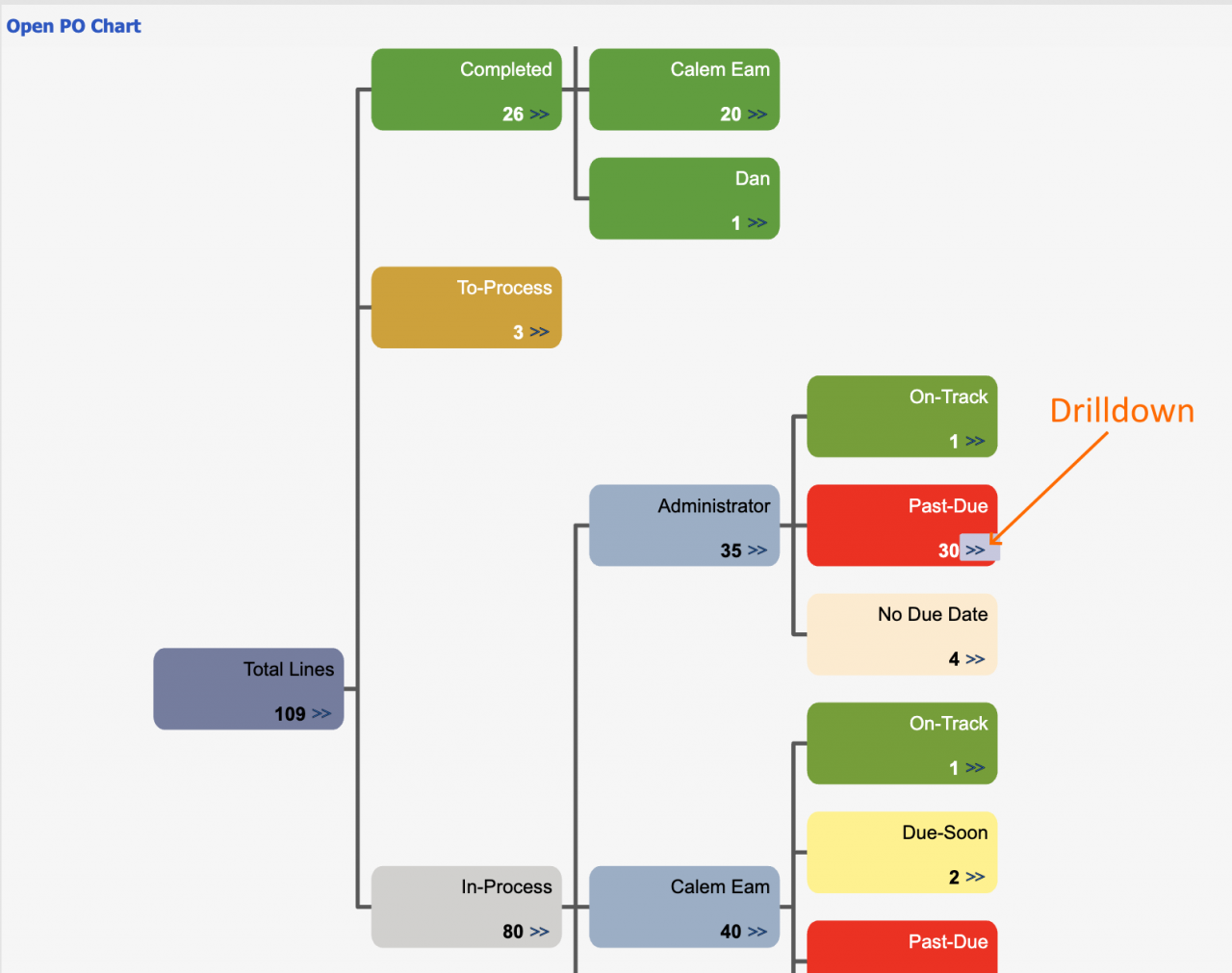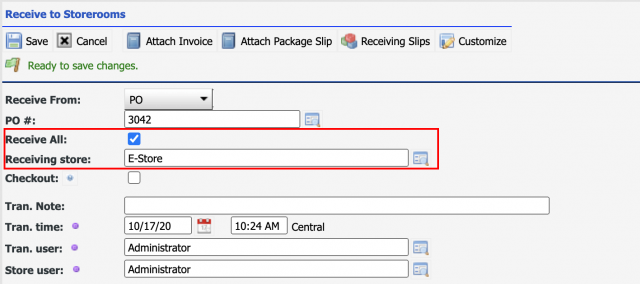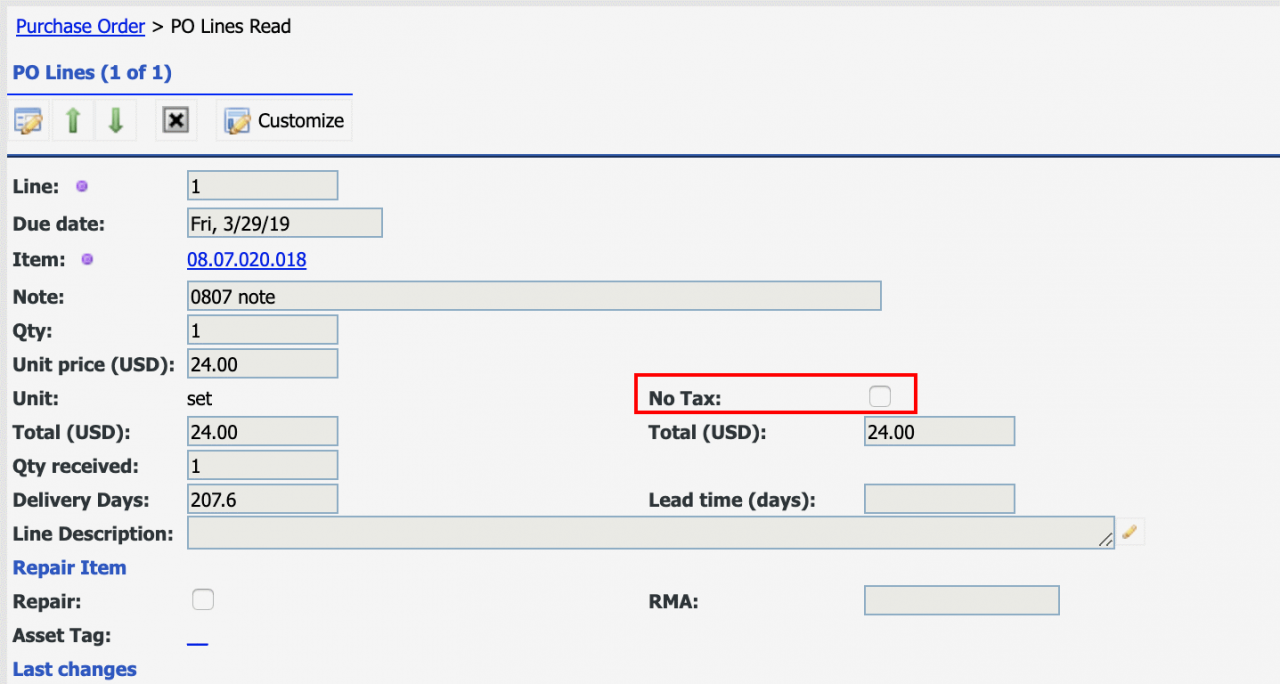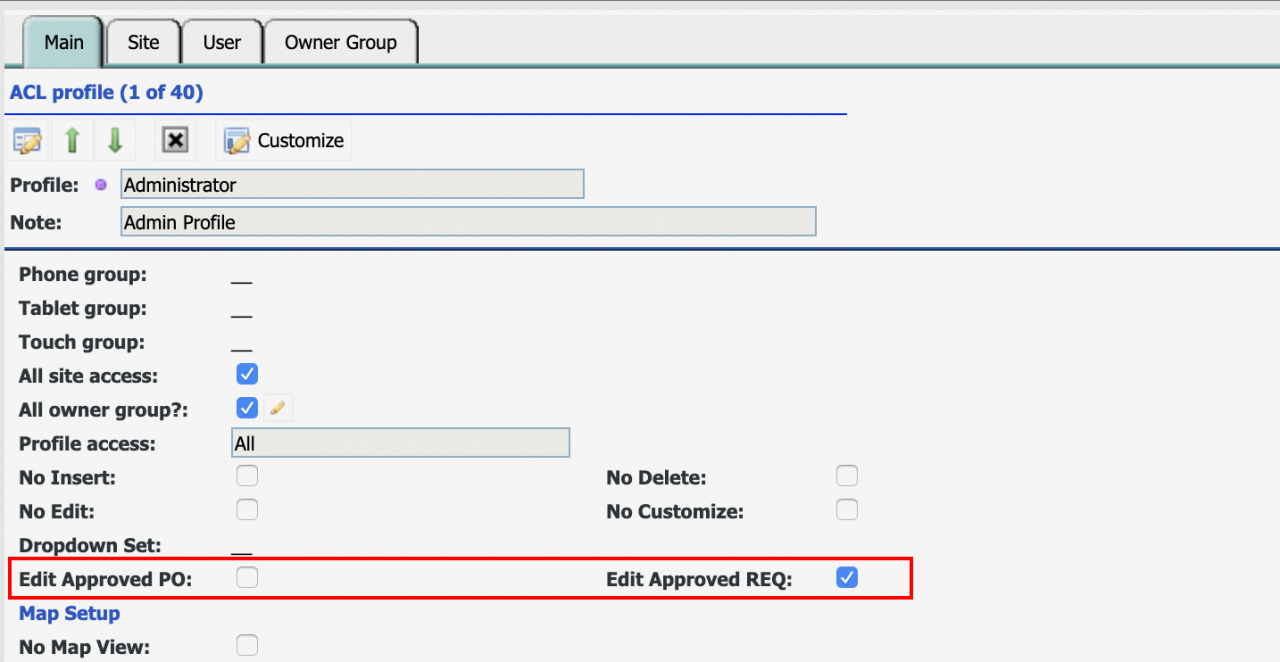New purchase performance KPIs are available in the coming release R2026 (February 2026). They surface top vendors by spend so that outliers can be easily spotted. The metrics are calculated for all vendors so one can export the metrics for further analysis. 1. Top Vendors by Spend Top vendors by spend are calculated from purcha...
672 Hits
672 Hits