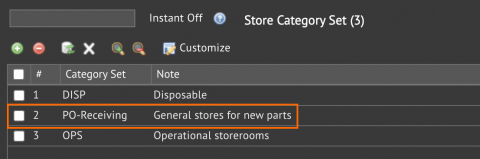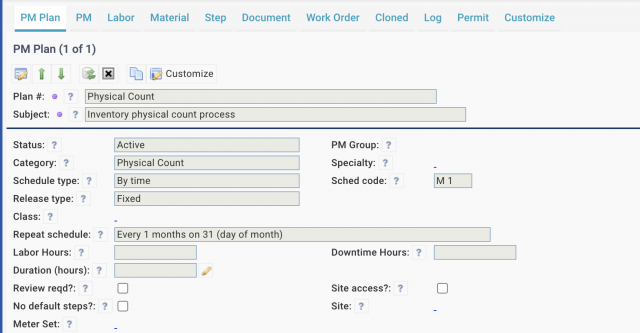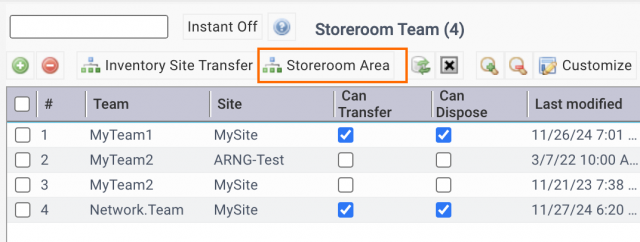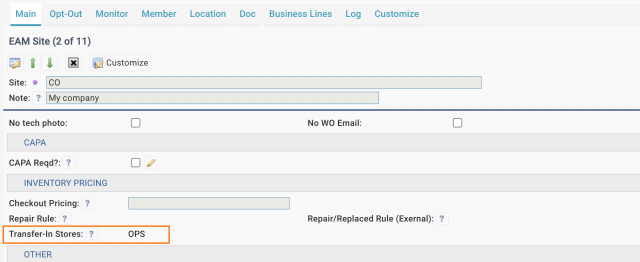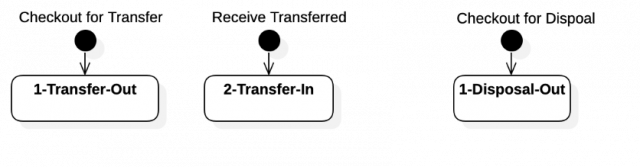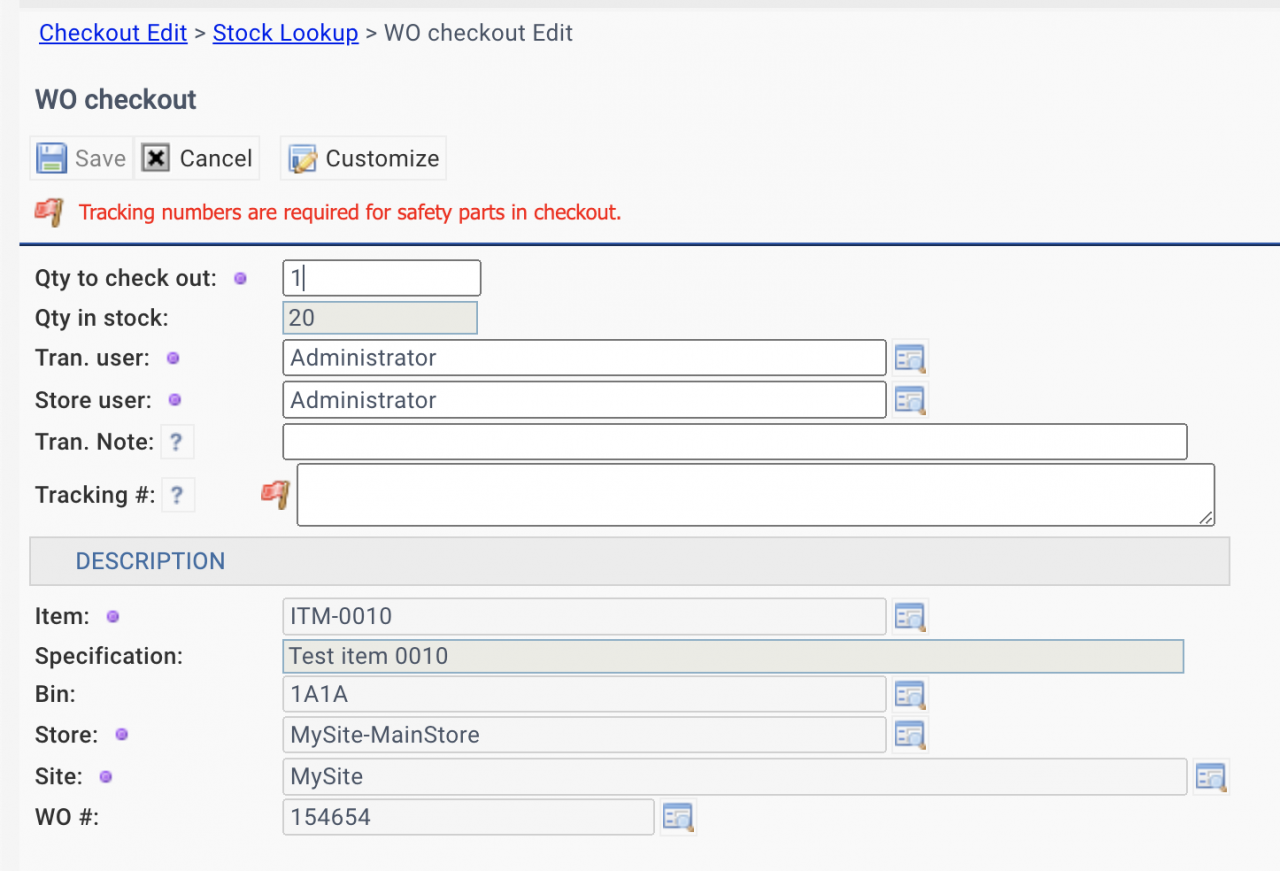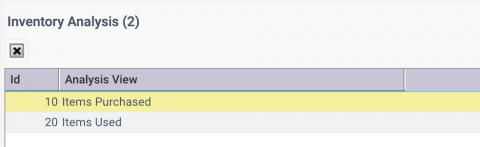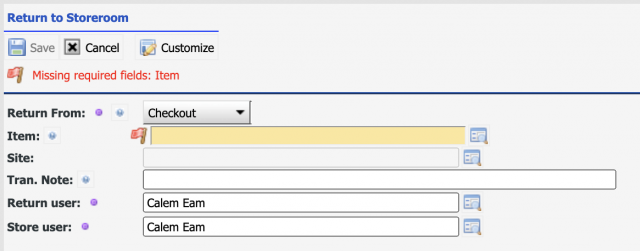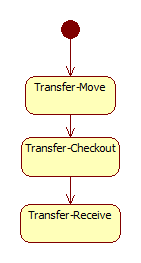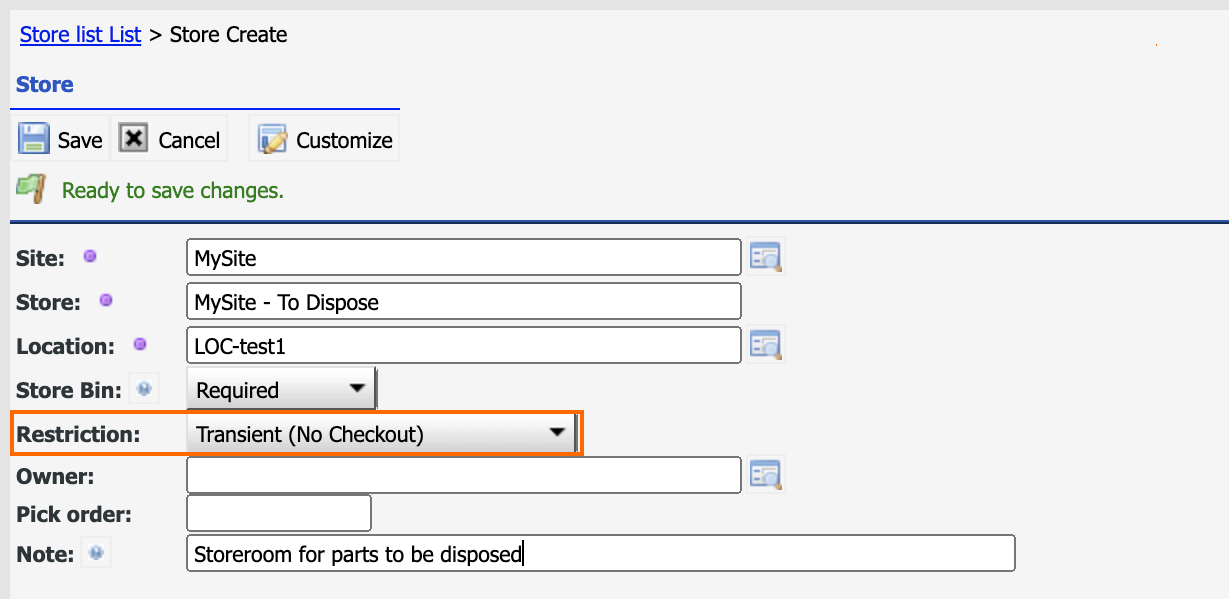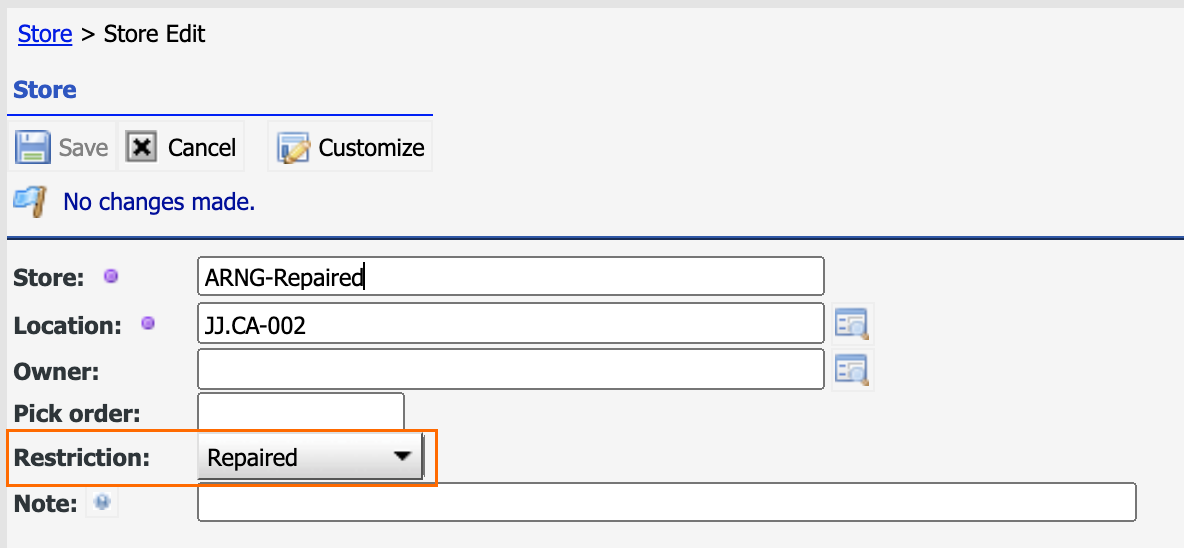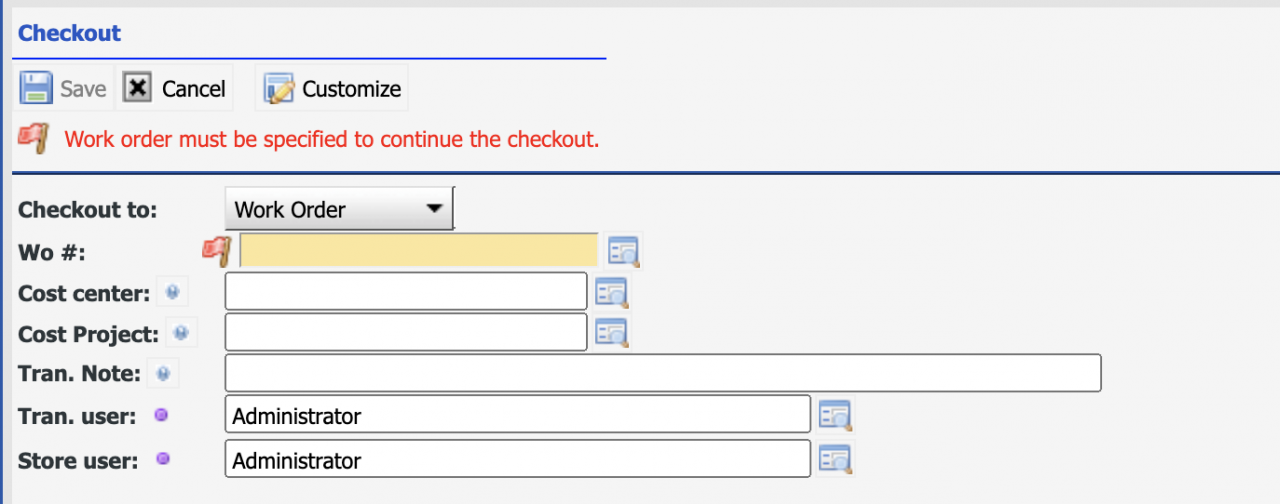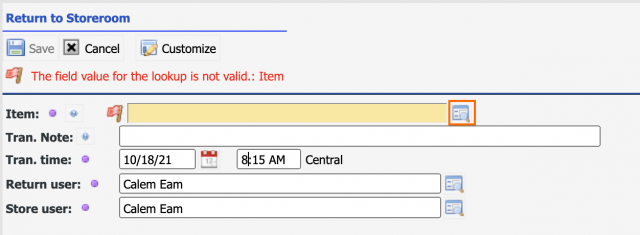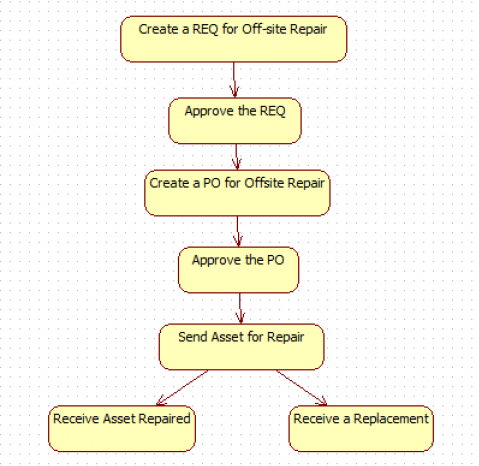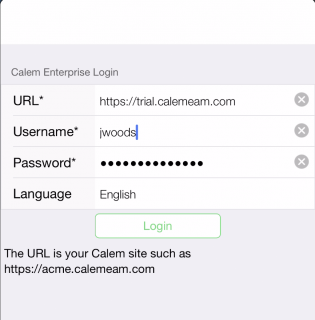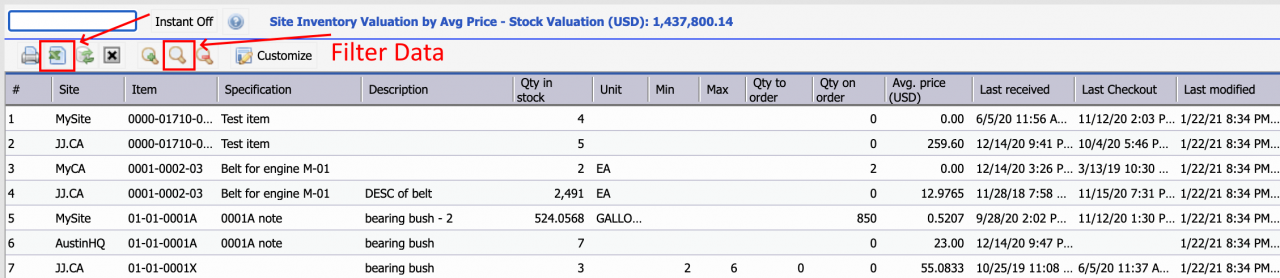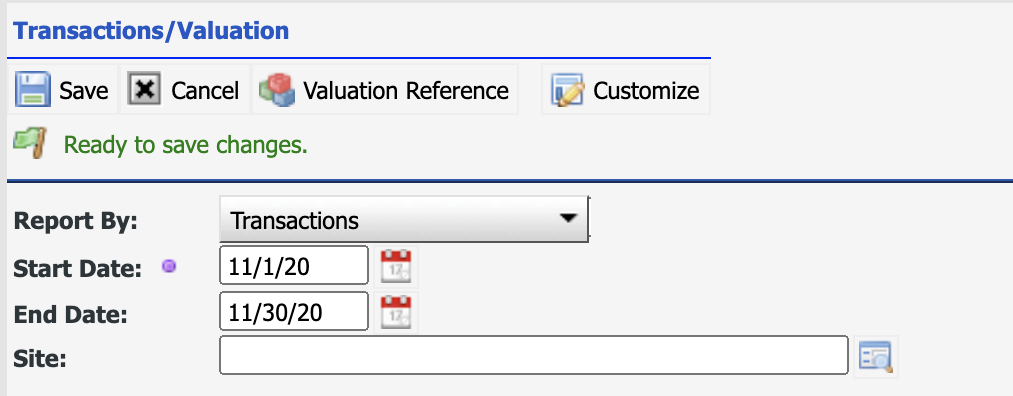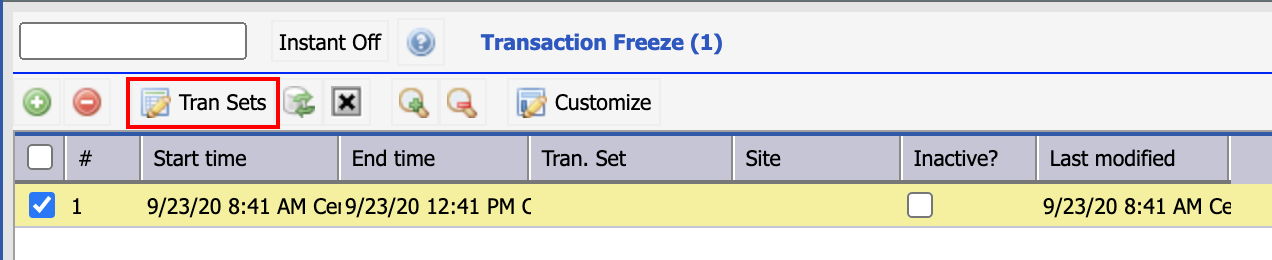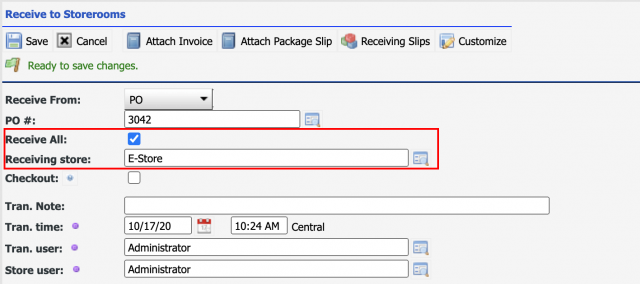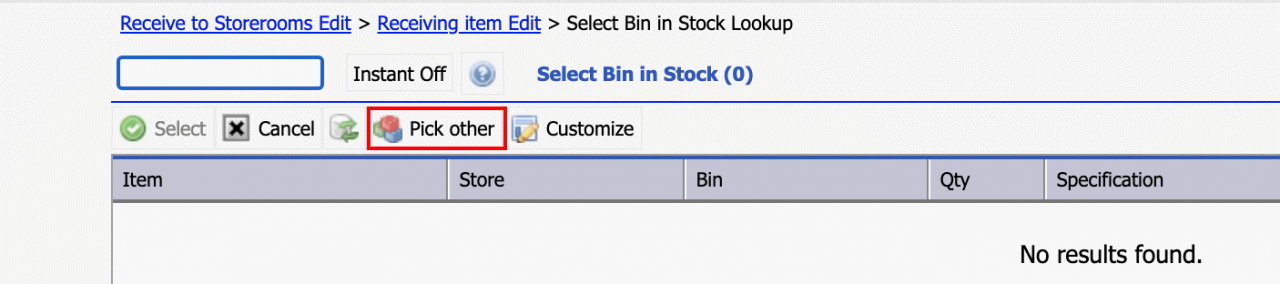Inventory storerooms for various purposes may be used for maintenance operations. For example, a general storeroom holds parts and consumables for maintenance, a repair storeroom is to keep parts repaired and ready for reuse. It may be necessary to receive parts from PO to the general storeroom only. The following steps show how this fun...
1855 Hits
1855 Hits