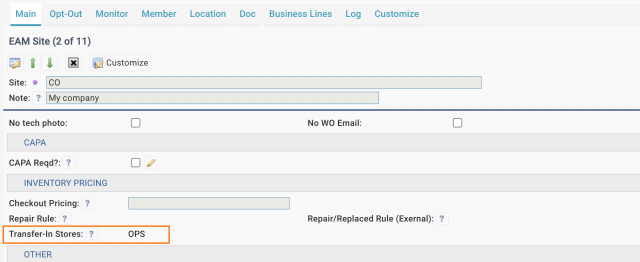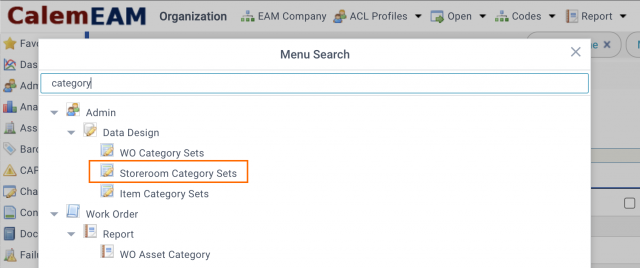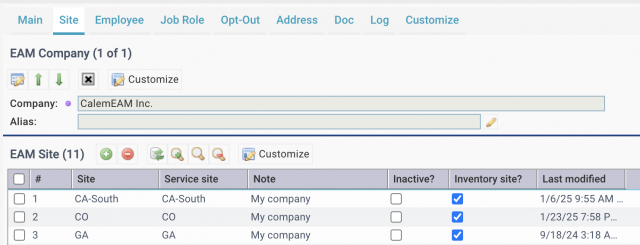Calem Blogs
Blogs of CalemEAM
Enabling Inventory Stores to Receive Transfer-In Items
Inventory stores can be configured to receive transfer-in items in the coming release of Calem R2025.
- For instance, transfer-in items should be received to general stores, not project or repaired stores.
- This is done by setting the category set of Transfer-In stores (screenshot below) of a site. A site is located at Organization | EAM Company | Site Tab.
- Category sets of inventory stores can be managed in Admin | Data Design | Storeroom Category Sets (next screenshot).
Resources
- A Revisit of Inventory Transfer and Disposal
- Simplifying Inventory Transfer and Disposal
- How to Transfer and Dispose Inventory
- Part Repair Processes in Calem
- How to Track Asset Off-Site Repairs
- How to Use Price Lot in Calem
- Work Order Life-Cycle Diagrams
- Asset Tracking in Calem
- User Guide and Admin Guide (customer account required)
- Calem Enterprise Training Site
- Calem Enterprise Blogs
- Calem Enterprise demo
By accepting you will be accessing a service provided by a third-party external to https://eam.calemeam.com/