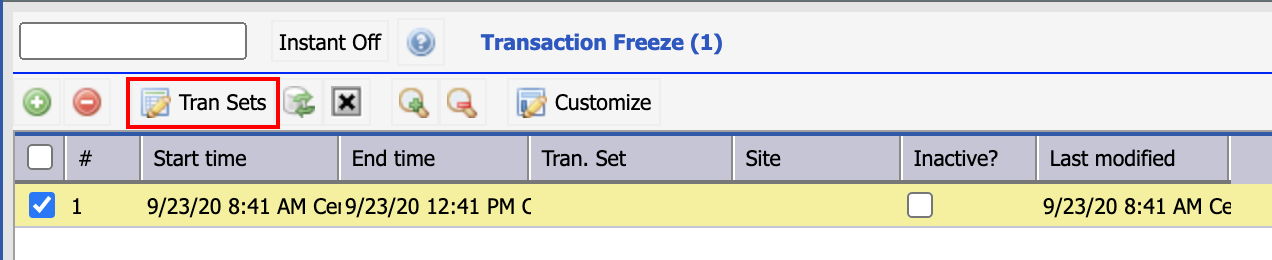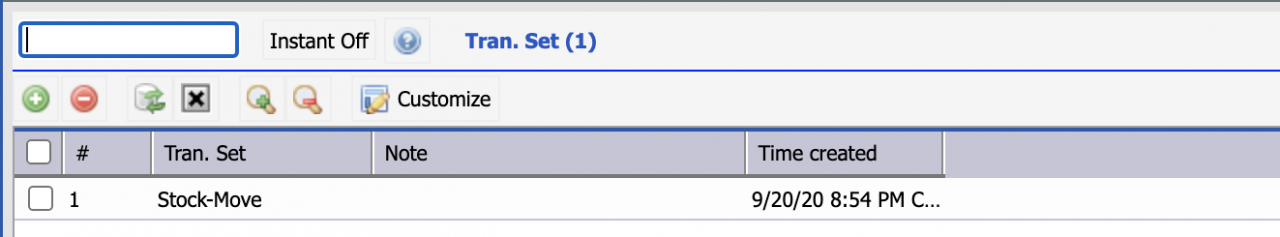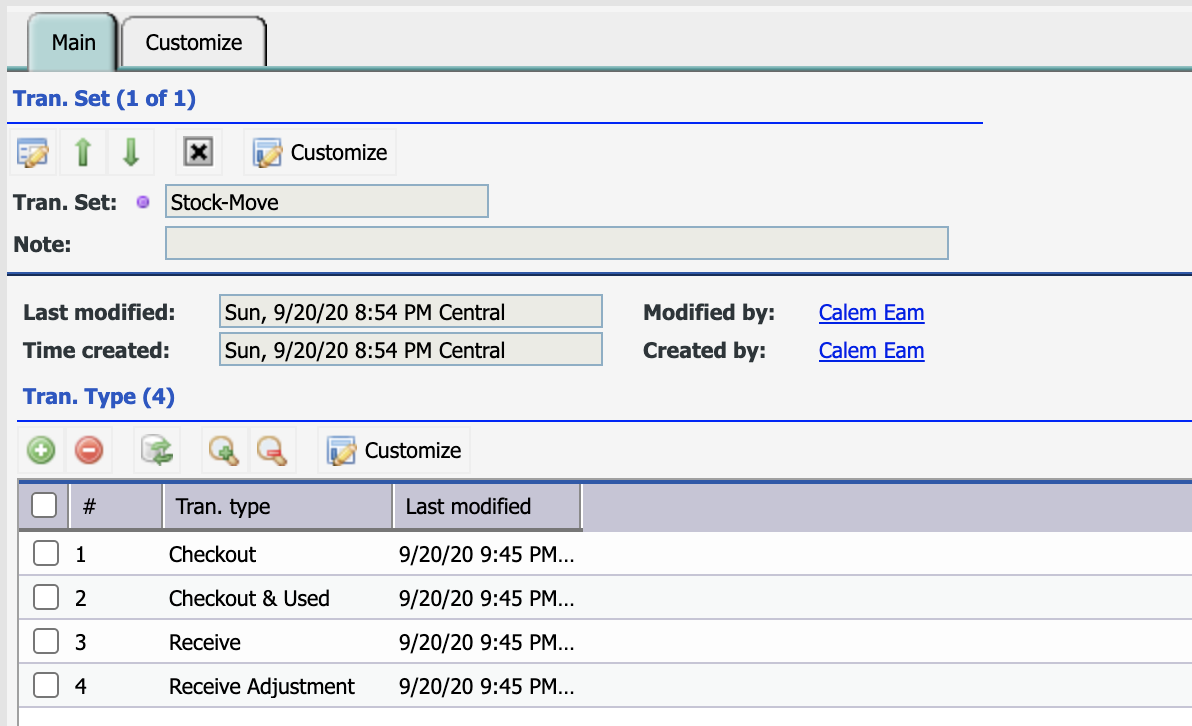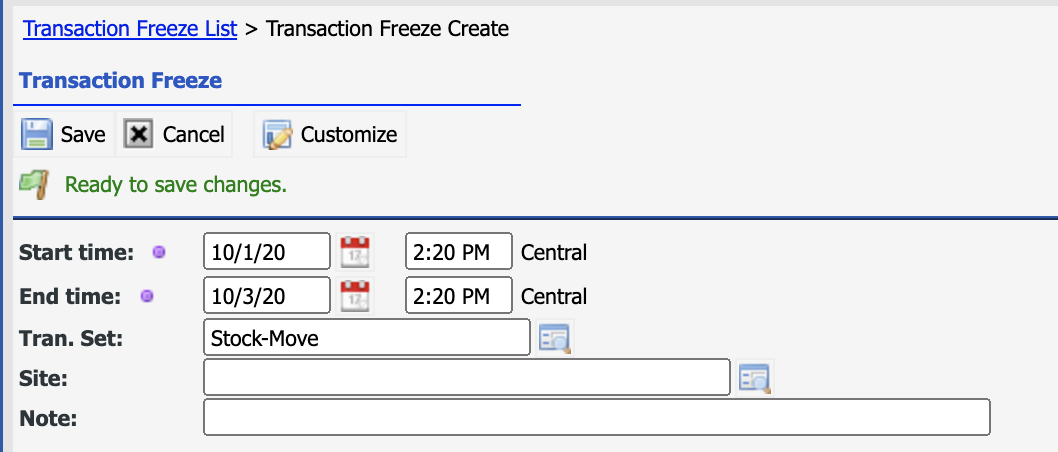Calem Blogs
Blogs of CalemEAM
How to Freeze Inventory Transactions
Freezing inventory transaction is available in release R20e of October 2020. This feature allows financial teams to prepare reports while placing inventory transactions on hold. Inventory transactions are not allowed, and error messages are shown when transactions matching a freezing rule are executed.
- Menu path: Admin | Data Design | Transaction Freeze
- Select "Tran Set" to view list of transaction sets defined.
- Click an existing transaction set, or create a new transaction set to include transactions to freeze.
Finally, define transaction freezing rules including a time period, a transaction set, and an optional site. To freeze transactions globally in the Calem service, leave the site field empty.
Additional Resources
Related Posts
By accepting you will be accessing a service provided by a third-party external to https://eam.calemeam.com/