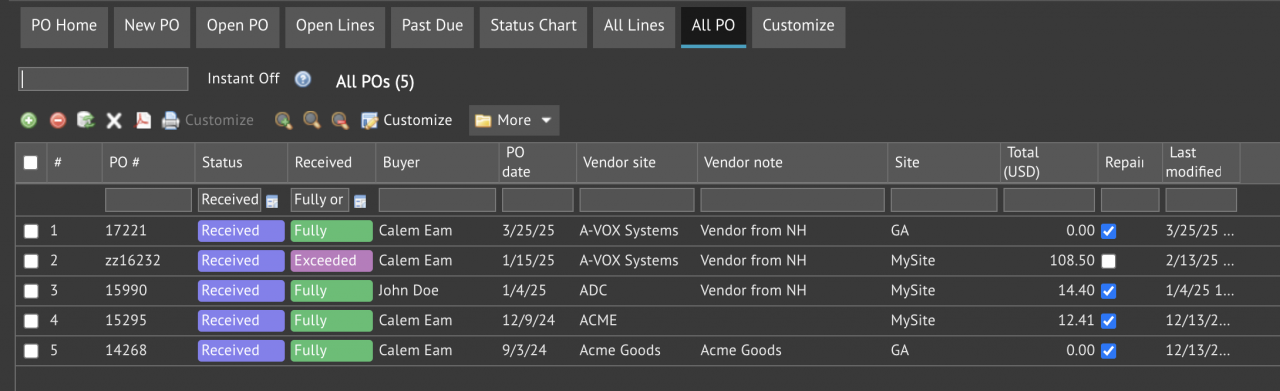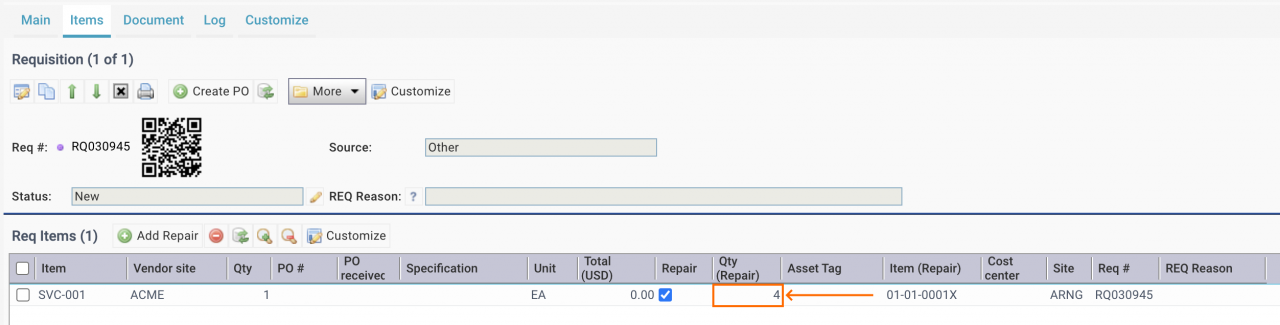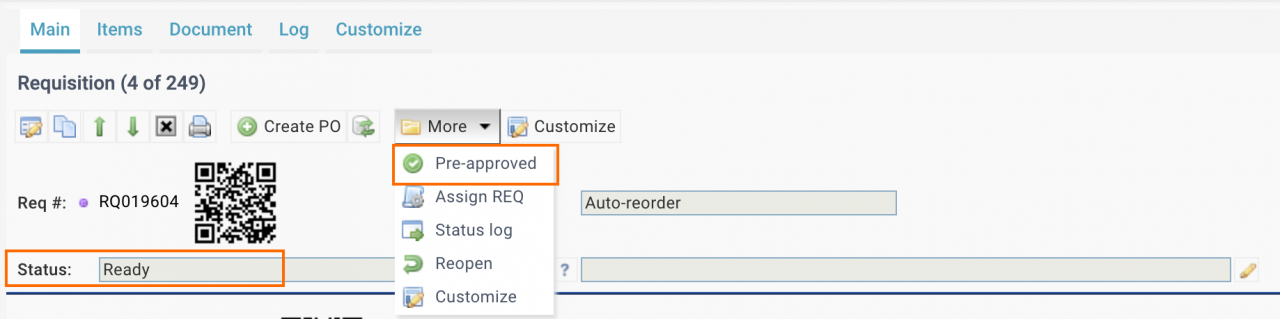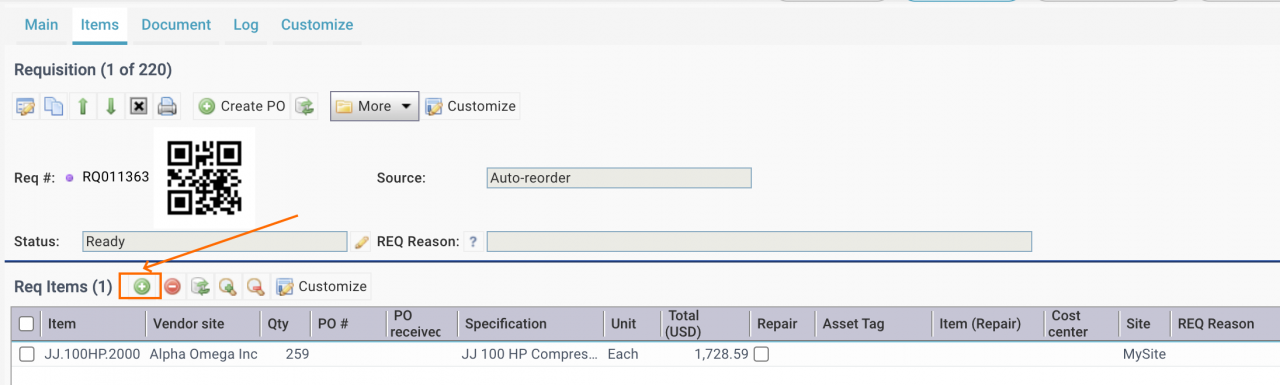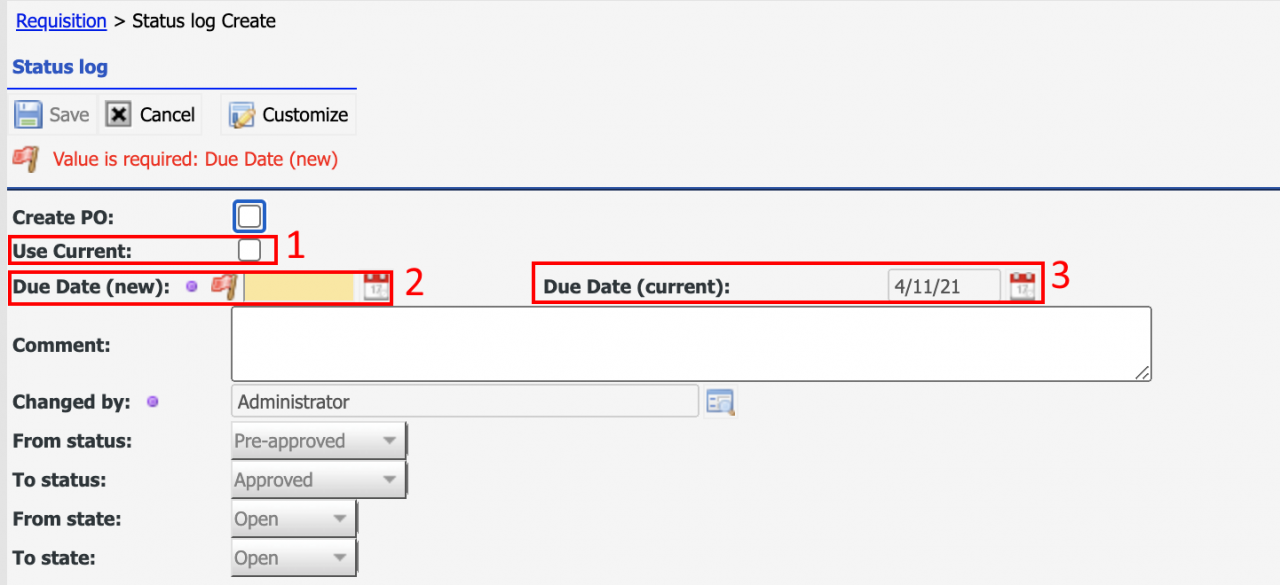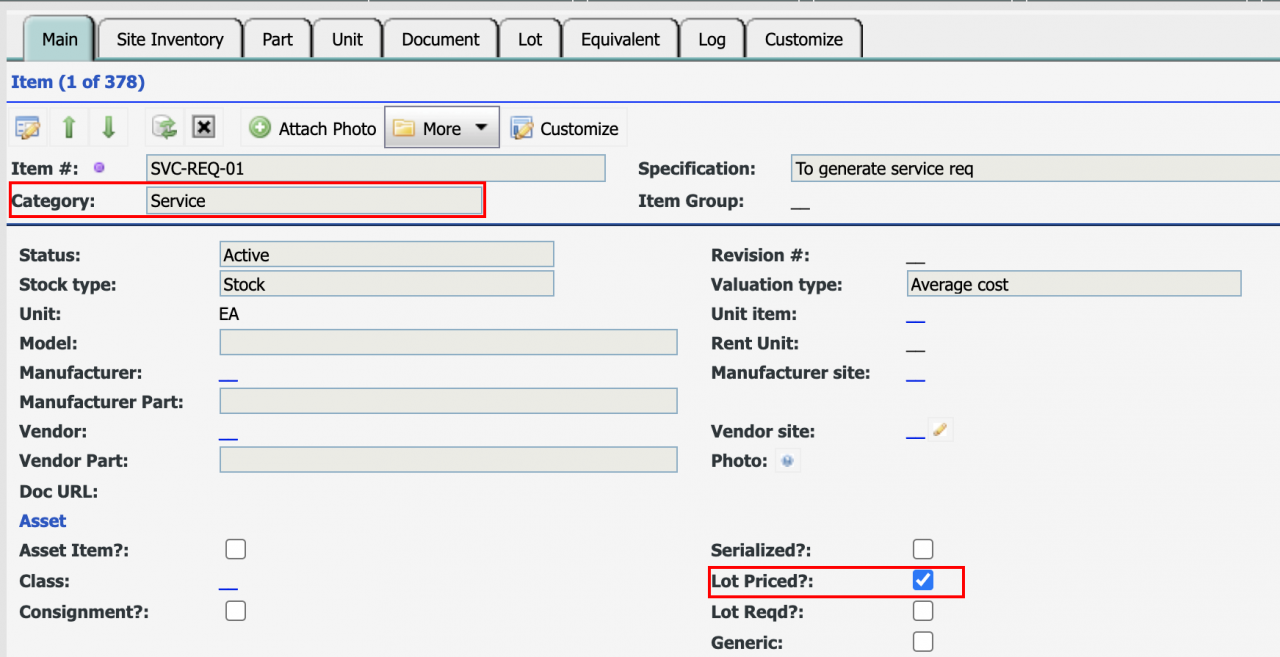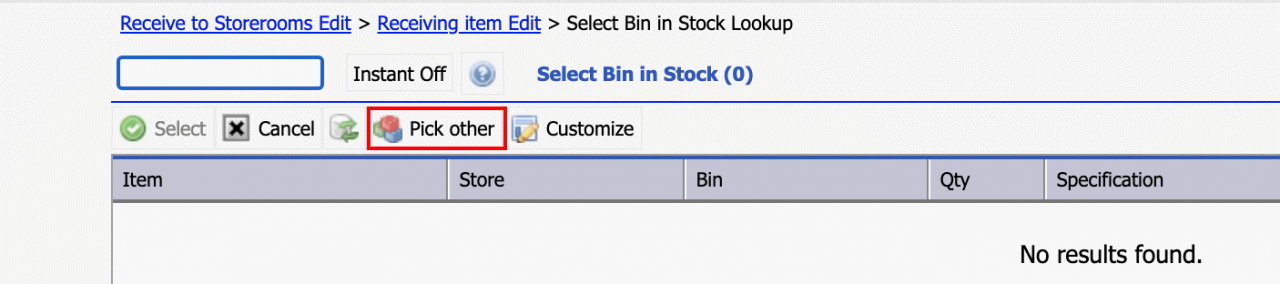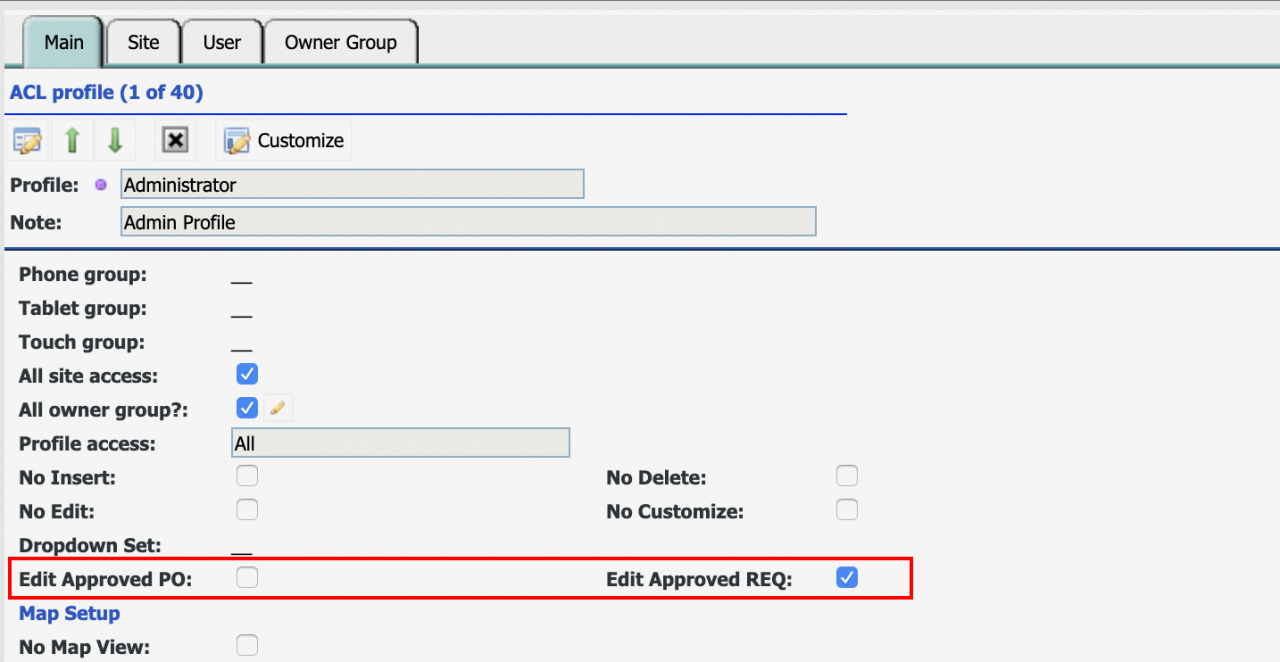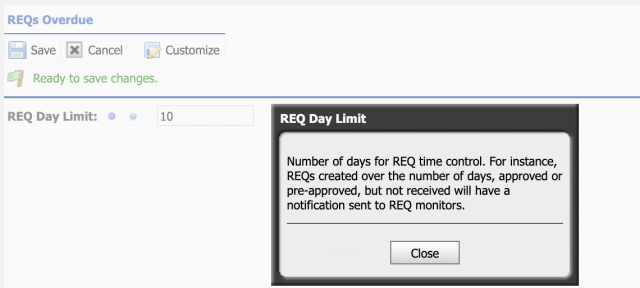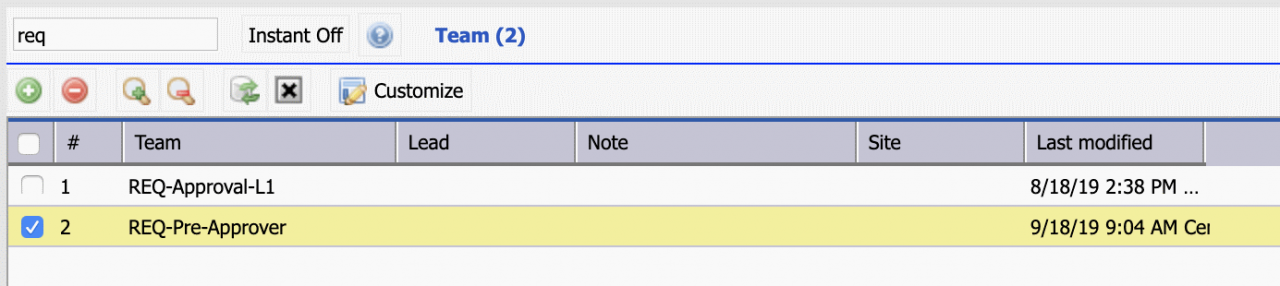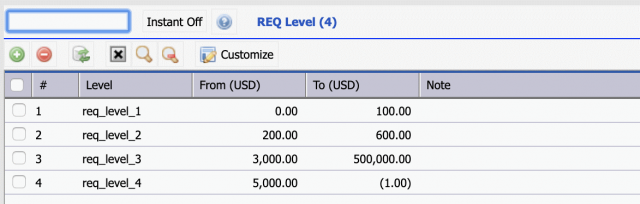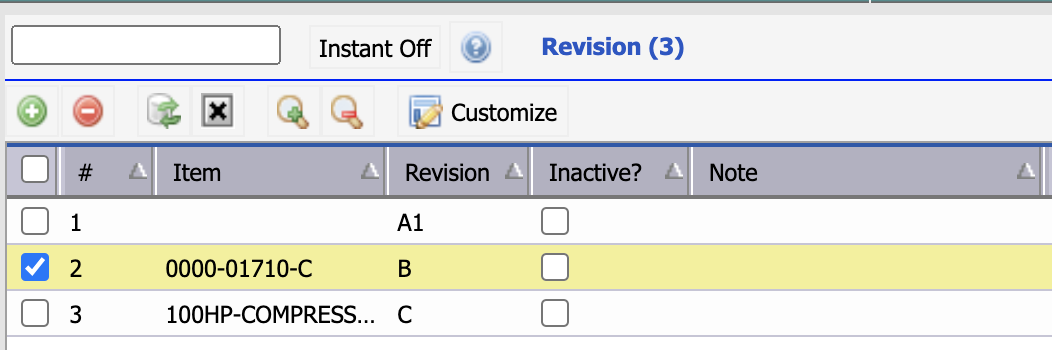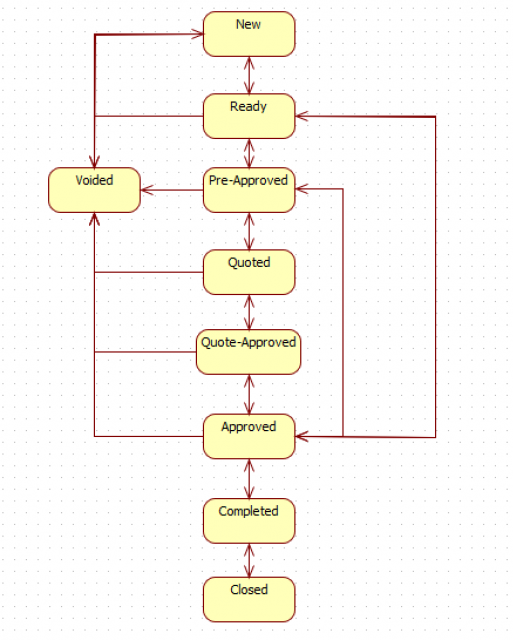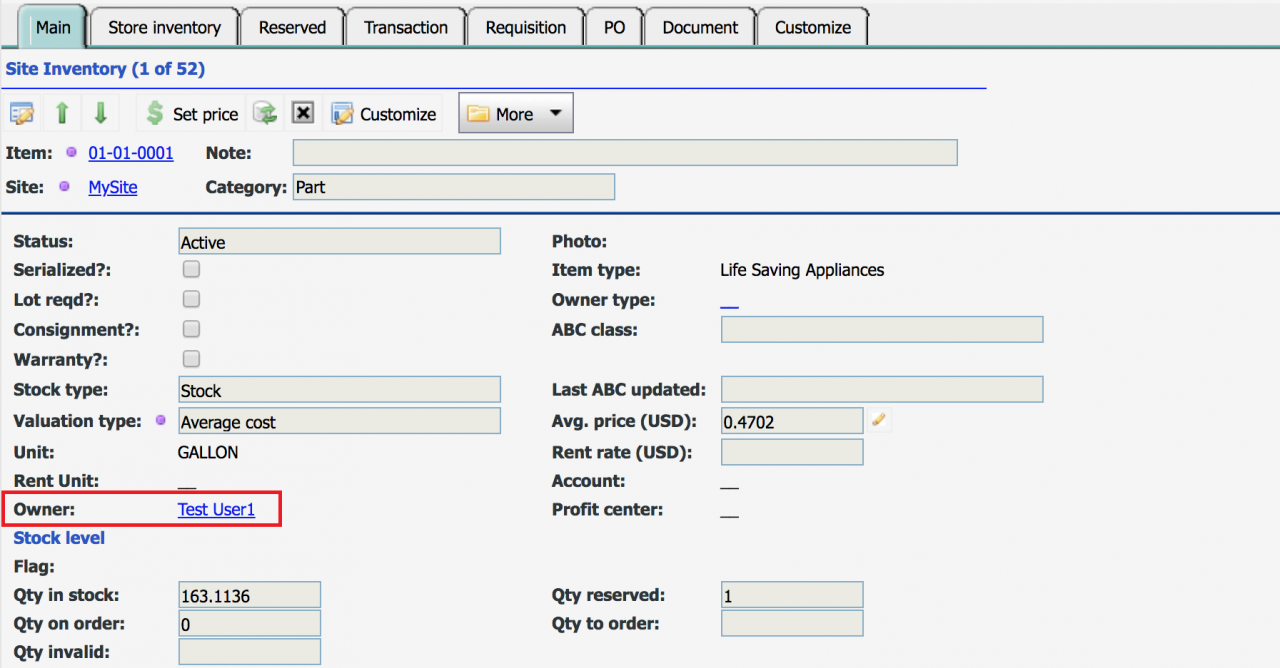Purchase orders (POs) and requisitions (REQs) that are fully received will be auto-closed in the coming release of Calem R2025c based on their ages. POs of "Received" and "Invoiced" will be auto-closed after 9 months old, while completed POs will be auto-closed in 6 months.REQs of "Approved" status will be auto-closed after 9 m...
1944 Hits
1944 Hits