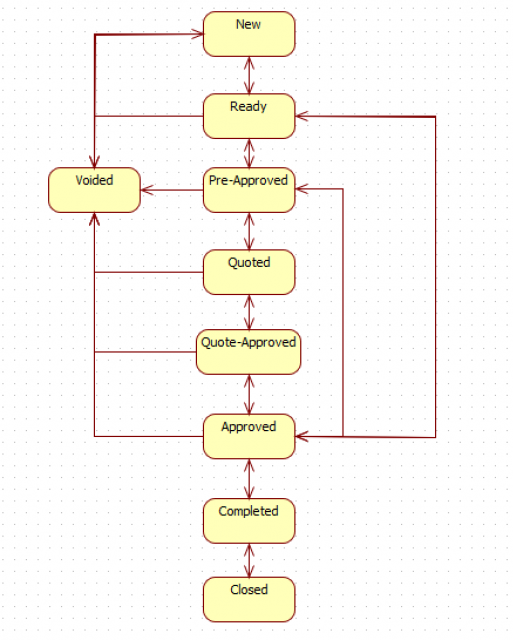Calem Blogs
How to Use Quotation in Requisition Processes
Vendor quotation or pricing may be required for certain items so that managers can make informed decisions in approving requisitions to purchase those items. Vendor quotation or pricing can be enabled based on inventory items through their stock types. The stock type of an inventory item can be set to one of the following values:
- Stock: stock items
- Non-Stock: non-stock items
- Quote: items requiring a quotation or pricing process
The following requisition processes are supported:
- Express requisition approval by approvers directly.
- Created by requester > Approved by approver
- Requisition with pre-approver and approvers:
- Created by requester > Pre-Approved by supervisor > Approved by approver
- Quote items requiring quotation and its approval:
- Created by requester > Pre-Approved by supervisor > Quotation by inventory supervisor > Quote approved by supervisor > Approved by approver
Requisition Roles
Requisition processes involve the following roles.
1. Requester is the person who initiates a requisition. In the case auto-req generation, the "admin" user is the requester.
- Menu: Organization | ACL Profiles | User List
2. Pre-Approvers are the users who are supervisors of the requester ("Supervisor" is defined in the user record); and are defined in the monitor user as "REQ Pre-Approver" roles.
- Menu: Organization | ACL Profiles | Monitor User
- Pre-Approver can be defined as a team or a user
- Calem uses the supervisor to search for the pre-approvers: it will find an individual user if a match is found in the monitor users, otherwise, it will use the team including the supervisor as the pre-approver team.
3. Vendor-Approvers get quotes from vendors and select a vendor to supply the item.
- Menu: Organization | ACL Profiles | Monitor User
- The Vendor-Approver are defined by site.
- They can be defined as a user or a team.
4. Approvers are managers or teams who have requisition approval rights and the dollar amounts to approve a REQ.
- Menu: Organization | ACL Profiles | REQ Approver
Additional Resources
- Requisition Approval Routing
- Requisition Module Training
- Inventory Module Training
- User Guide and Admin Guide (customer account required)
- Calem Enterprise Training Site
- Calem Enterprise Blogs
- Calem Enterprise demo
By accepting you will be accessing a service provided by a third-party external to https://eam.calemeam.com/