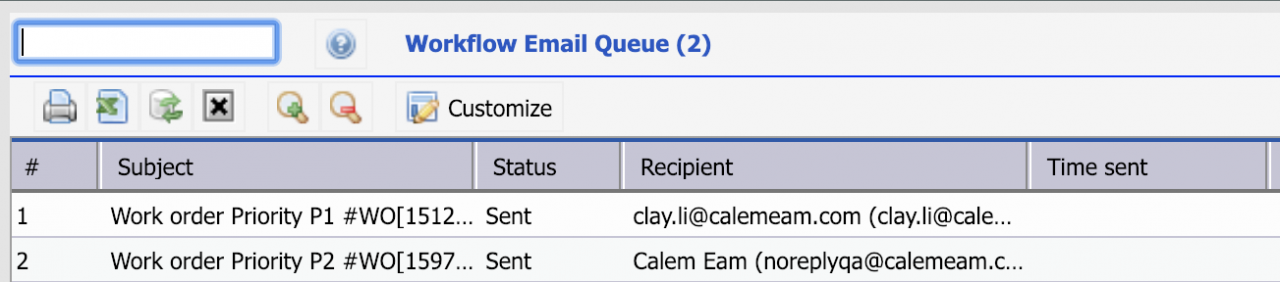Calem Blogs
How to Track Outbound Emails in Calem
Outbound emails in Calem are stored in the workflow email queue (Admin | Open | Workflow Email Queue). The queue holds all the outbound emails from Calem. An email has one of the following statuses:
- In-Process: to be sent
- Sent: Email sent
- Failed: Failed after a limited number of sending trials.
- Admin users can modify an email's status to "In-Process" to be included in future email sent processes.
- The email queue is processed by a background process periodically.
Calem backs up the emails and trims the queue regularly. Emails that are sent/failed, and over two-week old are trimmed and backed up in CalemHome/logs/email folder. Each file is of the format: cm_wf_mail_queue.YYYYMMDD.SEQ.txt.gz where YYYYMMDD is the date when the backup file is created, the SEQ is the starting sequence. Each file has up to 500 emails from its starting sequence.
- The emails in the backup file can be searched in a text edit. The data format is the readable export of PHP arrays.
Files that are over 30 days old are trimmed.
Additional Resources
- User Guide and Admin Guide (customer account required)
- Calem Enterprise Training Site
- Calem Enterprise Blogs
- Calem Enterprise demo
By accepting you will be accessing a service provided by a third-party external to https://eam.calemeam.com/