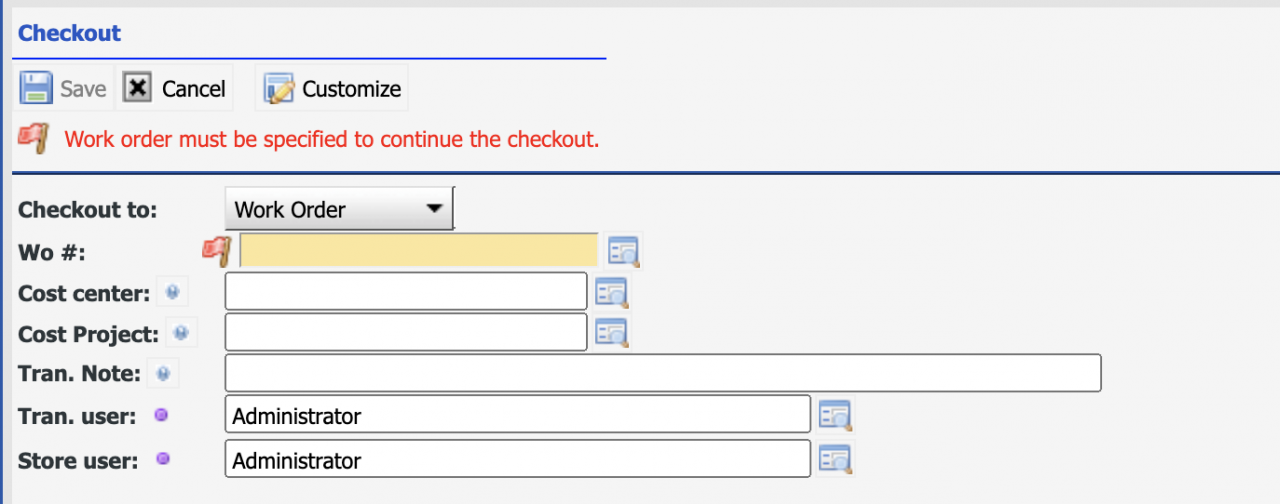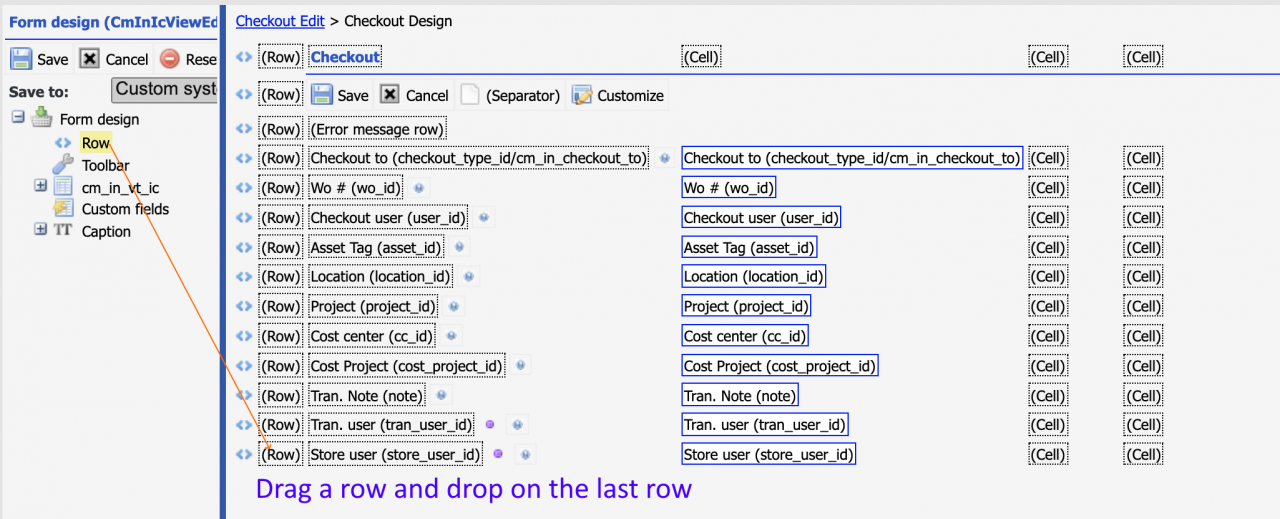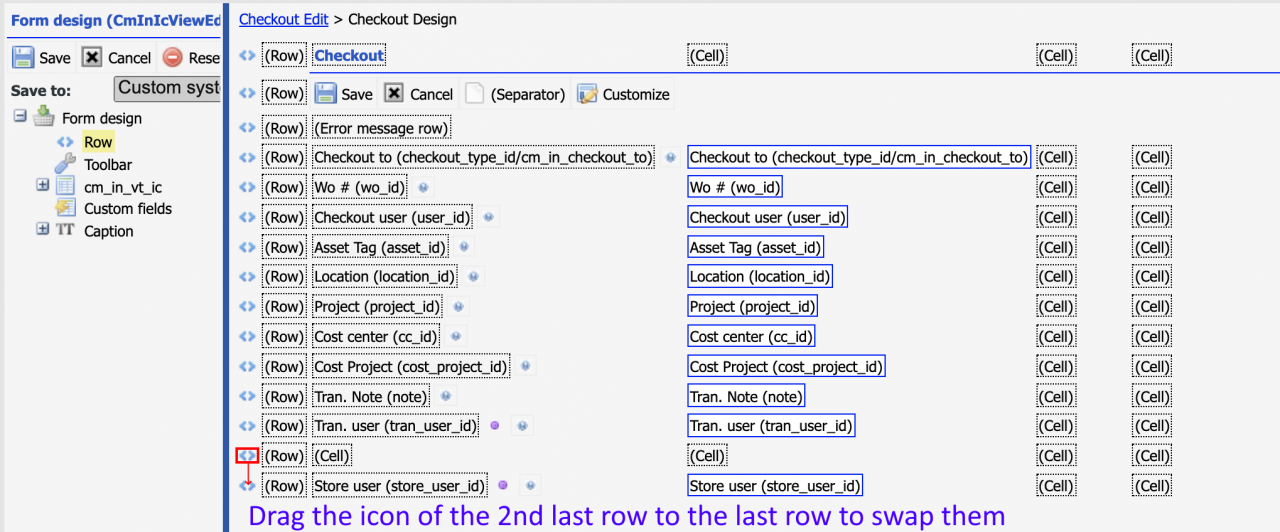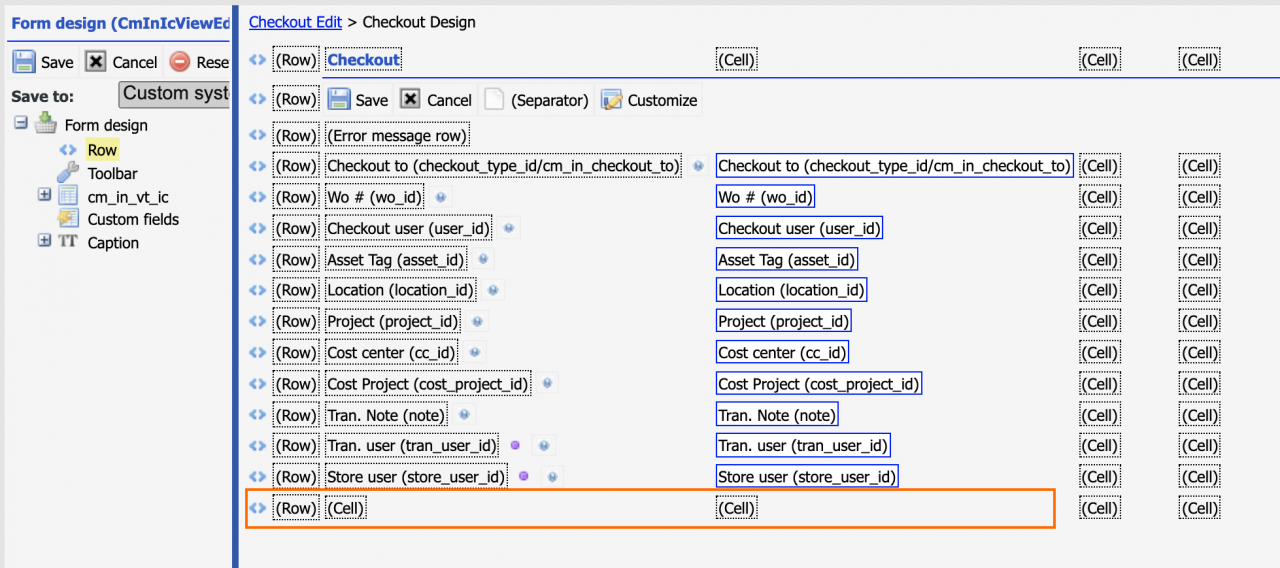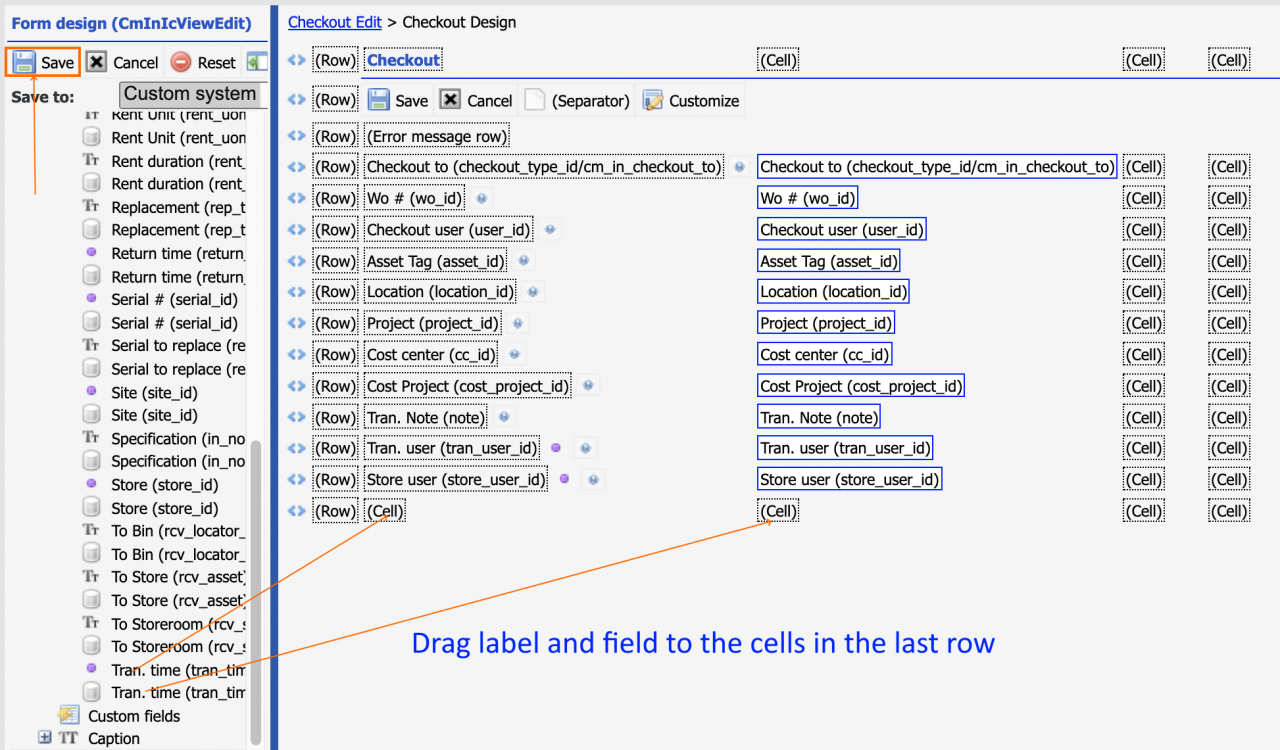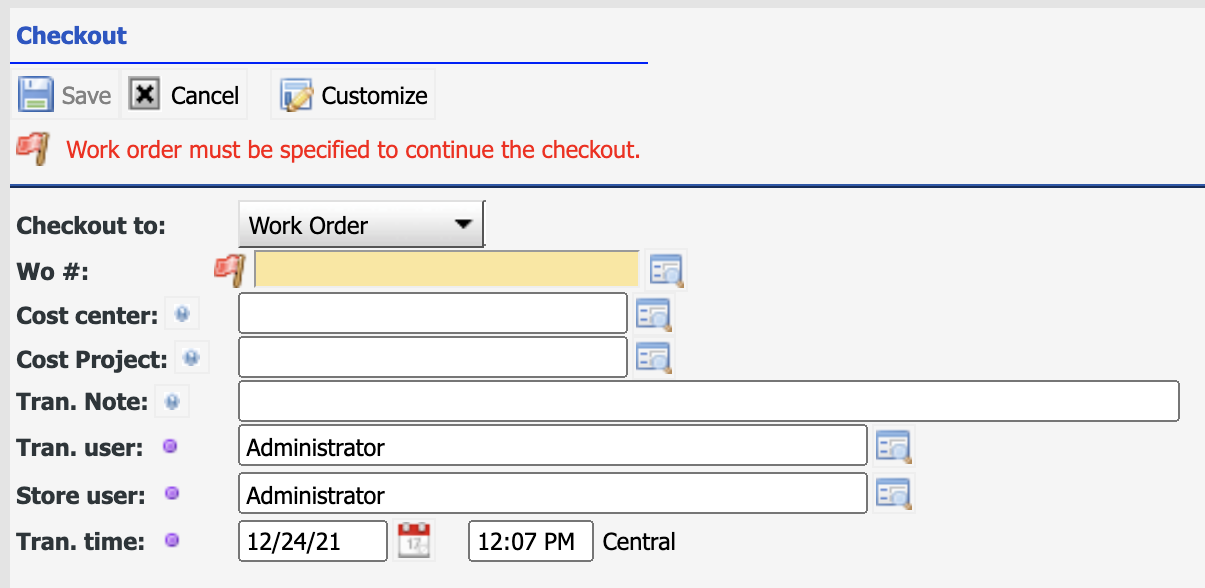Calem Blogs
Blogs of CalemEAM
Tips on Inventory Transaction Time
Inventory transaction time is hidden in the transaction screen in Calem Release R21f. It simplifies the transaction forms and allows the server to set a transaction time to be the current time when a transaction is performed in the server. For instance, the checkout form does not have transaction time field.
For customers who need to set transaction time to a time other than today, the transaction time can be added back.
- Select "Custom System" group to do "Group Design" from Admin | Group List
- Go to a transaction form, customize it.
- Add a new row to the bottom of the page by dragging a row icon from the left to the right panel
- A new blank row is added for holding the transaction time label and field.
- Drag the icon of the blank row and drop it at the row icon of the last row to swap the two rows
- The transaction time will show as the last row of the page
- Drag and drop the field label and field of Transaction time to the blank cells in the last row.
- Then, save the customization to commit the screen changes.
- The transaction time is populated by current time by Calem when the transaction form is open.
Related Posts
By accepting you will be accessing a service provided by a third-party external to https://eam.calemeam.com/