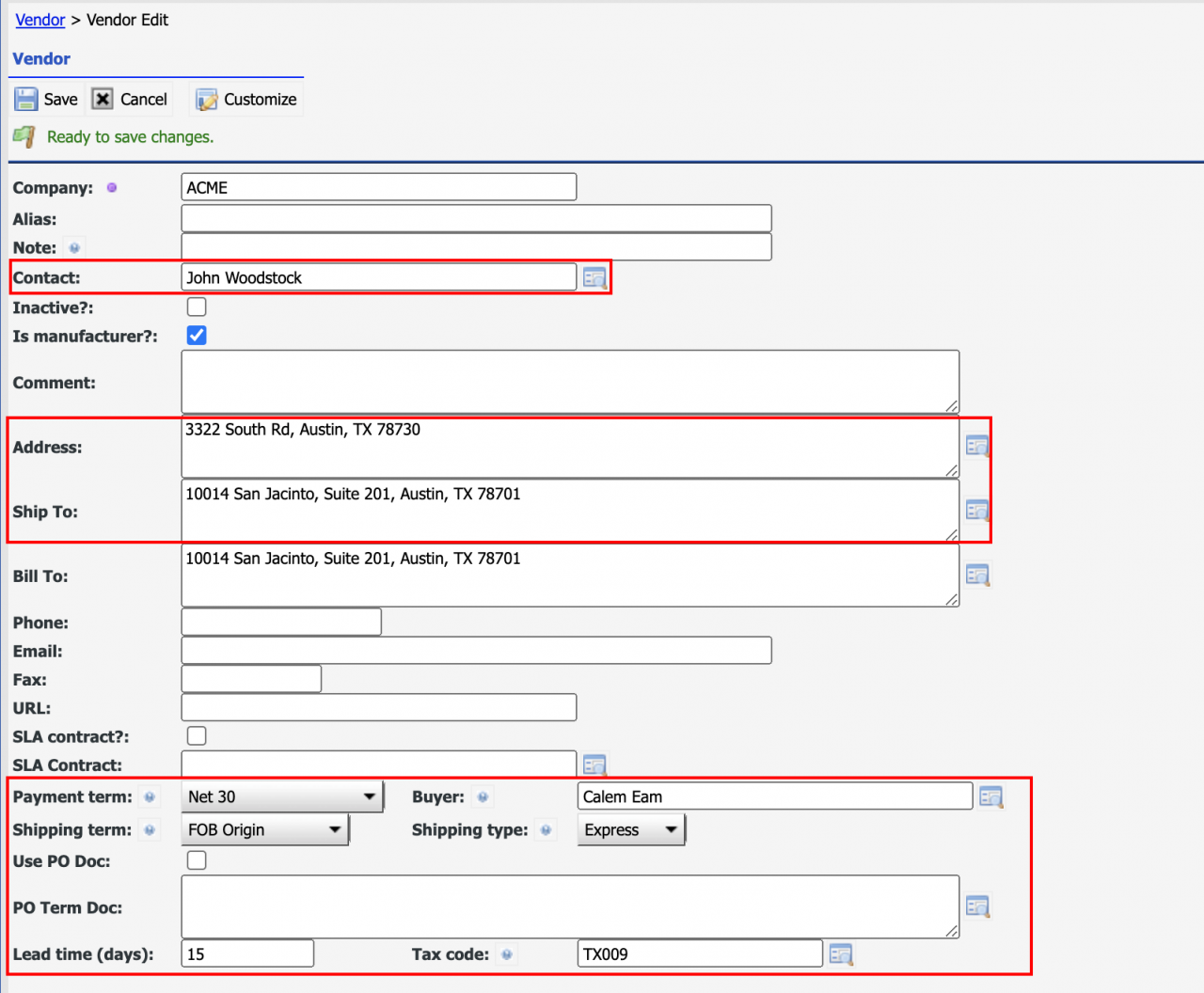Calem Blogs
Blogs of CalemEAM
How to Set up Vendor Defaults for Purchase Orders (POs)
The following default values can be configured in vendors from Calem release R21a (May 2021):
- Menu Path: Purchase | Open | Vendor Lists
- Vendor Tax can be refined at: Purchase | Open | Tax Code list | Tax Code Form | Vendor Tab
- Custom fields can be added at vendors to provide additional default values
- The same custom fields may be defined in purchase orders.
- Matching custom fields are copied from vendors to purchase orders.
- For instance, a company tracking vendor NDA info (NDA flag and NDA date) can add the NDA custom fields at vendors and purchase orders; update the NDA info at vendors; and use them in purchase orders.
- Vendor defaults can be best used when creating purchase orders from requisition:
- Create PO from an approved requisition - vendor defaults will be populated.
- Check "Create PO" when approving a requisition - vendor defaults will be populated.
- If you manually create a PO and fill in a vendor, the vendor defaults will be populated when you save the PO.
Additional Resources
- How to Run Purchase Summary Reports
- How to Get Notification of High-Value Item Purchase
- Calem Enterprise Requisition and Purchase Training
- Calem Enterprise Inventory Training
- Calem Enterprise Customization
- User Guide and Admin Guide (customer account required)
- Calem Enterprise Training Site
- Calem Enterprise Blogs
- Calem Enterprise demo
Related Posts
By accepting you will be accessing a service provided by a third-party external to https://eam.calemeam.com/