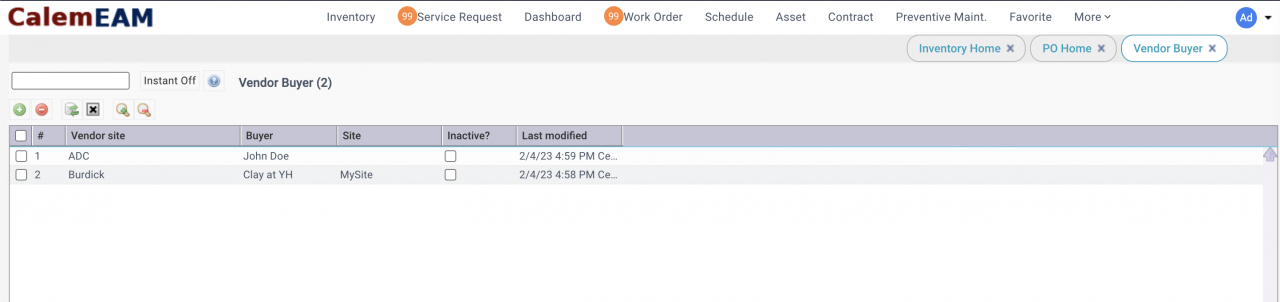Calem Blogs
Blogs of CalemEAM
How to Assign Buyers to Vendors
In the coming release of Calem R2023 one can assign buyers to vendors. Calem will auto-fill buyers based on the buyer assignment.
- Menu path: Purchase | Open | Vendor Buyer
- Vendor site and Buyer are requirement for an assignment.
- The Site column is the PO site. It is optional.
- Set a site for a buyer to be for a PO site.
- Leave the site empty for a buyer to be for all PO sites.
- Calem will auto-fill the buyer when a vendor site and PO site are populated.
- A buyer matching a PO site has higher priority than a buyer for all PO sites.
- If more than one buyer is available and of the same priority, the buyer selected is random.
Additional Resources
Related Posts
By accepting you will be accessing a service provided by a third-party external to https://eam.calemeam.com/