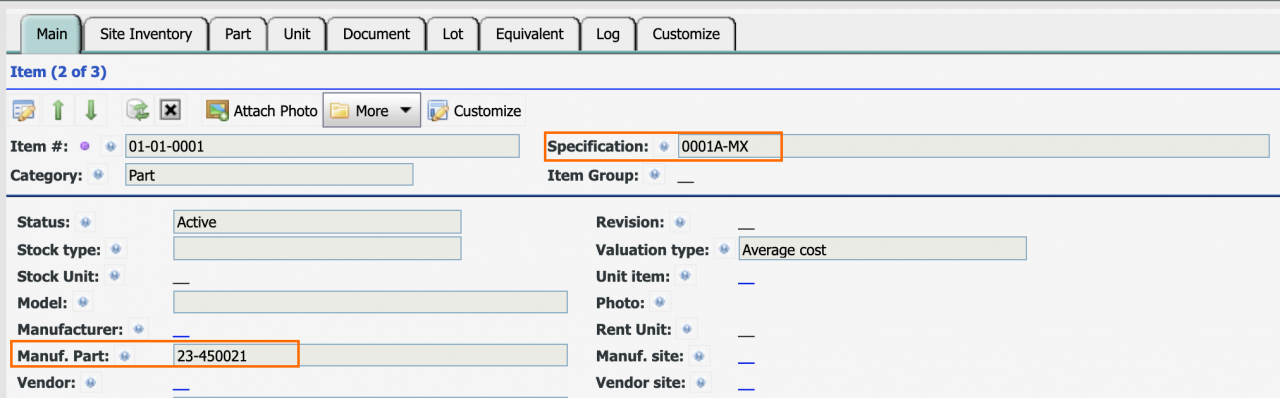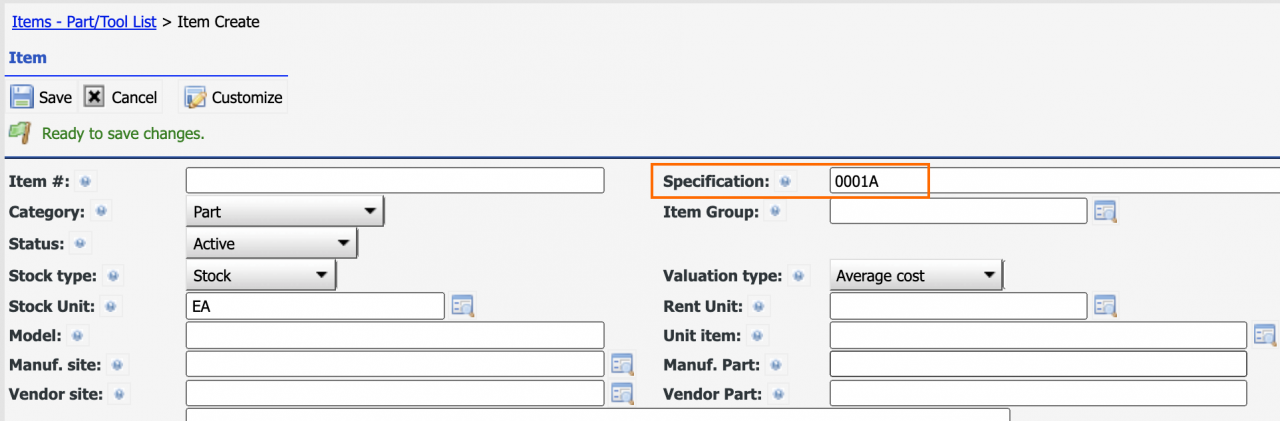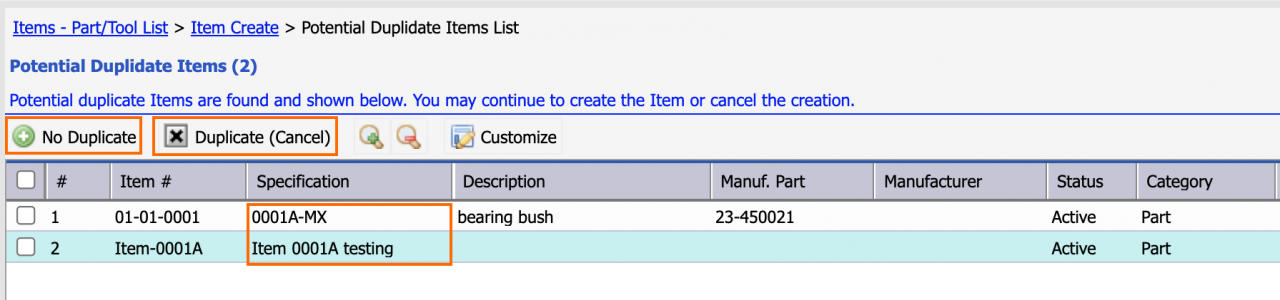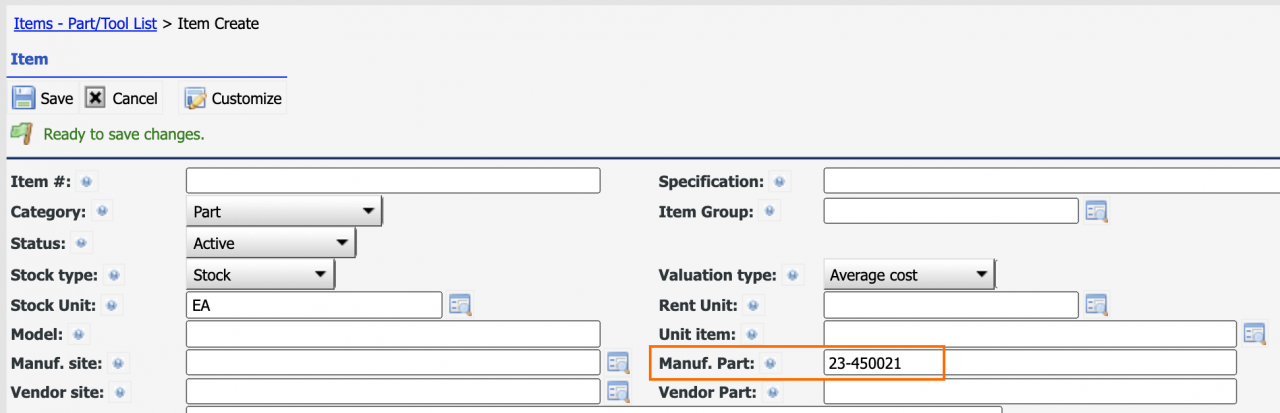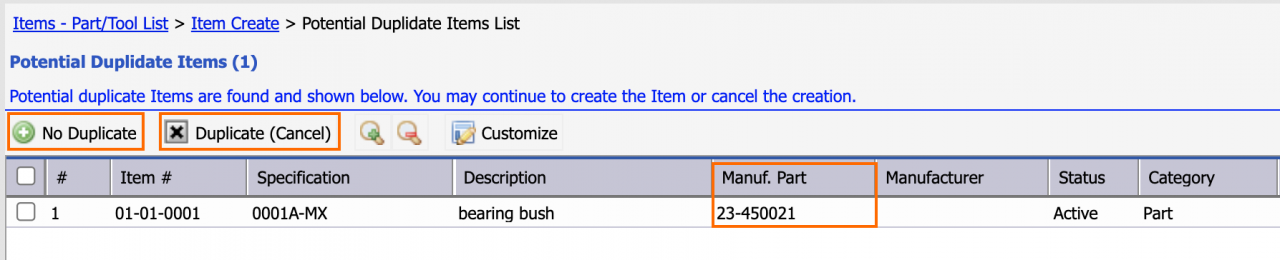Item Duplicate Prompt has been added in Calem Release R21f. It uses the manufacturer number to determine if a potential duplicate item has been entered. Item specification is also searched for potential duplicate. The screen flows below demonstrate the use of the duplicate prompt to avoid duplicate items.
1. Item Duplicate
- Menu path: Inventory | Items - Part/Tool | Create Item
- The manufacturer number and specification below are used in an existing item.
- Create a new items with partial match of specification of the item above.
- Click "Save" menu to save the record, a duplicate prompt is shown with existing items includes the specification entered.
- Click "No Duplicate" to create the item entered.
- Click "Duplication (Cancel)" to cancel the item creation.
- If a manufacturer number is entered to create an item, Calem will search existing items for the same fanufacturer part number.
- The following duplicate prompt shows an existing item with the same manufacturer part number.
2. Duplicate WO
Work order duplicate is also available in Calem. See this blog for more info.
Resources