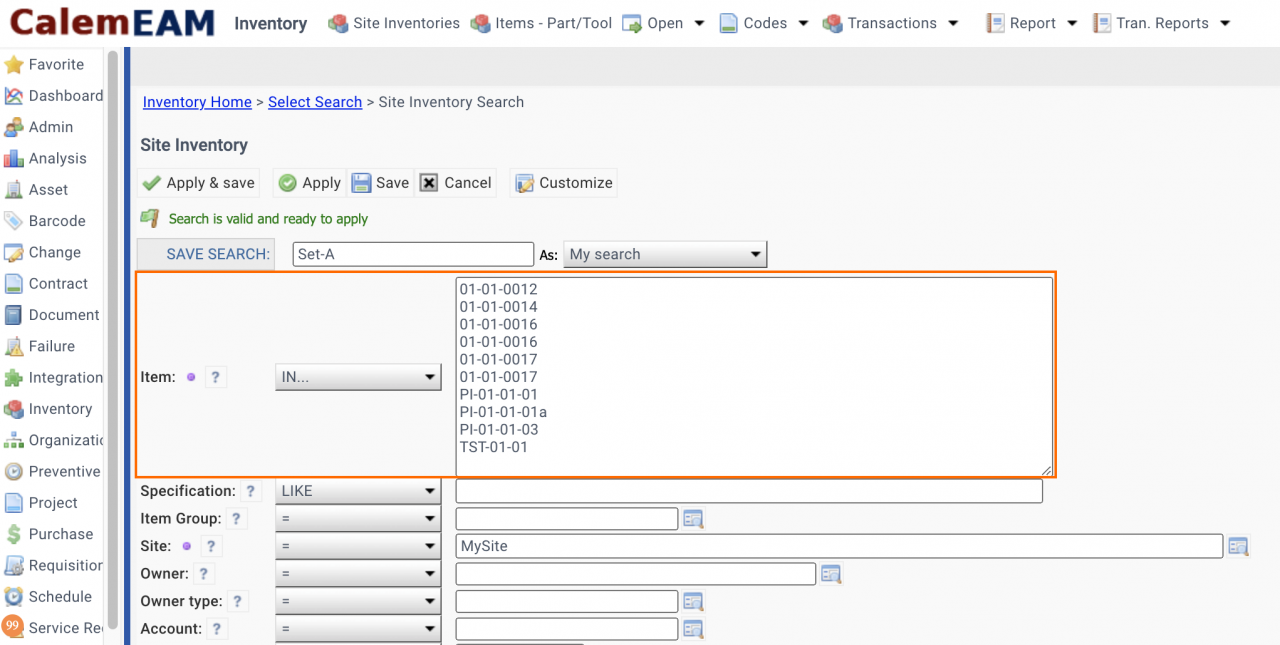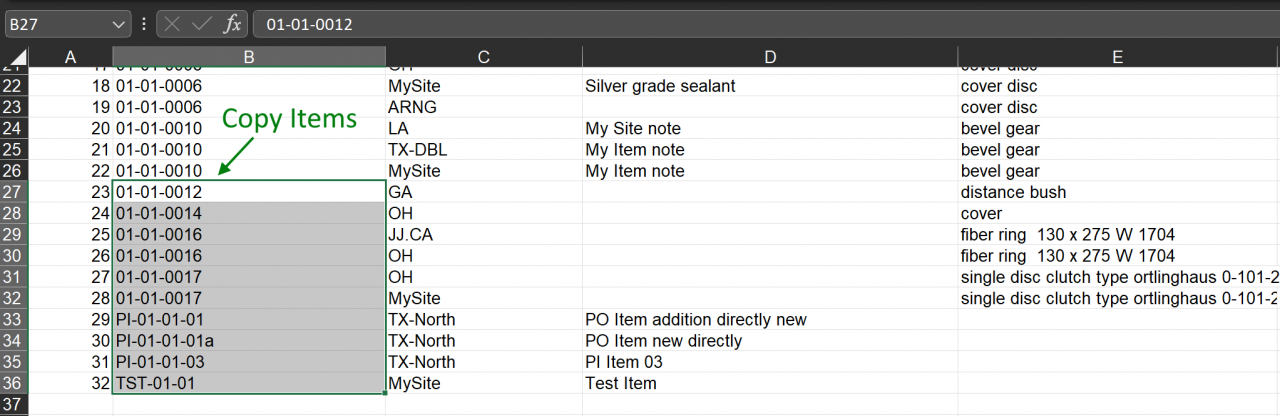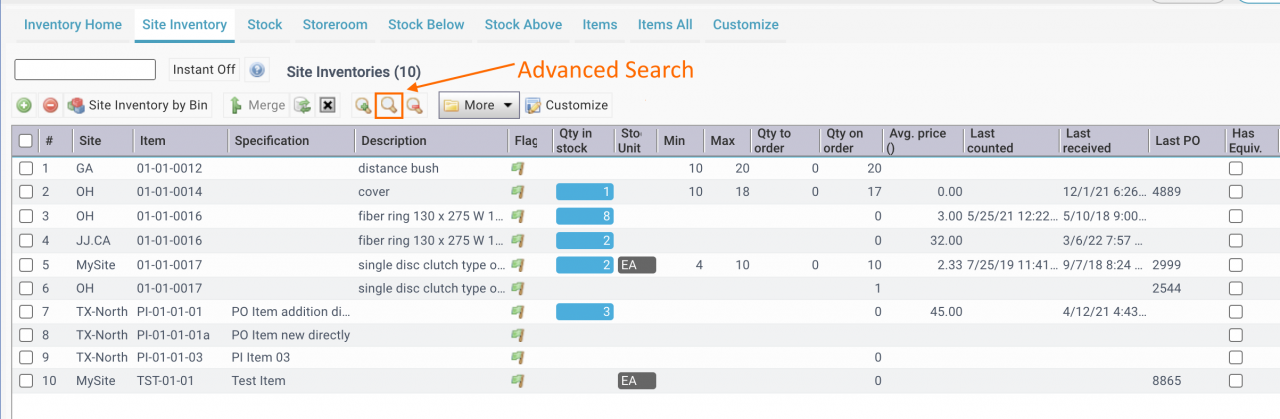Searching a lookup field by a list of values is available in the coming release of R2023c. A lookup field takes a value from another table. For instance, the item field in site inventory is a lookup field to the item code table. This feature allows one to display a list of site inventory by a list of item codes (for instance, in an excel file). The screenshots below shows the feature for Site Inventory.
- Go to Site Inventory (Inventory | Site Inventories)
- Launch Advanced Search and create a new search
- Select "IN..." as the operator for the "Item" field
- Copy the item codes from an excel file and paste into the value list field.
- Set a name (Set-A in the example below) to save the search.
- Apply and Save the search to filter the site inventory list.
- The inventory list shows the items matched the codes in the list.
Advanced search is discussed in this blog.