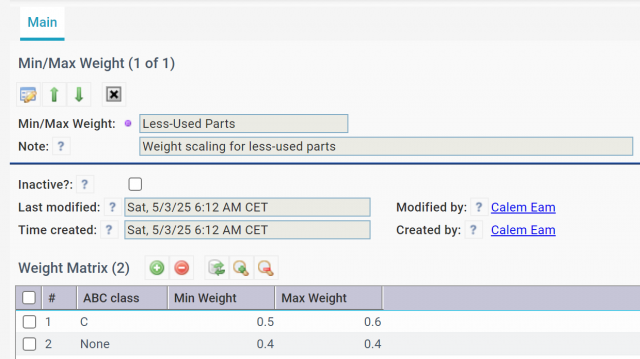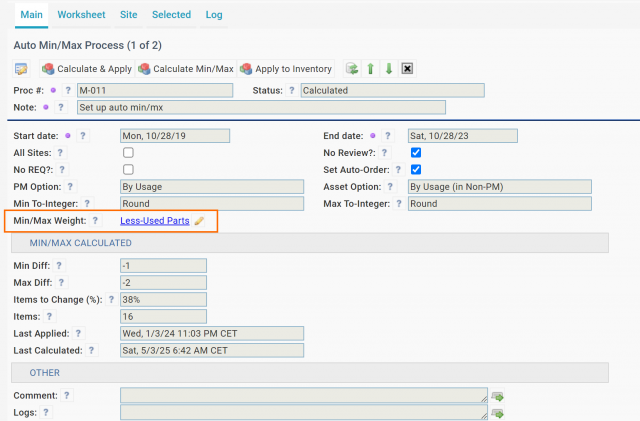Weights are introduced for auto min/max calculation in the coming release of R2025d - see this blog for auto min/max process.
- Weights are applied to minimum/maximum stock levels calculated from inventory transactions including repairs, PMs and purchase orders.
- For instance, inventory of Class C or non-classified might not be used frequently so the min/max levels are calculated with limited usage data. The weights may be configured to scale down the min/max levels to compensate the lack of usage data.
The first step is to configure weights based on inventory ABC classification.
- Menu: Admin | Data Design | Min/Max Weights
- In the example below weights are configured for inventory of class C and non-classified.
Next, reference the weights defined above in a min/max process.
Auto ABC processes (see this blog) should be configured and executed before auto min/max processes since the weights are configured based on ABC classification.
Additional Resources
- Parameterizing Weight Scaling for Auto Min/Max Processes
- Auto ABC Process for Inventory
- Auto Min/Max Process for Inventory
- Barcode for Physical Count
- Barcode for Part Checkout
- Clock WO by Asset Scan
- Inventory Checkout by Barcode
- Inventory Module Training
- User Guide and Admin Guide (customer account required)
- Calem Enterprise Training Site
- Calem Enterprise Blogs
- Calem Enterprise demo