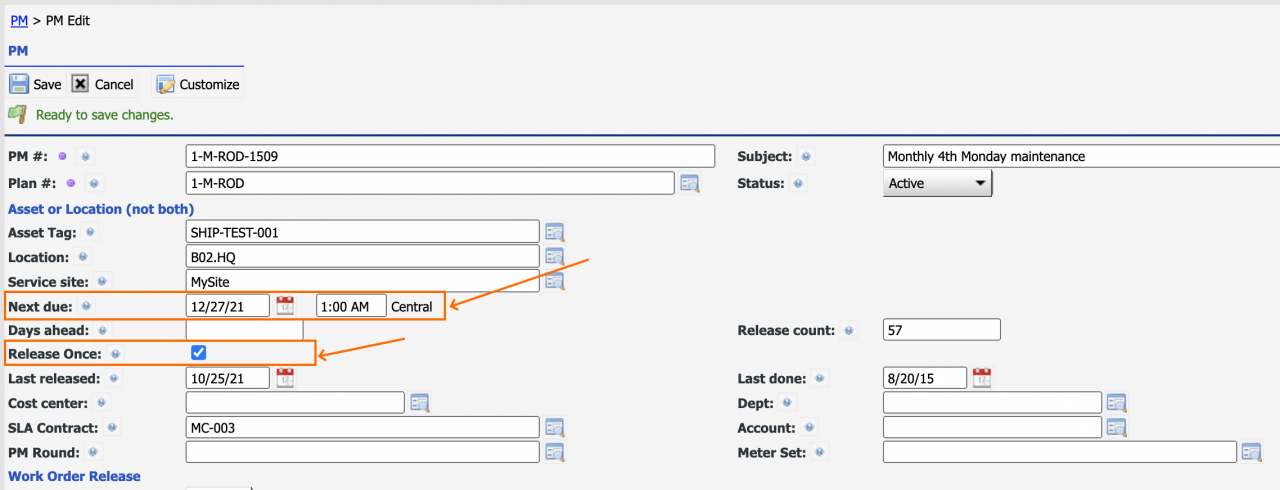Calem Blogs
Blogs of CalemEAM
How to Release PM Only Once
There are needs to release a PM as a work order only once in a future time. This feature is available in Release R21e.
1. Release PM Once by Time
A new flag "Release Once" is added to PM to release a PM only once based on "Next due".
- The first step is to create a PM Plan with "Schedule type" setting to "By Time".
- Next, create a PM for this PM Plan.
- Set a "Next due" to a future datetime to release the PM as a work order.
- Set "Release Once" Checked.
- Calem will ensure that only one work order is generated for this PM based on "Next Due"
2. Release PM Once by Meter
This is implemented by checking the "Release Once" flag in a PM meter so the PM is released once based on that meter. See "Tiered Meter Readings" in the resource section below for more info.
Additional Resources
- How to Implement PMs by Tiered Meter Readings
- How to Implement Meters in Calem
- Implement Meter Readings in Work Orders
- Meter Reading Charts
- Meter Reading Calendar
- Reading Estimates for PM Calendar Report
- User Guide and Admin Guide (customer account required)
- Calem Enterprise Training Site
- Calem Enterprise Blogs
- Calem Enterprise demo
By accepting you will be accessing a service provided by a third-party external to https://eam.calemeam.com/