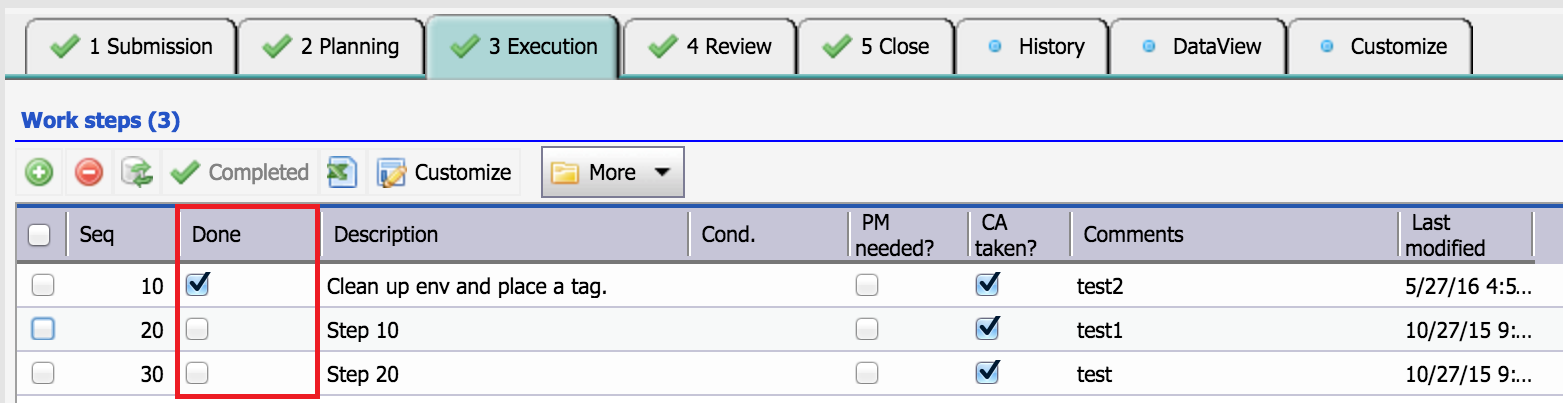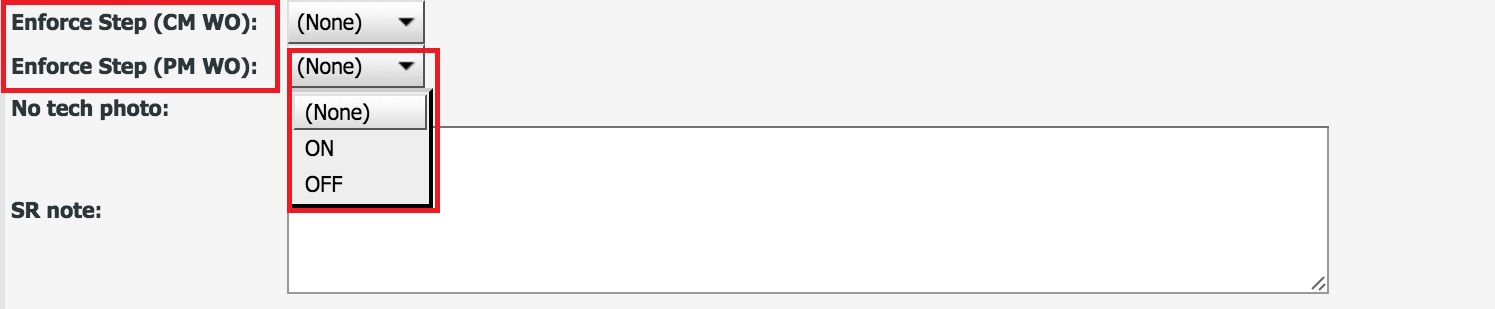Calem Blogs
Work Order Step Enforcement
Work order steps are the tasks for staff to complete. The steps can be defined in PM Plans and used in work order creation.
- For PM work orders the steps in PM Plans are copied to work orders when PMs are generated into work orders based on PM schedules.
- For CM work orders (i.e., corrective work orders) the steps in PM Plans are copied to work orders when PM Plans are selected as templates to create work orders.
- A step is completed by checking the "Done" flag.
By default work order steps are not enforced when completing work orders. There are cases that work order steps must be completed before work orders can be completed. Calem allows one to configure the step enforcement policies by sites and companies.
The most often used option is to enforce steps at EAM company which enforces all work orders to have their steps completed before they can be completed.
- Menu: Organization | EAM Company
- Enforce steps for PM and CM.
- The screenshot below shows the step configuration for CM and PM work orders.
Alternatively, one may enforce at site level. For instance, EAM Site or Customer Site. It's also possible to enforce at custom company. See Calem Enterprise User Guide (available to customers) for more information about work order step enforcement.
By accepting you will be accessing a service provided by a third-party external to https://eam.calemeam.com/