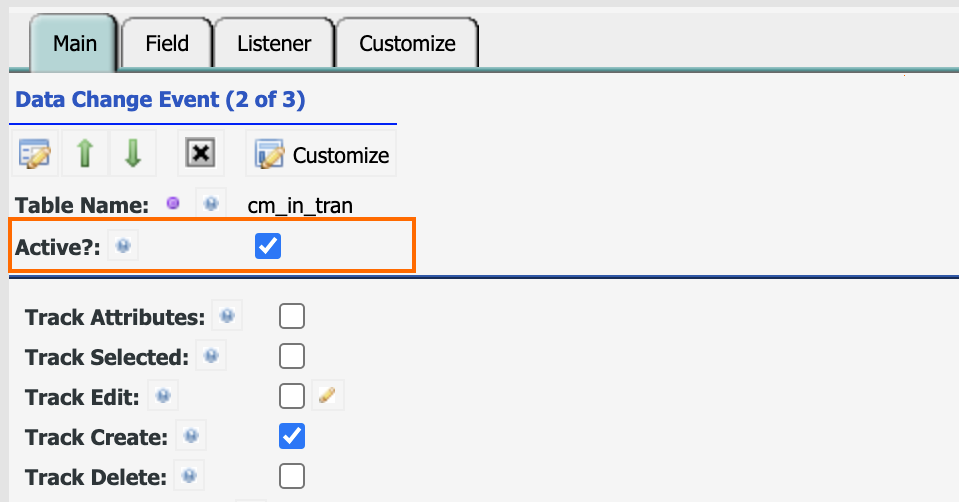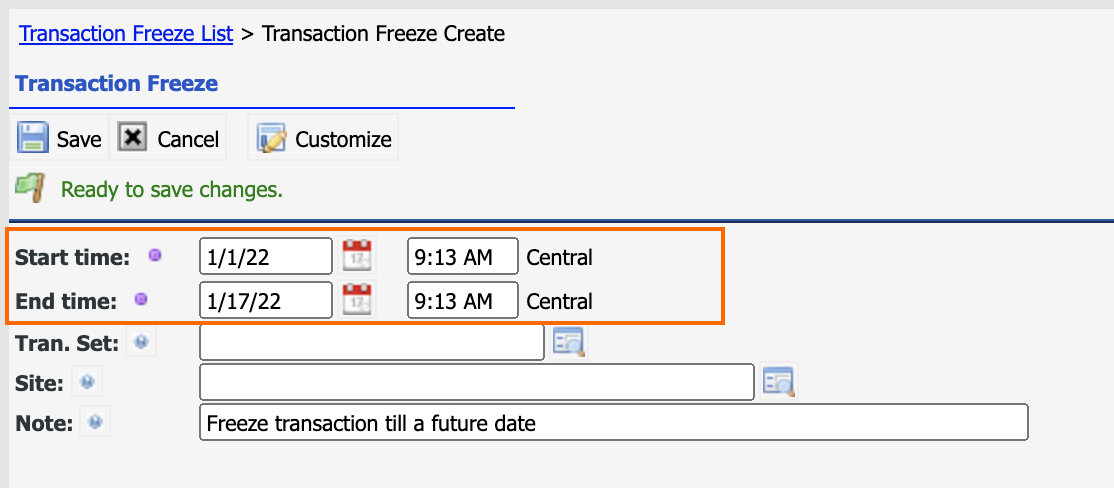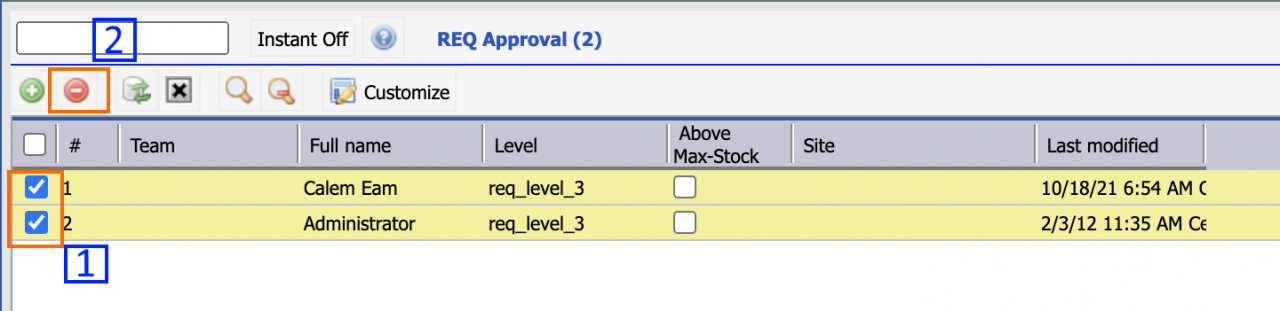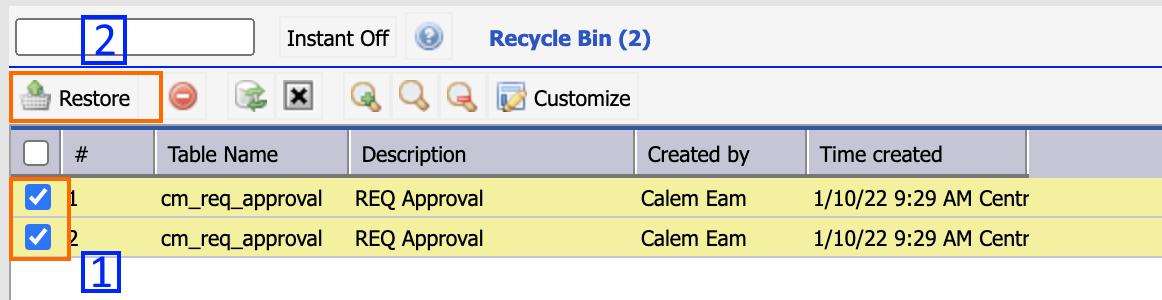Calem Blogs
How to Pause Integration for Data Editing
Data integration can be enabled to exchange transactions between Calem and a third party application. For instance, an ERP integration is done for the following transactions. We will use the ERP as an example to discuss ways to pause integration and perform data maintenance in Calem.
| Integration Direction | Transaction |
| Calem to ERP | Inventory Stock Transactions |
| Calem to ERP | Requisition Approval Transaction |
| Calem to ERP | Inventory Edit Transaction |
| ERP to Calem | Purchase Order Creation Transaction |
| ERP to Calem | Vendor Creation Transaction |
1. Inventory Transaction
If a maintenance window is required to perform inventory transactions without sending to ERP. Use the following steps to achieve it.
- Menu path: Admin | Open | Data Change Event
- Edit the inventory transaction object, uncheck the "Active" flag and save the change.
- When you are done with the maintenance, edit the record, check the "Active" flag and save the change.
1.1 Block Inventory Transactions
If you need to block all inventory transactions while doing data maintenance, turn on transaction freezing in Calem.
- Menu path: Admin | Data Design | Freeze Transactions
- Create a record to freeze transactions from a past date to a future date, and save the changes.
- You may deactivate the freeze record, or delete it when you are done.
2. Requisition Approval
The data flow of REQ approval transaction to ERP can be turned off through data change event deactivation.
- Menu path: Admin | Open | Data Change Event
- Edit the requisition object, uncheck the "Active" flag and save the change.
- When you are done with the maintenance, edit the record, check the "Active" flag and save the change.
2.1 Block Requisition Approval
If you need to block all requisition approvals in Calem, follow the steps below.
- Menu path: Organization | ACL Profiles | Requisition Approval
- Check all approvals (1), and delete them (2)
When you are done with data maintenance, you may restore all the requisition approvals:
- Menu path: Admin | Open | Recycle-Bin
- Check all the requisition approvals (1)
- Click "Restore" to restore all the requisition approvals.
3. Inventory Editing
The data flow of inventory editing transaction to ERP can be turned off through data change event deactivation.
- Menu path: Admin | Open | Data Change Event
- Edit the inventory object, uncheck the "Active" flag and save the change.
- When you are done with the maintenance, edit the record, check the "Active" flag and save the change.
4. ERP to Calem
The data flow from ERP to Calem may be controlled from the ERP side. It is not covered here.
Additional Resources
- How to Implement ERP Integration in Calem
- Calem Integration Part II: REST API
- Calem Integration Part IV: How to Subscribe to Data Changes in Calem
- Calem Enterprise REST API Guide (customer account required)
- User Guide and Admin Guide (customer account required)
- Calem Enterprise Training Site
- Calem Enterprise Blogs
- Calem Enterprise demo
By accepting you will be accessing a service provided by a third-party external to https://eam.calemeam.com/