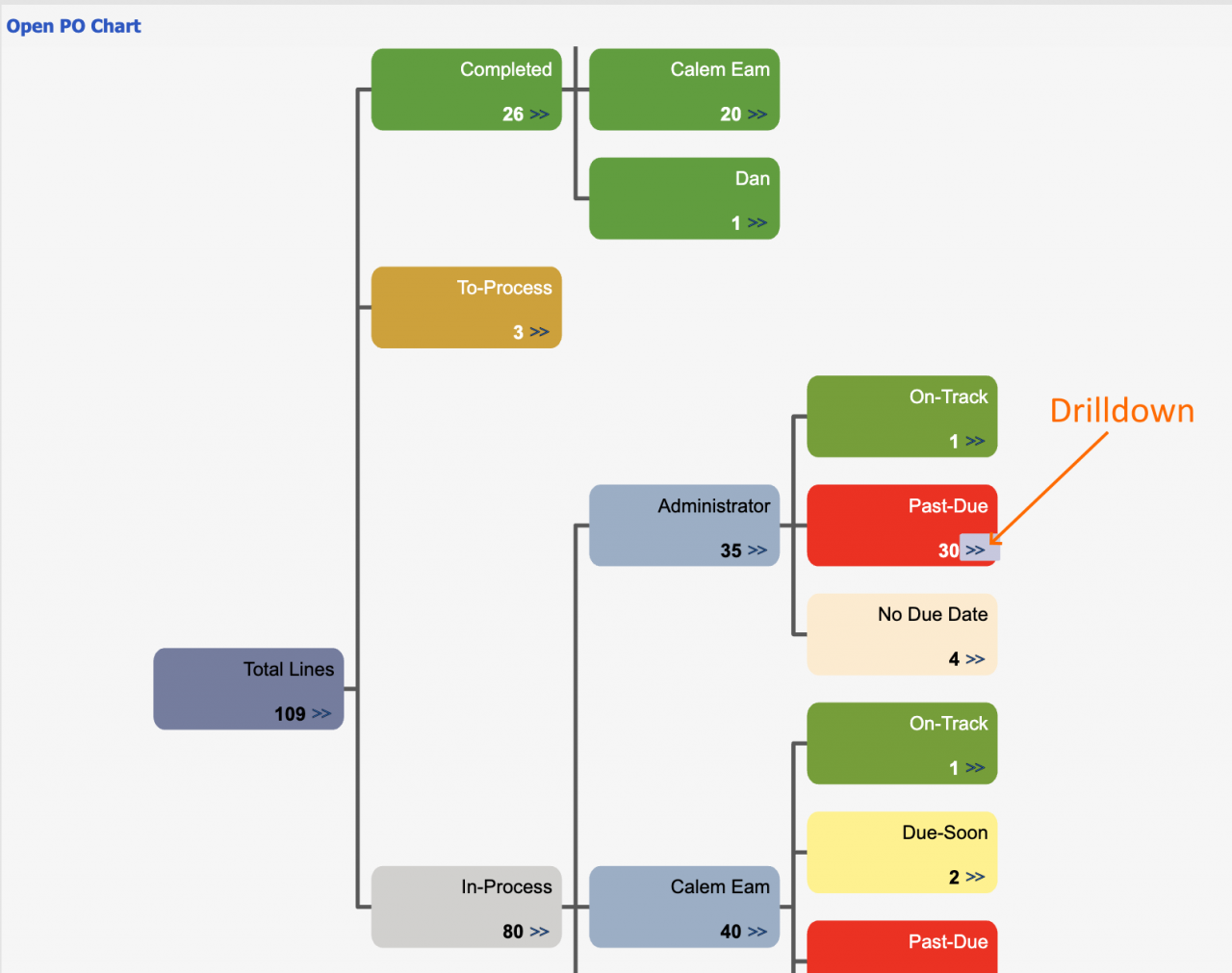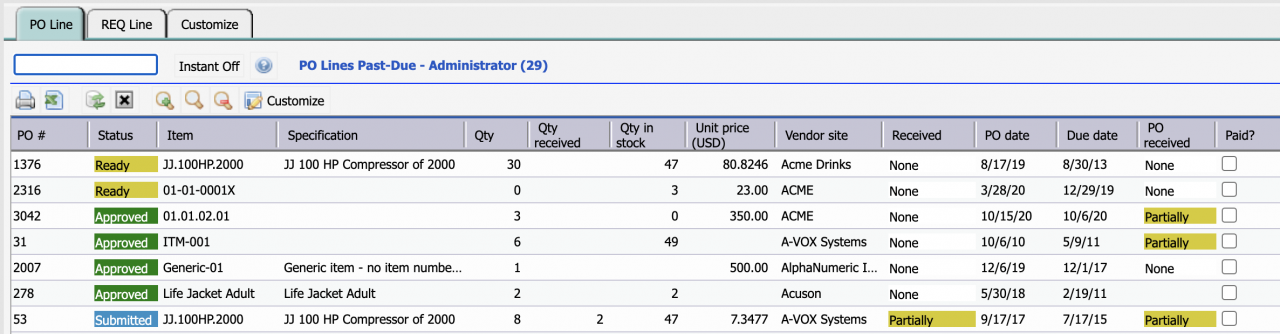Calem Blogs
What is Open Purchase Order Chart
Available in the coming release of Calem R2021 for January 2021, Open PO (purchase order) Status Chart shows the assignment and status for POs that are being processed. POs that are fully received, invoiced, completed, voided or closed are not included in the chart. It is an smart tool for both supervisors and buyers to visualize the line items to procure and take actions to minimize the production impact from purchase delays.
The diagram below is a sample Open PO Chart.
- The chart is a left-to-right tree diagram. You may drag-and-move or scroll the tree by a mouse.
- The "Total Lines" node shows all the PO and REQ (requisition) lines that are being processed.
- The "Completed" node shows all the PO lines that have been fully received. Once all lines of a PO are fully received, that PO is no longer included in the chart.
- "To-Process" node shows REQ lines that have been "Pre-Approved", but not approved yet.
- "In-Process" node shows all the PO lines and approved REQ lines that have not been fully received.
- The "In-Process" lines are groups by buyers or REQ requesters.
- The PO lines are further grouped per user based on due dates.
- On-Track for lines that are not due per a line's "Due date"
- Due-Soon for lines that are within a window of "Due date". By default the due soon is defined to be past ¾ of the date range from request date to due date. For instance, a REQ is requested on 12/1/20, the due date is 12/31/20, the ¾ date point is about 12/24/20 (12/1/20 + ¾*30). The line is due soon on and after 12/24/20. Alternatively, a number of days (such as 4 days) before due date can be configured to count "Due Soon". See Admin Guide for more info. If request time is not defined, the due soon is within 4 days (default) of the due date.
- Past-Due for lines that have passed the "Due date".
- "No Due Date" for lines that "Due date" is not set.
Click ">>" in a tree node to drill down to the list of PO lines and REQ lines. For instance, the drilldown lists show the PO and REQ lines owned by "Administrator" user that are past due.
Additional Resources
- How to Run Purchase Summary Reports
- How to Get Notification of High-Value Item Purchase
- Calem Enterprise Requisition and Purchase Training
- Calem Enterprise Inventory Training
- Calem Enterprise Customization
- User Guide and Admin Guide (customer account required)
- Calem Enterprise Training Site
- Calem Enterprise Blogs
- Calem Enterprise demo
Related Posts
By accepting you will be accessing a service provided by a third-party external to https://eam.calemeam.com/