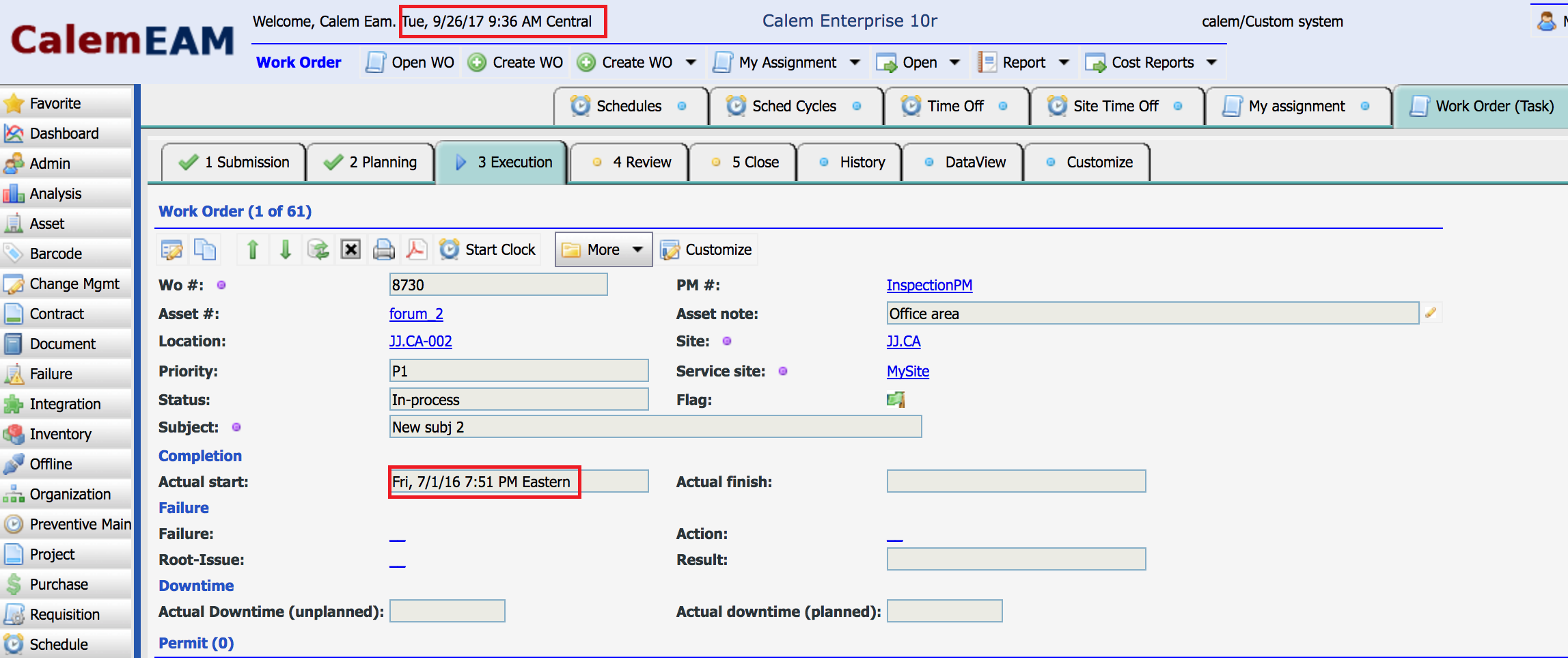Calem Blogs
Work Order Time Display by Sites
This feature facilitates multi-site work order scheduling by displaying work order times in the time zones of the sites where asset and location are referenced. For instance, a planner is scheduling work orders in multiple time zones, all work orders can be scheduled in local times. The feature covers the various aspects of the work order management:
- Work orders screens and prints display times based on local time zones of their sites.
- Work order times in workflow email notifications are local time of their sites.
- The user logs in at Central time (in the welcome message)
- The work order times are in Eastern time (Actual start time).
Site and Service Site
To simplify time zone management. Calem Enterprise allows time zones to be defined at companies, asset sites, or service sites.
- Time zones defined at company level will be used by sites.
- Time zones can be overwritten at site level.
- Work orders will use time zones of their sites to show datetime fields such as request time.
- If a work order site's time zone is not defined, its service site's time zone is used if found.
Here is the screenshot to define timezone at a site screen:
Customers of CalemEAM can reference Calem Enterprise User Guide for more information about time zones in sites.
By accepting you will be accessing a service provided by a third-party external to https://eam.calemeam.com/