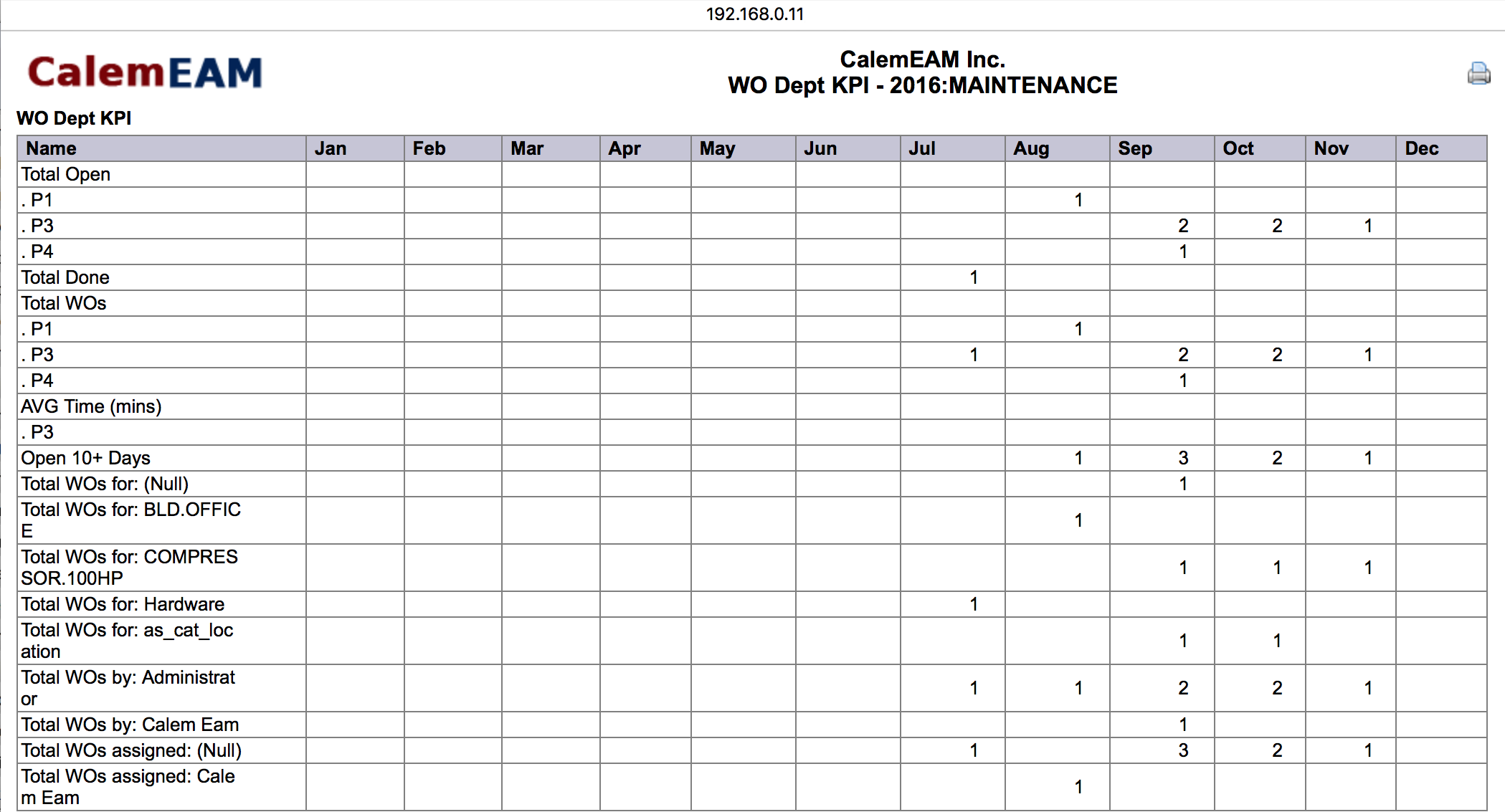Calem Blogs
Blogs of CalemEAM
Department KPIs for Work Orders
Calem Enterprise provides detailed KPIs for departments. Department codes can be a functional segmentation of assets. For instance, a plant can have department codes defined based on manufacturing functions. These department codes can then be used to produce KPIs for insights into operations of a functional area.
The departmental KPI is "WO Monthly KPI for a Dept" in the dashboard of Calem Enterprise.
The first step is to set up "Category" code at assets. The category codes are used in KPI calculation.
- Create "Asset Category" codes. The menu path is "Asset module | Codes | Categories"
- Set assets with category codes
The options for the KPI are:
- Pick a department to calculate KPI. The menu button is "Set Dept".
- Set number of days of work orders that are open for calculation. The menu button is "Set Days".
- Select a year to calculate. The menu button is "Set Month".
The department monthly KPI is calculated for a given department code, number of days open and year:
- WOs open by priority P1, P2, P3, etc.
- WOs completed
- Total WOs for priority P1, P2, P3, etc.
- Average time worked (minutes) for priority P1, P2, P3, etc.
- Open WO for 10+ days
- Total WOs for each asset category
- Total WOs created by requesters
- Total WOs by "Assigned To" at work order records
The following is the screenshot of the KPI for a test department. The KPI is shown in the dashboard in a compact list view. You may use "Print" or "Export to Excel" in the list view to view the KPI in full screen.
By accepting you will be accessing a service provided by a third-party external to https://eam.calemeam.com/