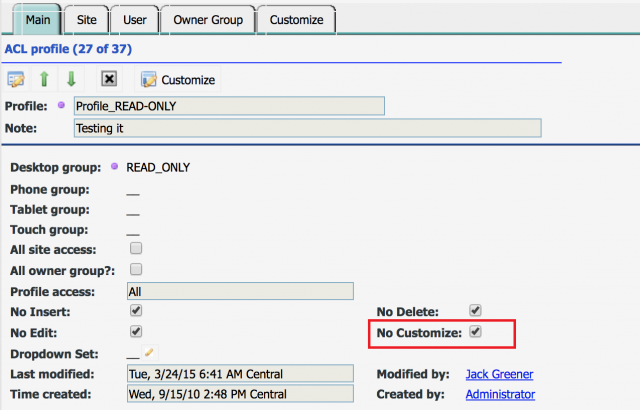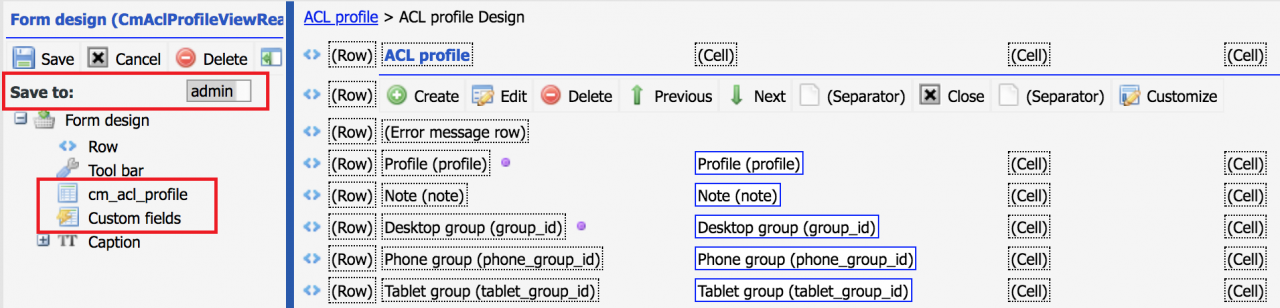Calem Blogs
Group vs Individual Customization
Customization of data and screens are hallmarks of Calem Enterprise. Screen customization can be achieved at group level or at individual user level.
- Group customization refers to screen configuration for a group of users.
- Individual customization refers to the screen configuration by a login user.
Here are the guidelines regarding group and individual customization.
- Group customization applies to each user in the group. It is preferred for consistency and productivity.
- Individual customization is applicable to only the login user. It should only be available for admin groups or users who need to have it.
Individual customization is configured at ACL profiles. By default the customization is turned on for Admin profile. For example, the screenshot below is an ACL profile for read-only users. The customization was turned off so users signed into Calem with this ACL profile cannot customize Calem individually.
Limitation in Individual Customization
Due to security consideration individual user customization is restricted by the group customization.
- Group field restriction applies to individual customization. For instance, fields not showing in a screen will not be available when customizing screen individually.
- You can tell if you are doing an individual customization by inspecting the customization screen:
- The "Save to" field in the left panel of screen customization shows your login username.
- The field list and custom field list are empty. They are not available to individual customization. Use group customization to add fields that are not present in the screen.
Group customization is achieved by menu path:
- Admin | Group list | Have a group checked | Select "Group design" in the group list menu bar.
Additional resources
By accepting you will be accessing a service provided by a third-party external to https://eam.calemeam.com/