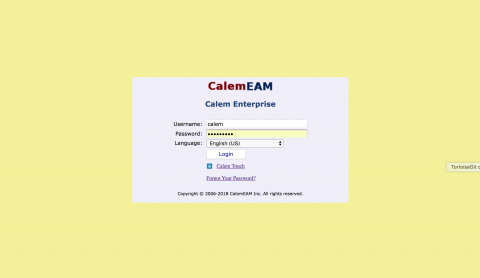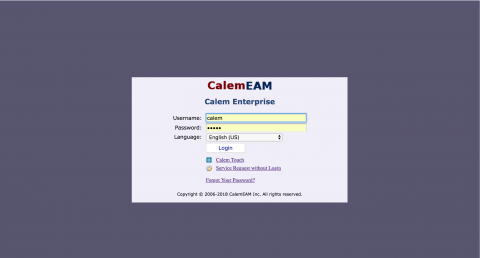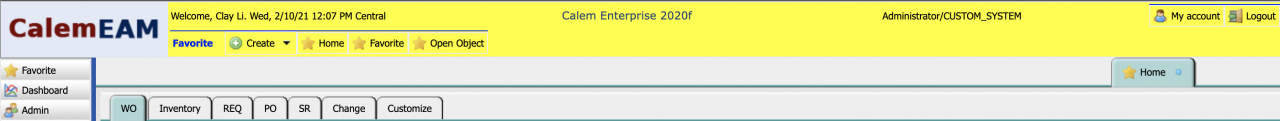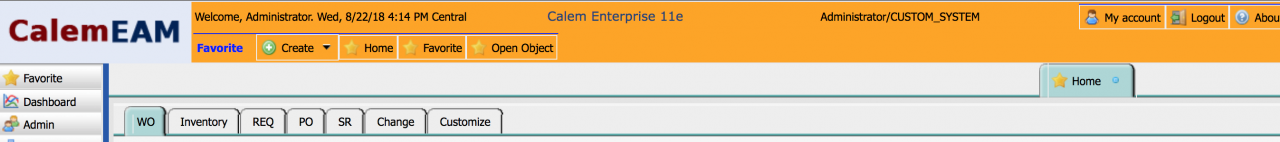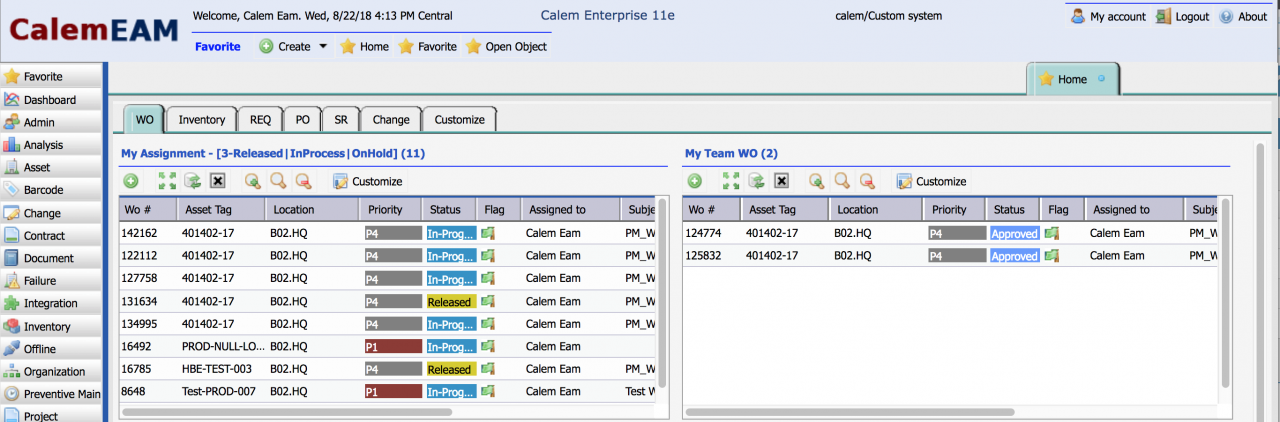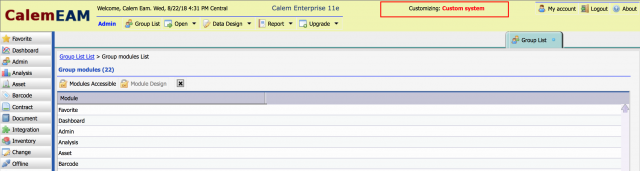Calem Blogs
Blogs of CalemEAM
How to Differentiate a Sandbox(Dev) and Production Service?
Customers may choose to deploy a Calem dev service (or test instance) along with their Calem production service. The dev service may be used for training, staging and development. Calem provides custom styles to differentiate a dev service from the production one in login & desktop screens.
- Dev service and production service will use different service addresses.
- The styles are used to visually prompt users so they are aware which service they are using.
Login Screen Styles
- Dev service: yellow background.
- Production service: dark-blue background
Calem Desktop Styles
- Dev service: the top area with an orange/yellow (Sandbox), or blue (Production) background color.
- Production service: the top area with a light blue background color.
Design Mode
Administrators with access to Admin module can launch the design mode to customize Calem for user groups. A yellow background is used to indicate the design mode. This is the same in both sandbox (dev) or production services.
By accepting you will be accessing a service provided by a third-party external to https://eam.calemeam.com/