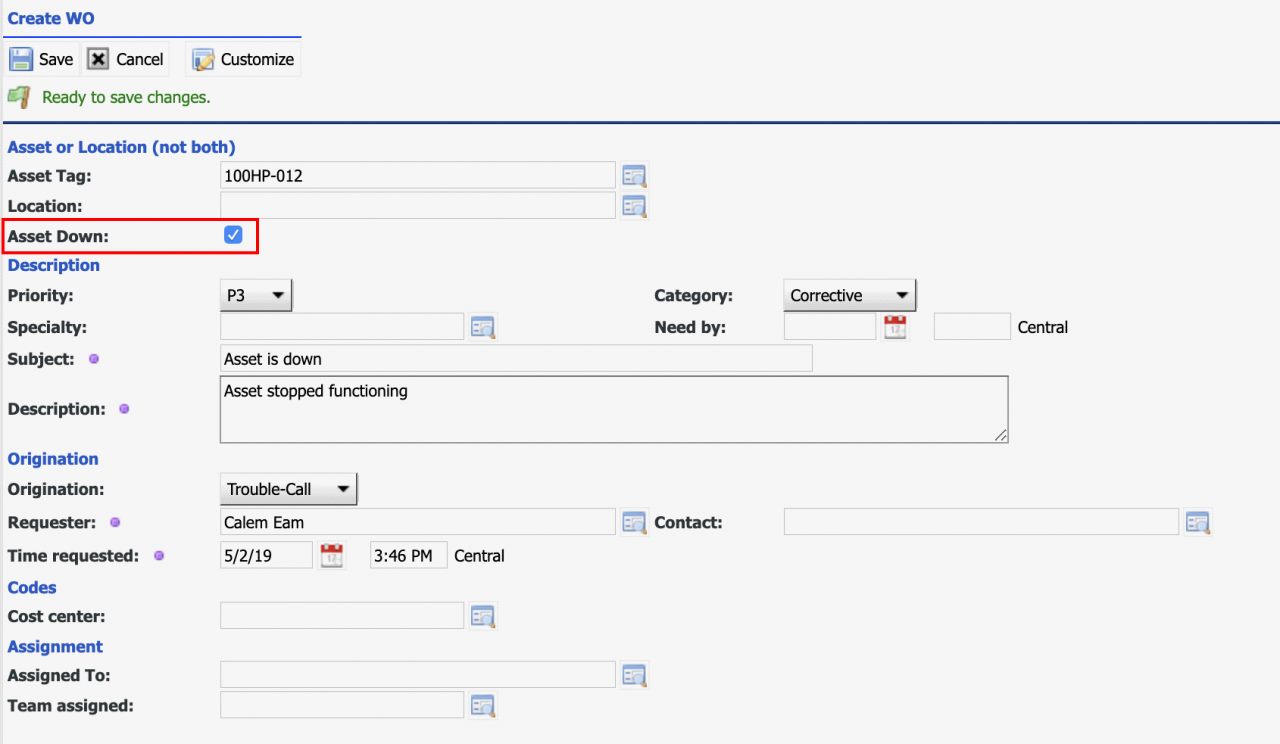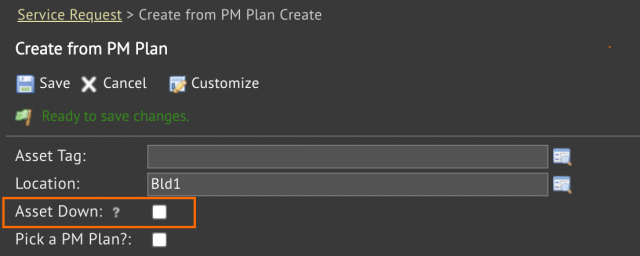Calem Blogs
Blogs of CalemEAM
How to Manage Asset and Location Status from Work Orders
We have discussed monitoring asset status via APIs here. In Calem Enterprise R2019a and R2022d (case 8350), asset and location status can be managed at work order creation and completion.
1. "Asset Down" at WO Creation from Web and API
"Asset Down" checkbox at WO creation tells Calem to automate the asset and location status management.
- There are menu to create a WO including the following. You may review the placed where WOs are created in your organization, and have the "Asset Down" checkbox available.
- Work Order | Create WO
- Service Request | Create WO (next section)
- Set the checkbox of "Asset Down" checked for Calem to modify the status of asset to "Down" from "In Service" when the work order is created.
- Calem will set the asset's status to "In Service" when all corrective work orders for the asset are completed.
- Calem will set the status of the asset location to "In Service" when all corrective work orders for the location are completed.
- PM work orders are not counted in asset status management.
2. "Asset Down" at WO Creation from SR
The checkbox of "Asset Down" should be set when creating a WO from an SR to automate the asset/location status management by work orders discussed above.
- Menu: Service Request | Open SR (or another SR list) | SR Record Form, Create WO
Additional resources
By accepting you will be accessing a service provided by a third-party external to https://eam.calemeam.com/