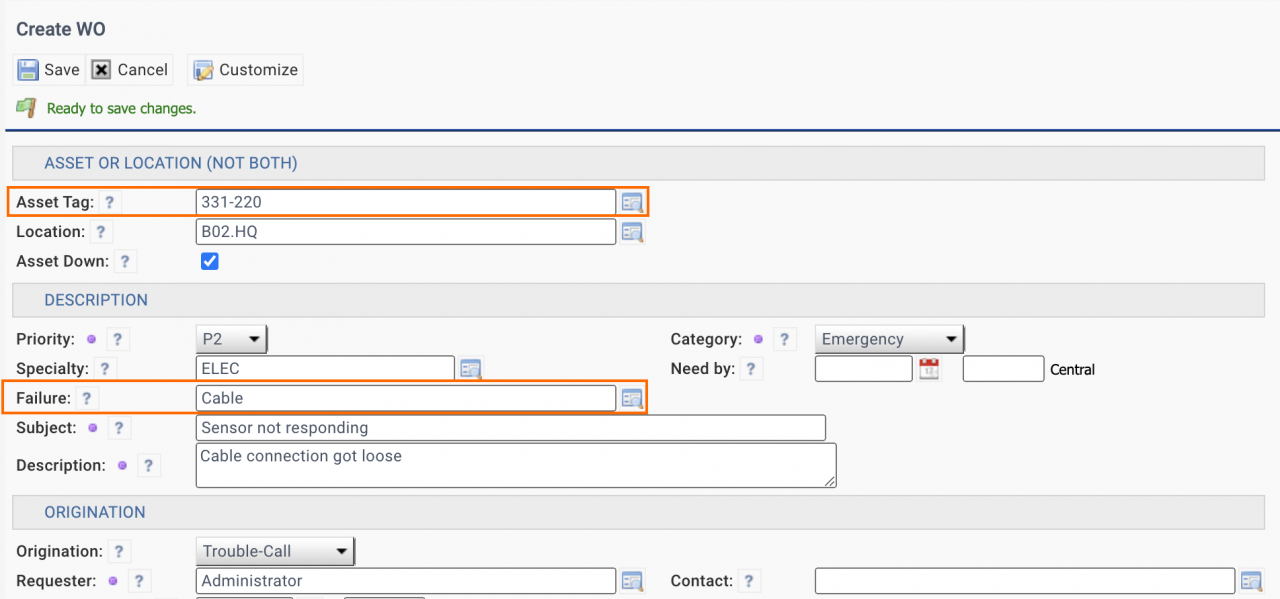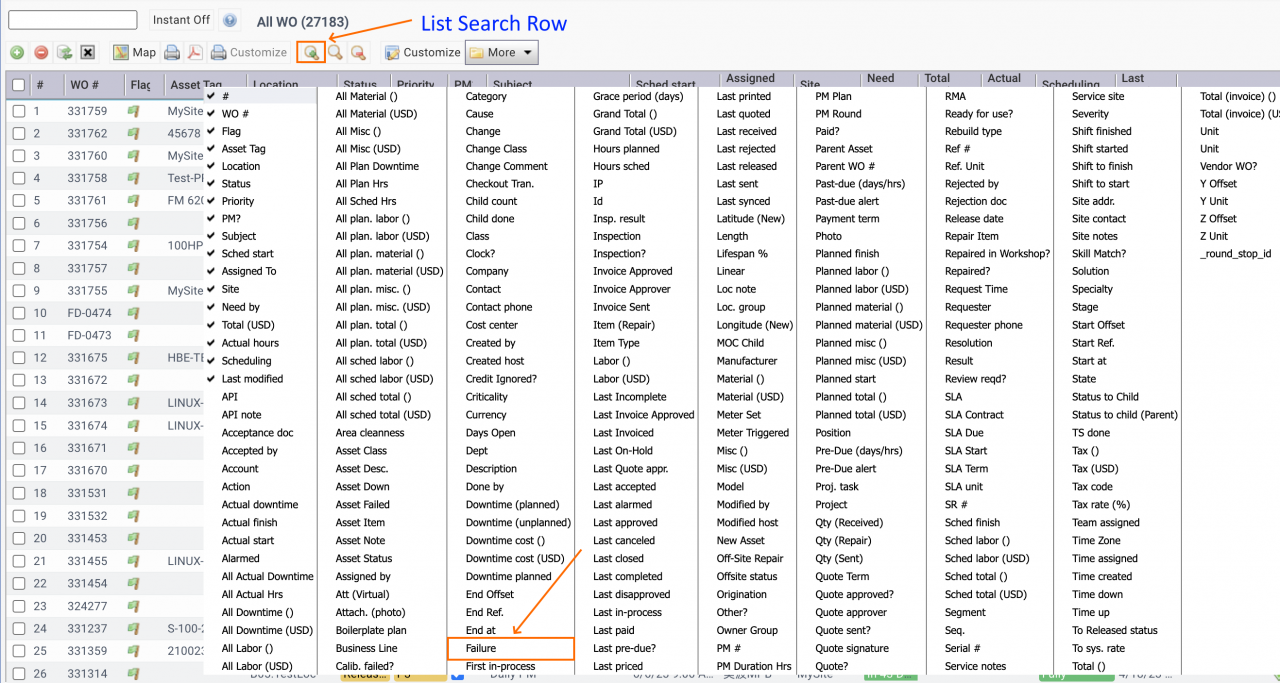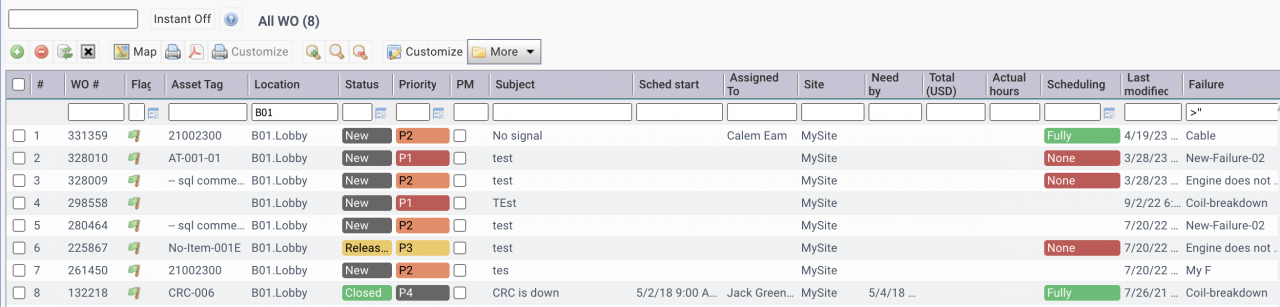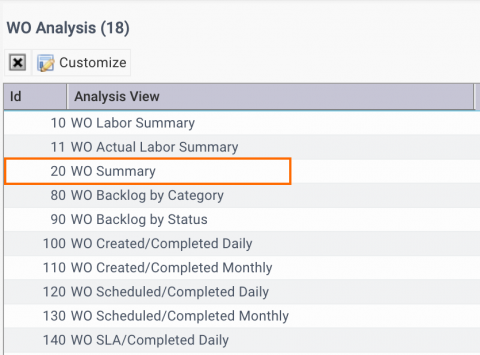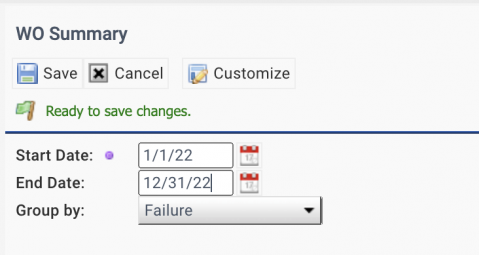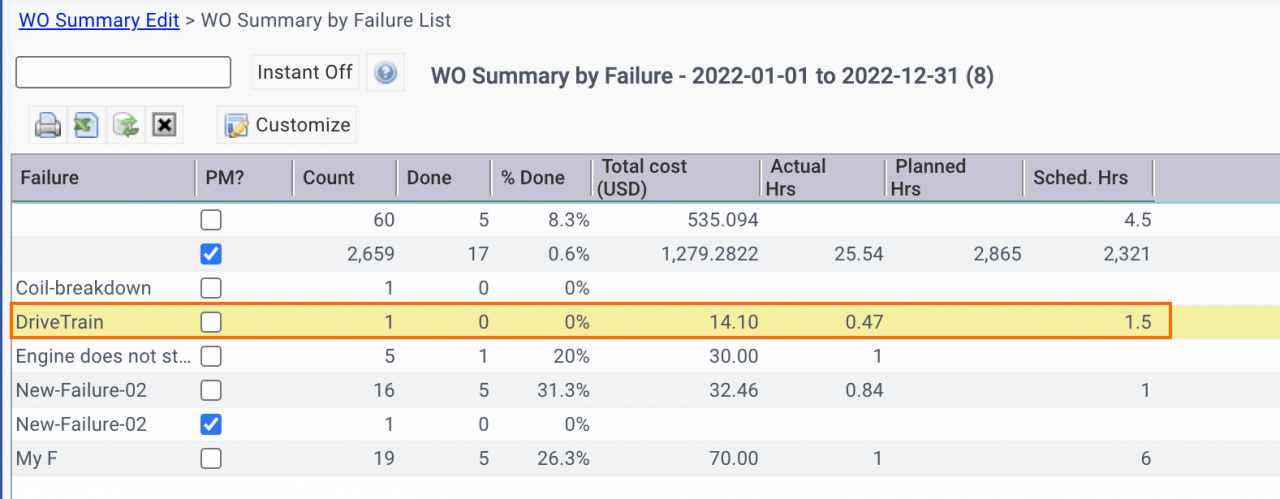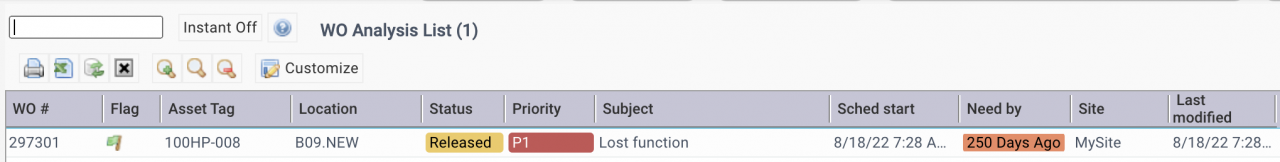Calem Blogs
How to Report Failure in Work Orders
A failure code may be recorded when an asset or location failed. It is done by populating a failure code when a work order is created for a failure. This blog discusses the ways to report the failure in Calem.
1. Find WOs with Failure by List Search Row
WO Lists can be filtered by List Search Row to find WOs with failure code. The steps below are shown for All WO list.
- Go to Work Order | Open | All WO
- Right-click the list caption to show all fields available.
- Click "Failure" to show failure in the list.
- Click "List Search Row" to search the WO list
- Input ">''" at "Failure" field to exclude empty values. In the coming release of R2023b, you can input "is not null". Input "Enter" key to filter the list.
- Input "B01" at Location field to show locations matching the value you entered. Input an "Enter" key to filter the list.
- You may report failure for all locations by leaving this field empty.
2. Find WOs with Failure by Advanced Search
WO Lists can be filtered by Advanced Search to find WOs with failure code. See section 3 of this blog to do it. You can also save searches for reuse.
3. Report WOs with Failure
You can export WOs with failure to an excel file. Here're the steps:
- Go to WO report: Work Order | Report | All WO (Time Requested)
- Enter a date range to report to get all WOs for the given period
- Use filtering in section 1 or 2 above to narrow down the list
- Export to an excel file.
4. WO Summary by Failure
Work order summary grouped by failure is available in the Analysis module.
- Analysis | WO Analysis | WO Summary
- Select a date range and group by "Failure"
- The summary shows the failure and count
- Click a row to drill down to the work orders of that failure
5. Asset Mean Time Between Failure (MTBF)
See this blog to report MTBF for assets.
Additional Resources
Related Posts
By accepting you will be accessing a service provided by a third-party external to https://eam.calemeam.com/