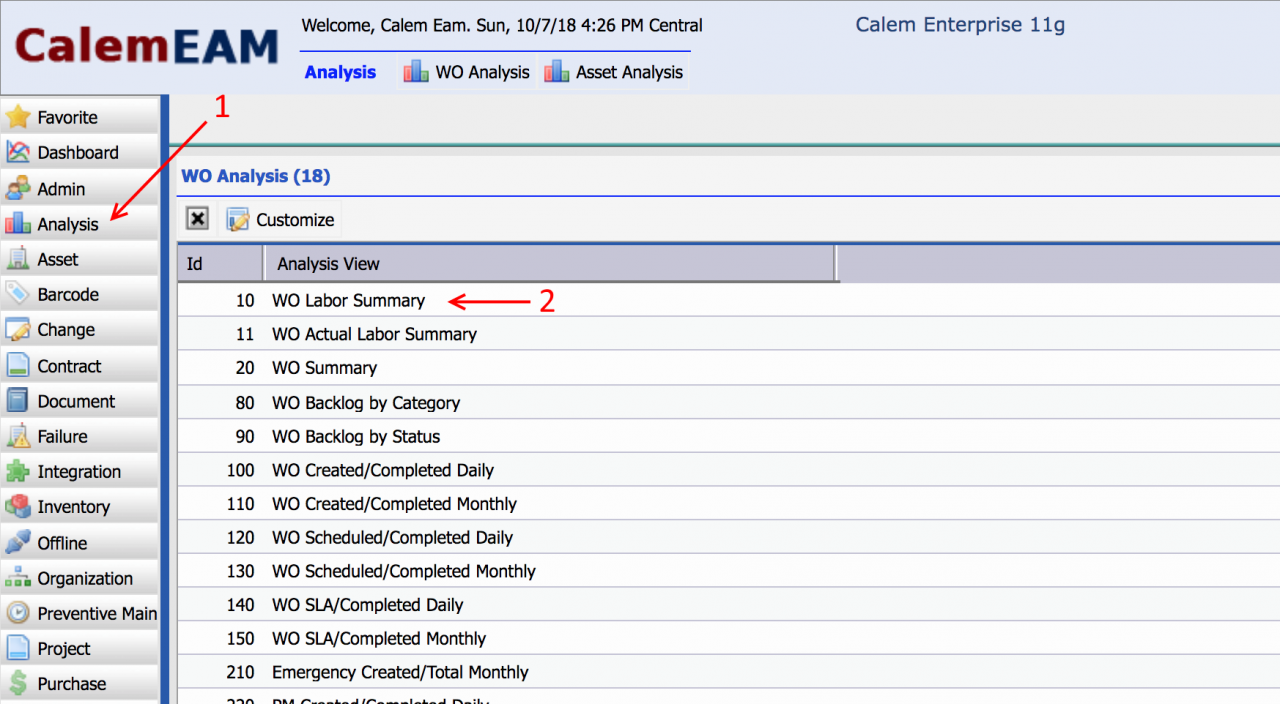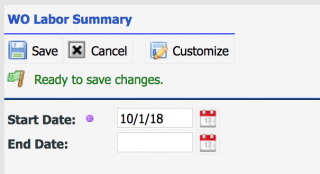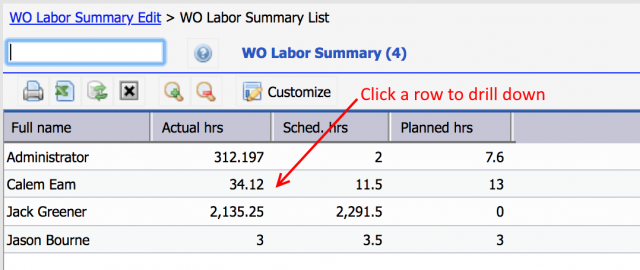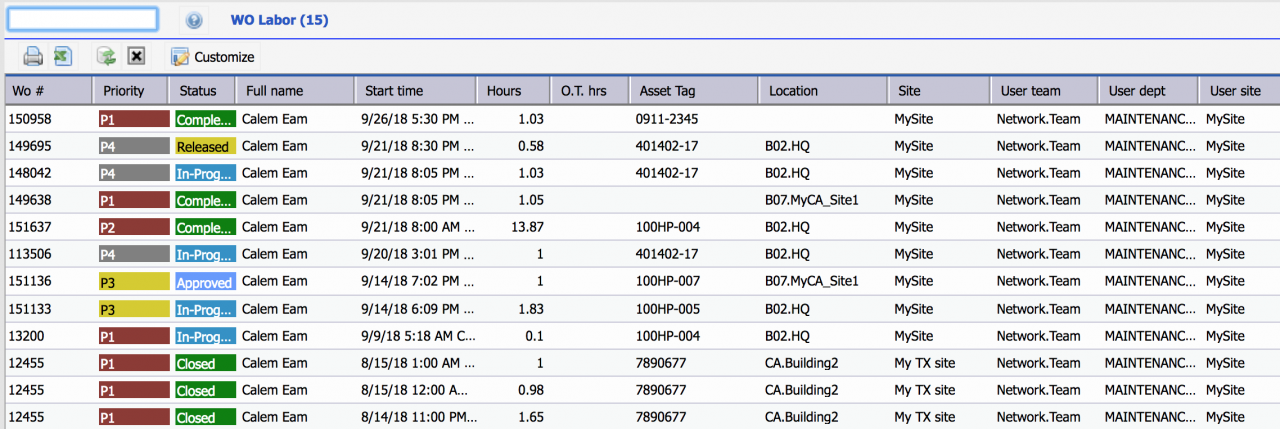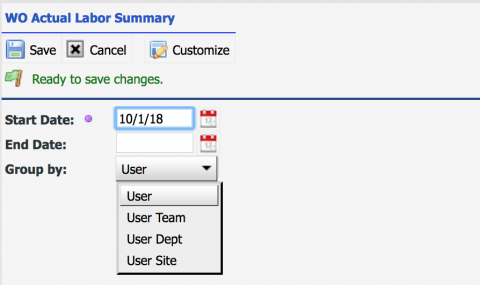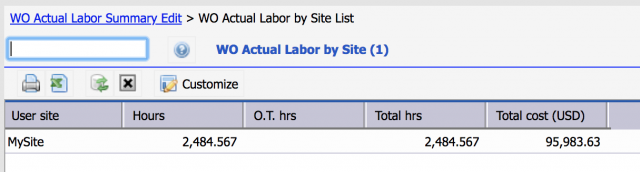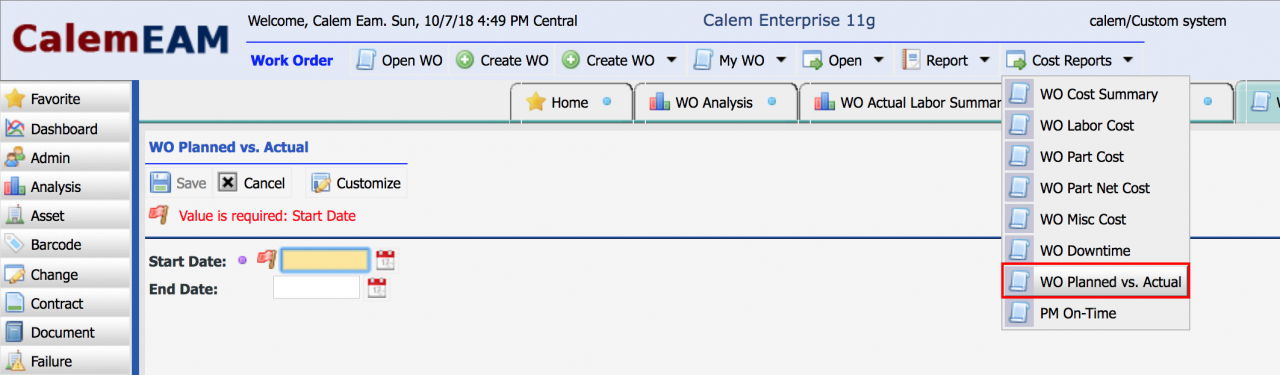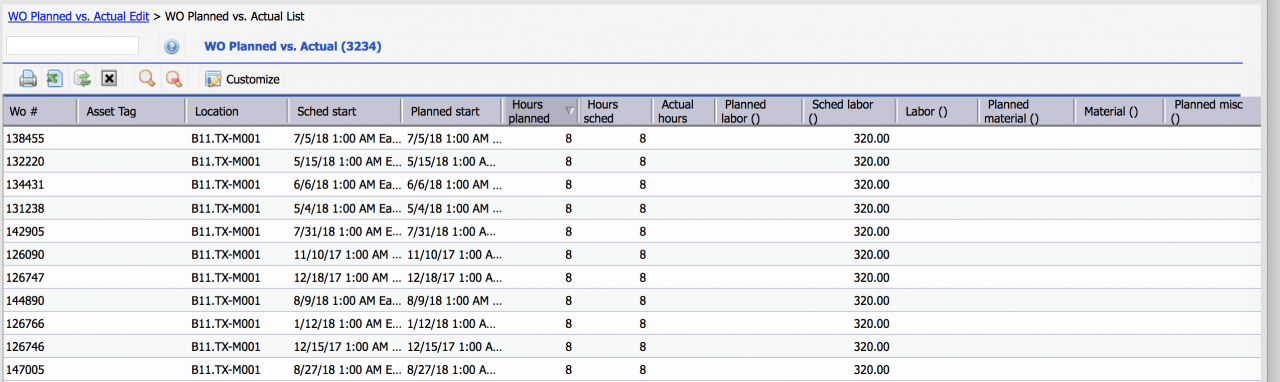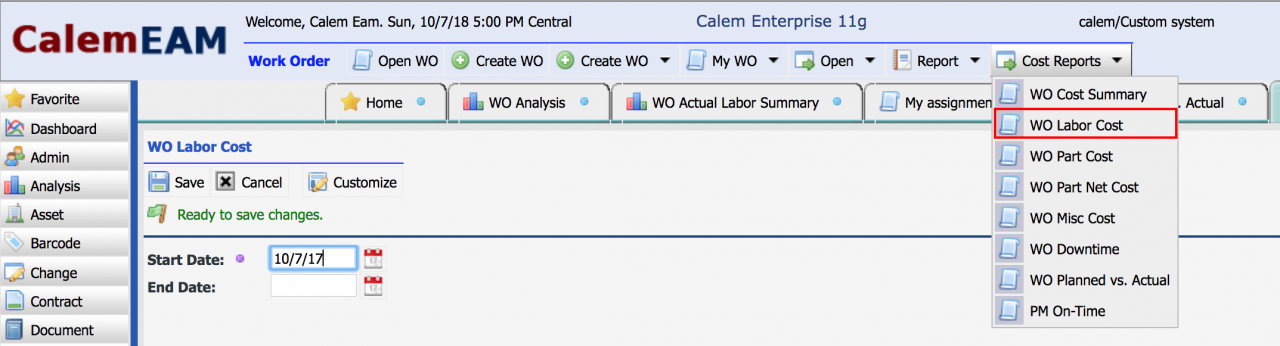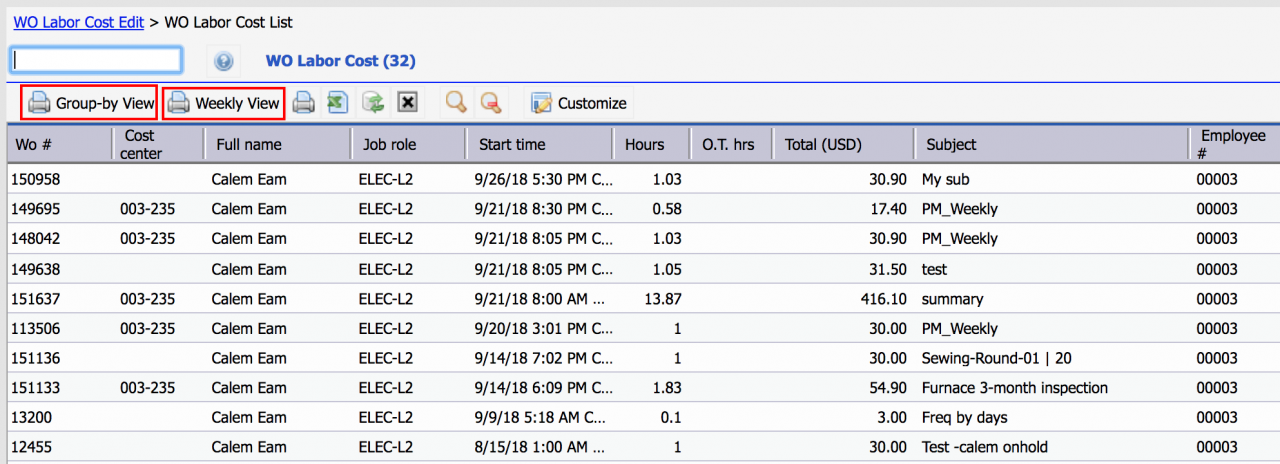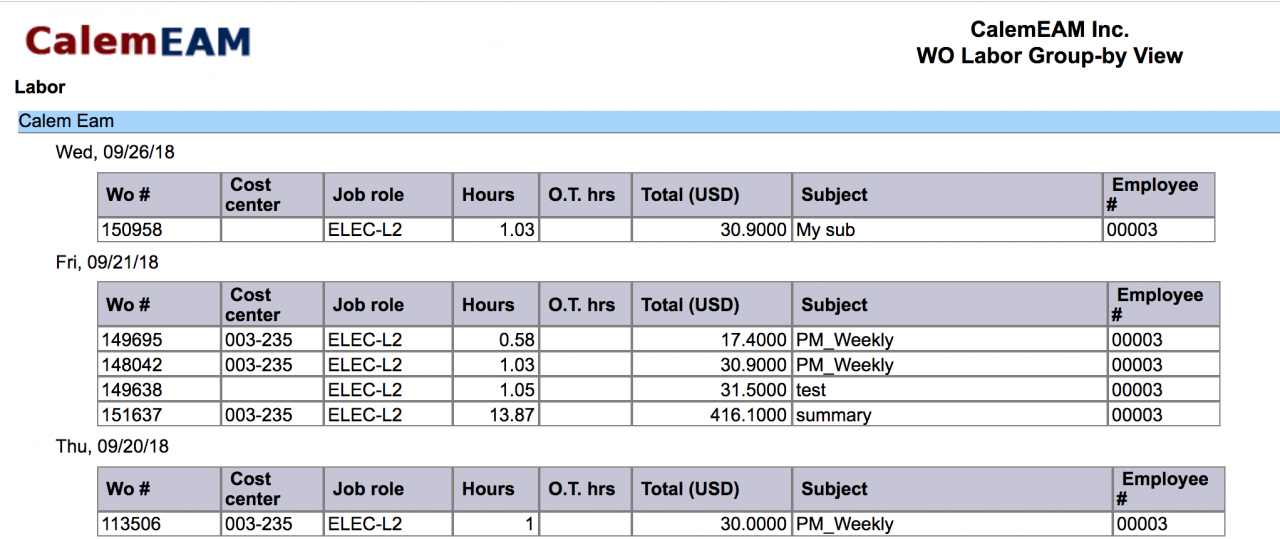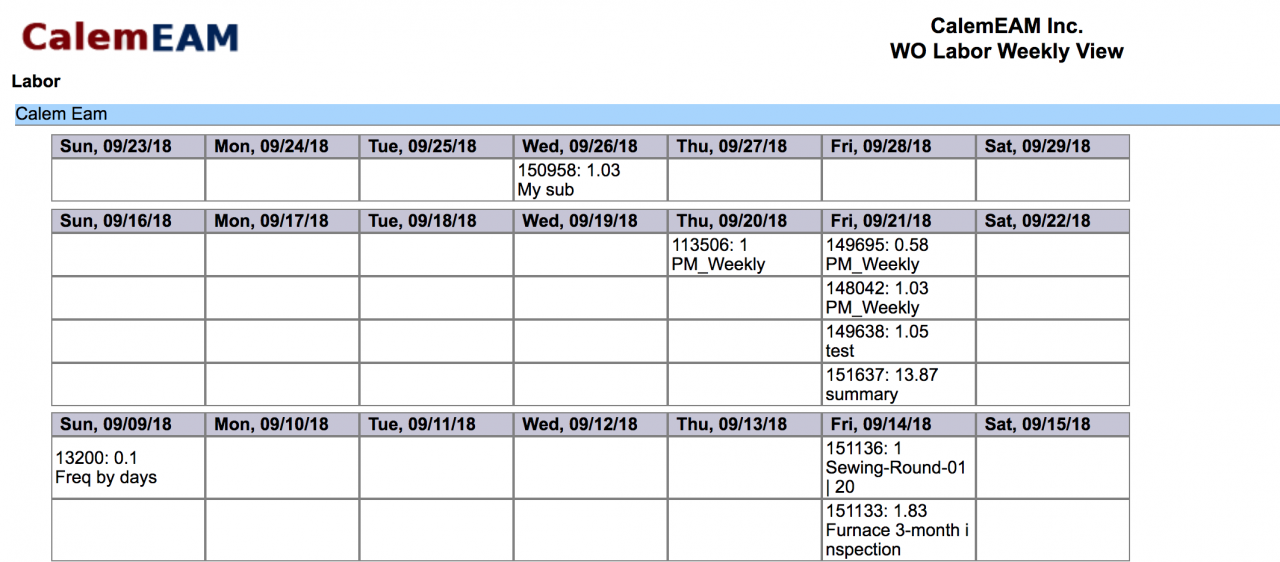Calem Blogs
How to Identify Work Order Resource Efficiency
One of the benefits of Calem Enterprise is the tracking of resource hours in planning, scheduling, and execution. The questions that Calem can help answer include:
- How many hours are scheduled vs actual hours spent for a week
- How many hours are spent by department, team and site for a week
- How resources are planned, scheduled and used per work orders
- When resources are spending their time in a week
1. Actual vs Scheduled vs Planned
This report shows the actual, scheduled and planned hours for a given time period. You may run a weekly or monthly report to evaluate your resource efficiency.
A time prompt screen shows - the start time is required. The user's Access Control List (ACL) Profile is applied to filter data based on the sites accessible.
The report shows actual, scheduled and planned hours by users. The planned hours are counted by work orders. If a user reported hours in a work order, the planned hours are counted as planned hours for a user.
Click a data row to drill down to work order hours reported by a user.
2. Actual Hours by Team | Department | Site
This report helps one identify actual hours spent by team, asset departments, and site.
- Menu: Analysis | 11 WO Actual Labor Summary
The report list can be exported, or drilled down by clicking a summary row to view actual hours reported by users.
3. Resource Summary by Work Orders
This report shows actual, scheduled and planned hours per work orders for a given time period.
- Menu: Work Order | Cost Reports | WO Planned vs. Actual
The report show labor hours and cost by job role rates. It also includes planned and actual material and misc cost.
4. Resource Hours by Week
This report lists actual labor hours reported by users for a given time period.
It provides two additional views for one to view resource hours by day and week.
The Group-by view shows the hours reported by days.
The weekly view shows the week view of hours reported.
The versatile work order resource reporting helps supervisors gain perspectives in work order resource management. Drop us a note at This email address is being protected from spambots. You need JavaScript enabled to view it. if you have questions about resource tracking in Calem.
Additional resources
By accepting you will be accessing a service provided by a third-party external to https://eam.calemeam.com/