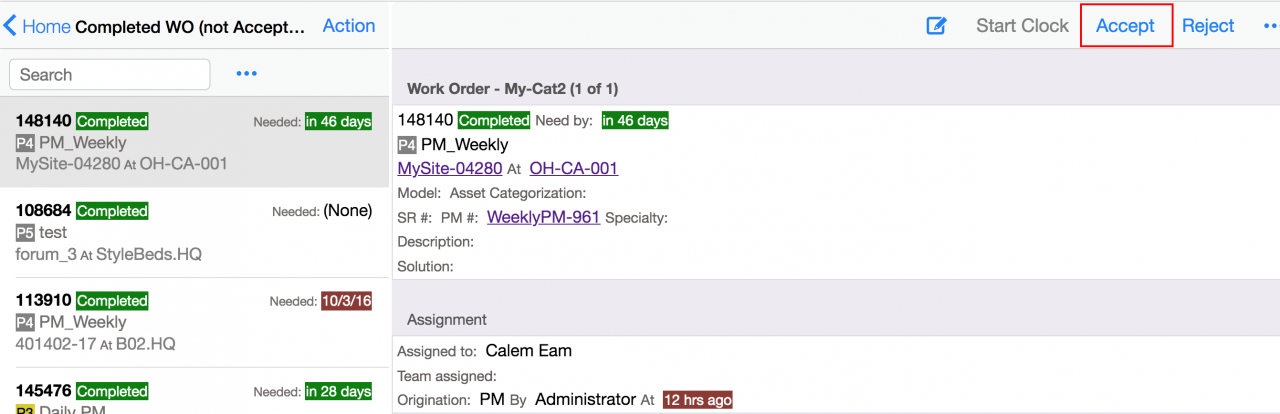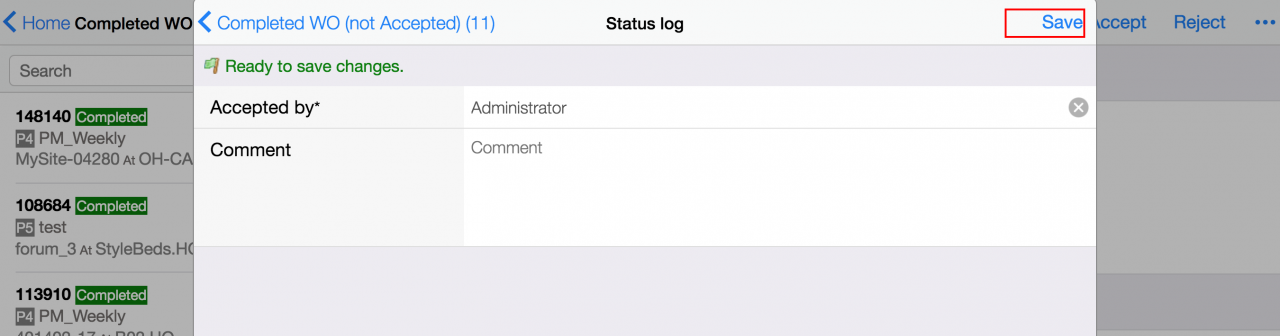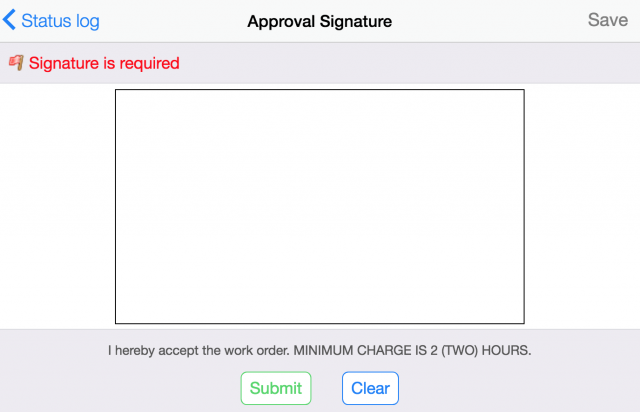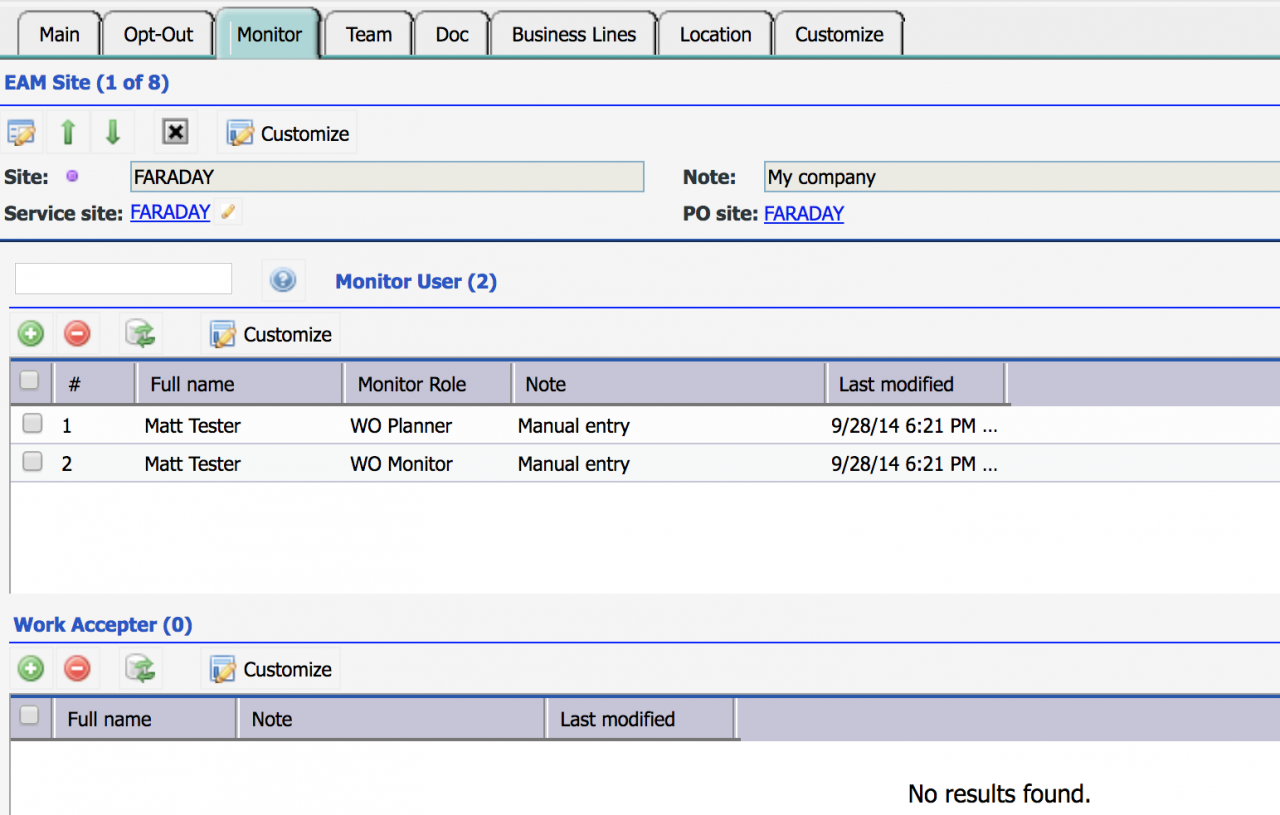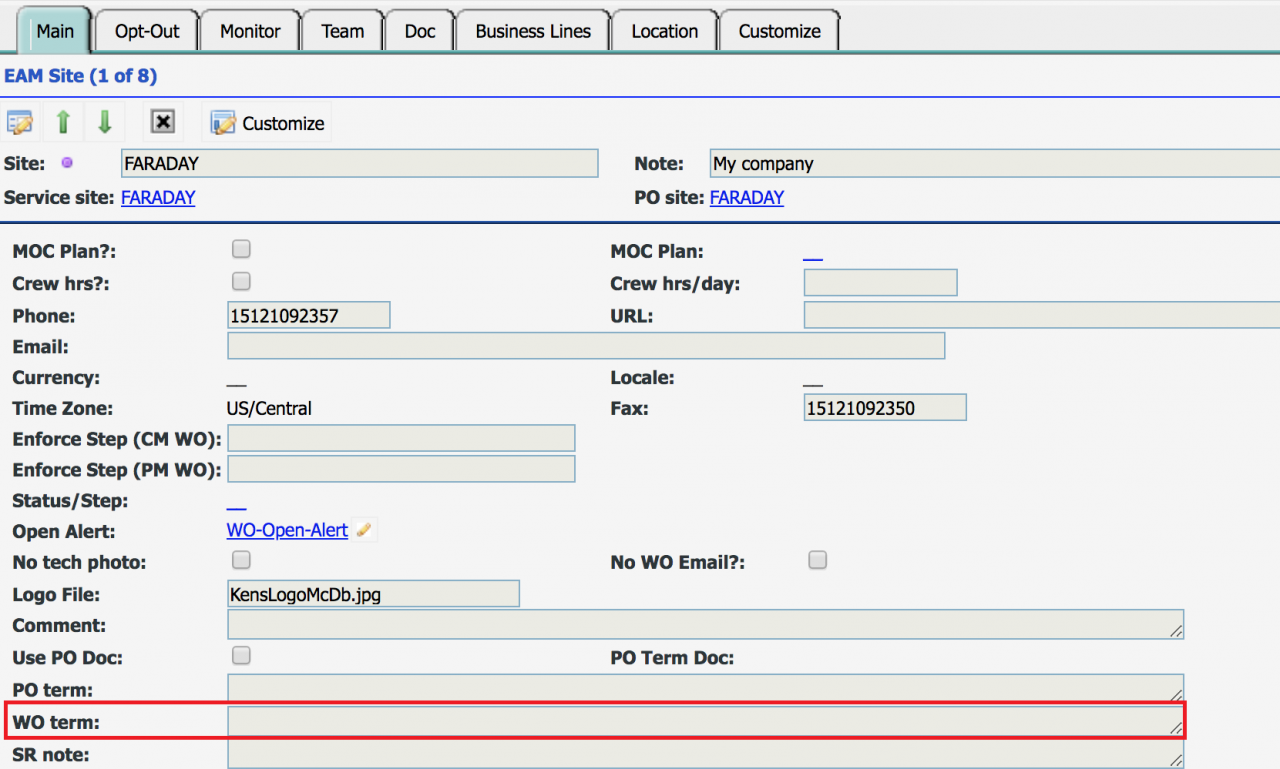Calem Blogs
Blogs of CalemEAM
Work Order Acceptance Signature
Work order acceptance is a step in Calem Enterprise for customers to accept a completed work order. There are two ways to accept a work order:
- The work order accepter logs into Calem via Ajax web client and accept a completed work order.
- A technician completed a work order at a customer site, and get a signature from customer to accept the work order.
Work order acceptance signature is designed for the second case. Prior to Calem Enterprise R11 one has to use Calem Offline to collect customer signature in the field after completing a work order. Now, one can use Calem Touch web client, or apps for iOS/Android to get customer signature.
Go to a completed work order. Use "Accept" menu to accept a work order.
Select a work order accepter and save the change to continue.
The signature capture screen shows so the accepter can sign and accept the work order.
- The signature function is available in Calem Touch from Calem Enterprise R11. The beauty is that customers do not need to upgrade iOS/Android apps to use this feature. This is due to the advanced design of Calem Touch.
Work Order Accepters
Work order accepters are defined in site screens for service sites or customer sites. The menu paths are:
- For EAM site: Org module | EAM company | Site Tab, open a site screen | Monitor tab
- For customer site: Org module | Open | Customer list | open a customer, Site tab, open a site | Monitor tab
Work Order Acceptance Terms
Work order acceptance terms showing below the signature block can be configured in site screen's "WO Term" field.
- Calem will look in the customer site of the work order first for the "WO Term" value.
- If not found, Calem will look in the service site of the work order for the "WO Term" value.
- If not found, Calem will use the seeded system configuration as the value.
By accepting you will be accessing a service provided by a third-party external to https://eam.calemeam.com/