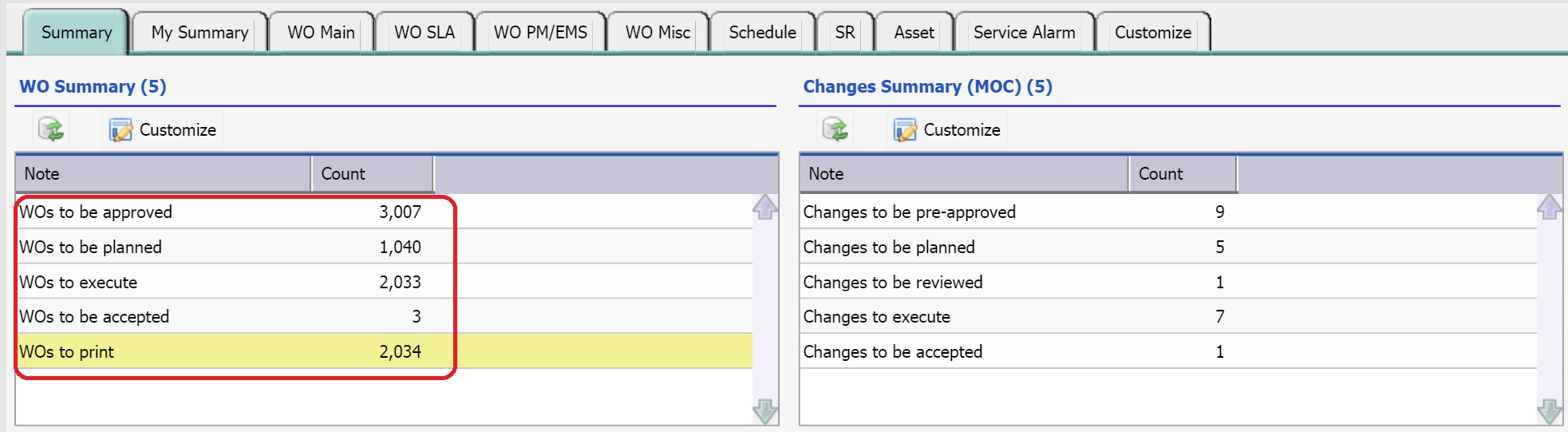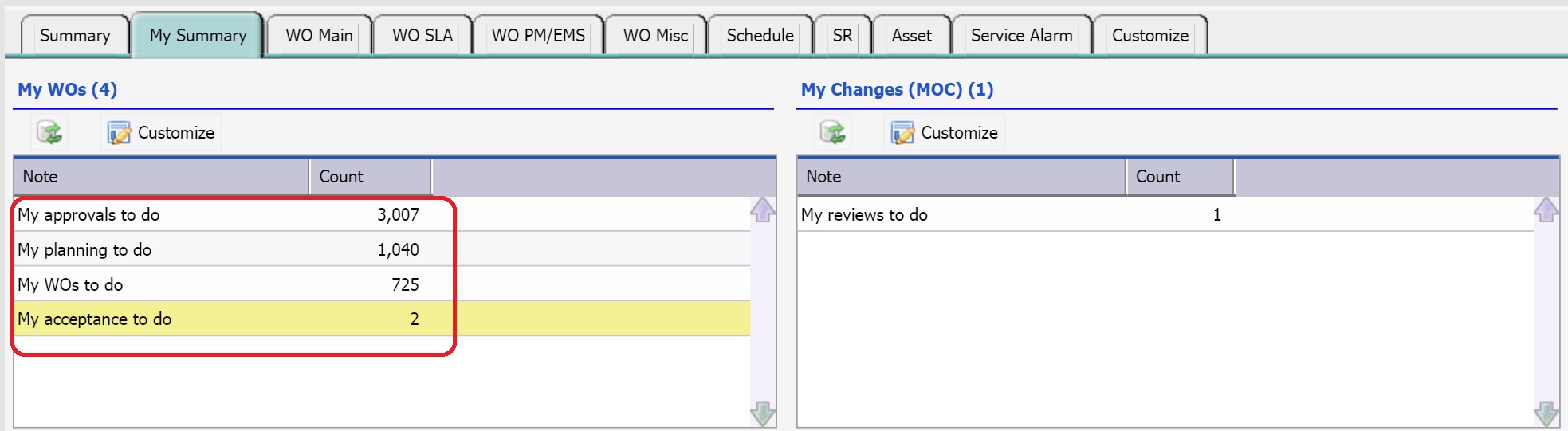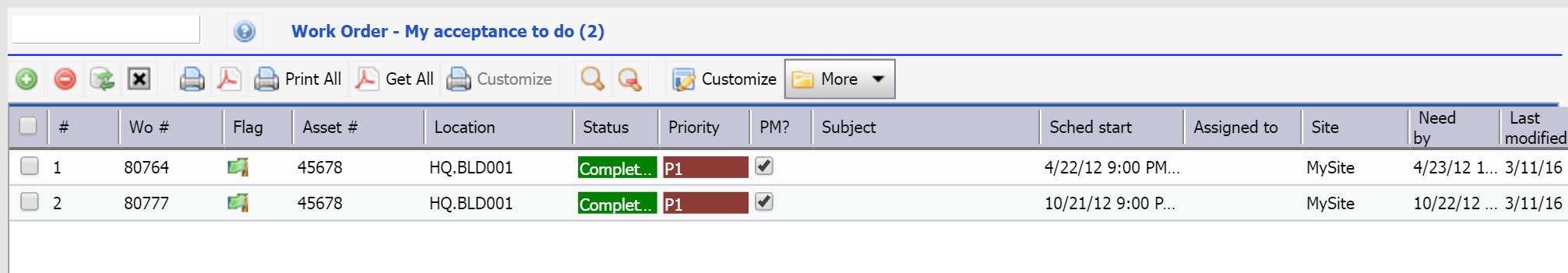Calem Blogs
Blogs of CalemEAM
Work Order Summary Dashboard
New WO summary counts have been added to the "Summary" and "My summary" pages in the dashboard modules.
- One can click a dashboard row to drill down to work orders.
The summary is based on the sites accessible to the login user:
- WOs to be approved
- WOs to be planned
- WOs to execute
- WOs to be accepted
- WOs to be printed
My summary is based on the login user and sites accessible:
- My approvals to do
- Login user is a WO planner
- My planning to do
- Login user is a WO planner
- My WOs to do
- Login user is assigned to WO
- My acceptance to do
- Login user is a WO accepter
Click a summary row to drill down to list of work orders for actions.
By accepting you will be accessing a service provided by a third-party external to https://eam.calemeam.com/