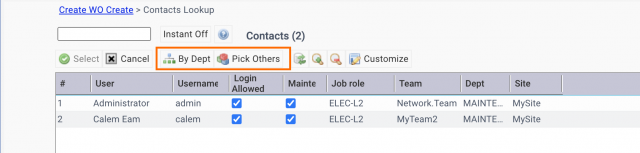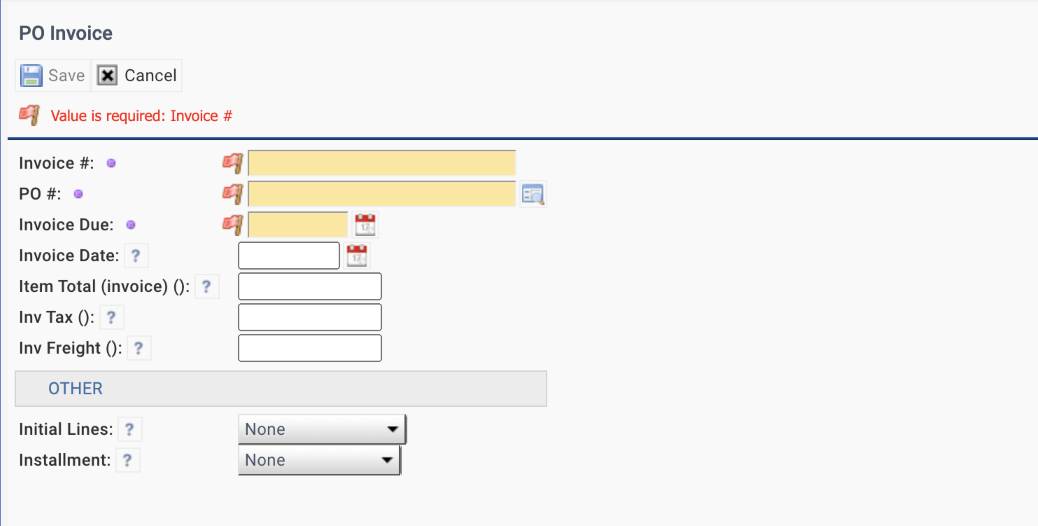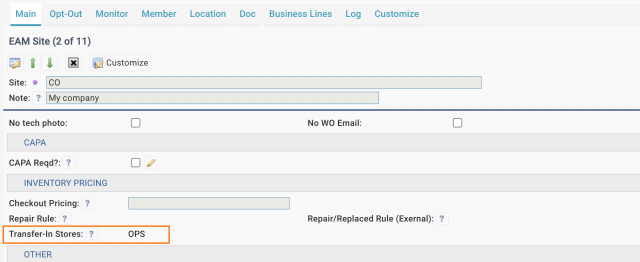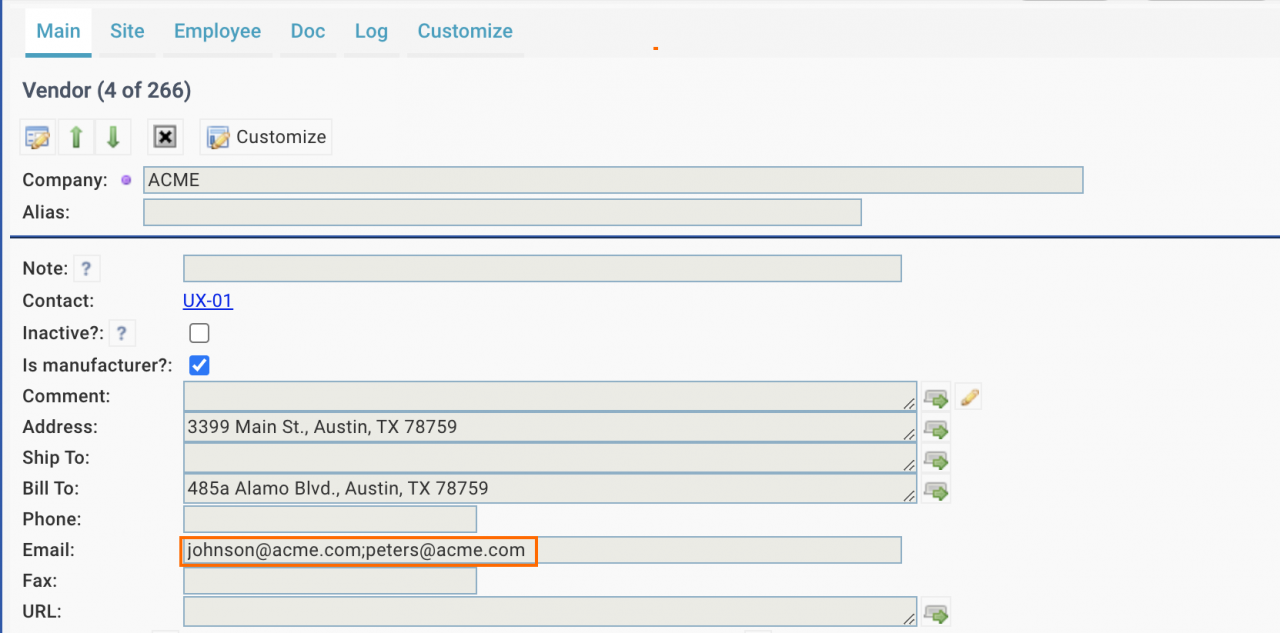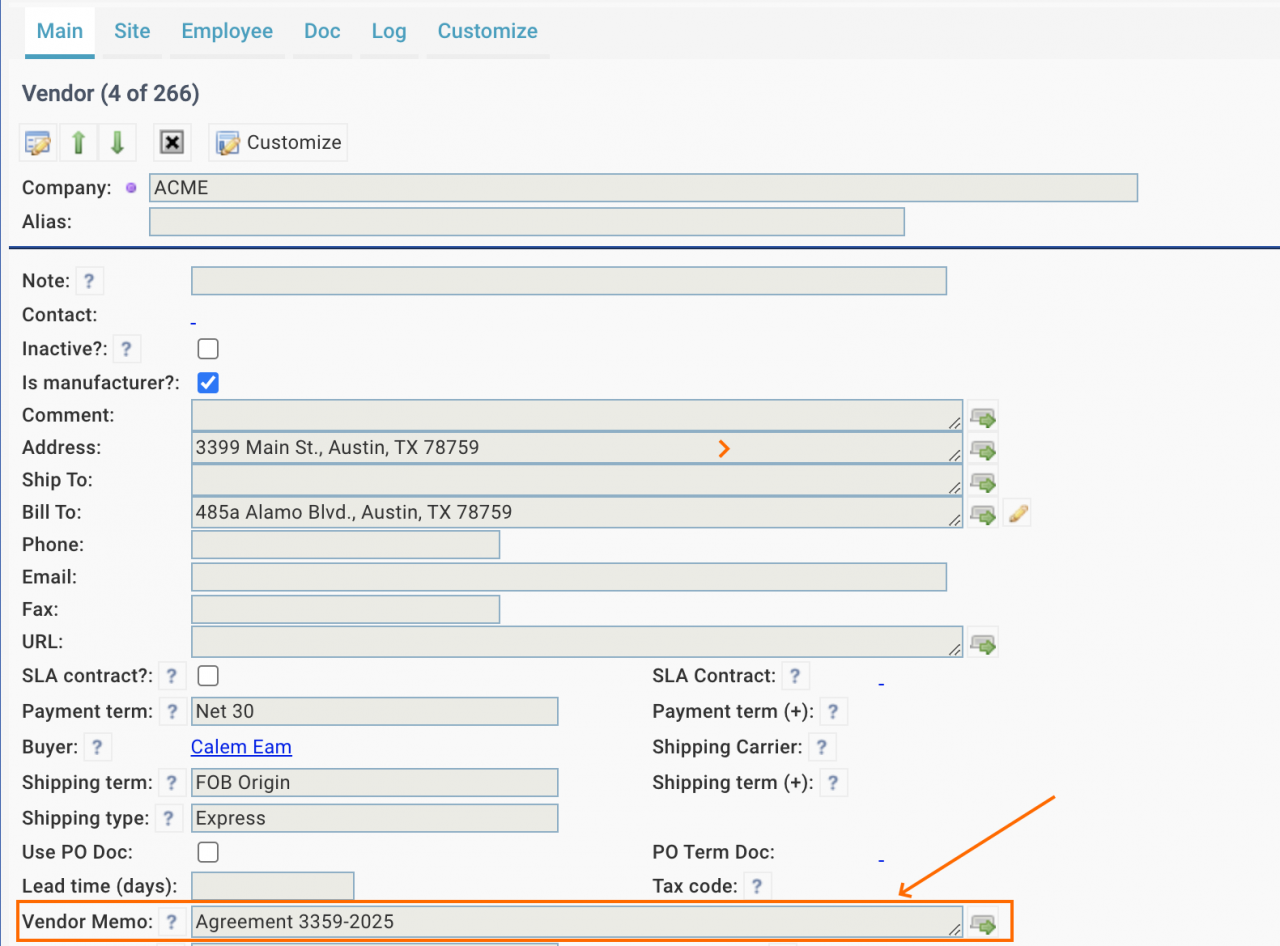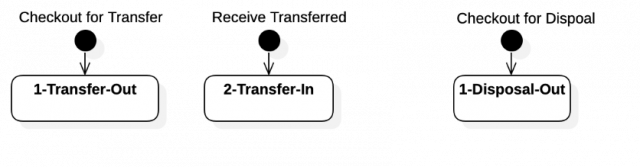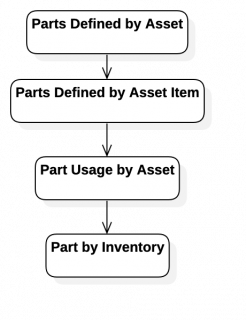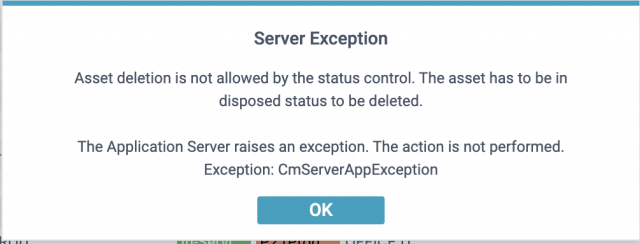A work order contact may be entered when a work order is created by a login user on behalf of another user. The contact lookup form will find available contacts based on department of the login user. Work order's department code is used if populated. Otherwise, the current user's department code is used. If no data is found from the filtering...
1968 Hits
1968 Hits