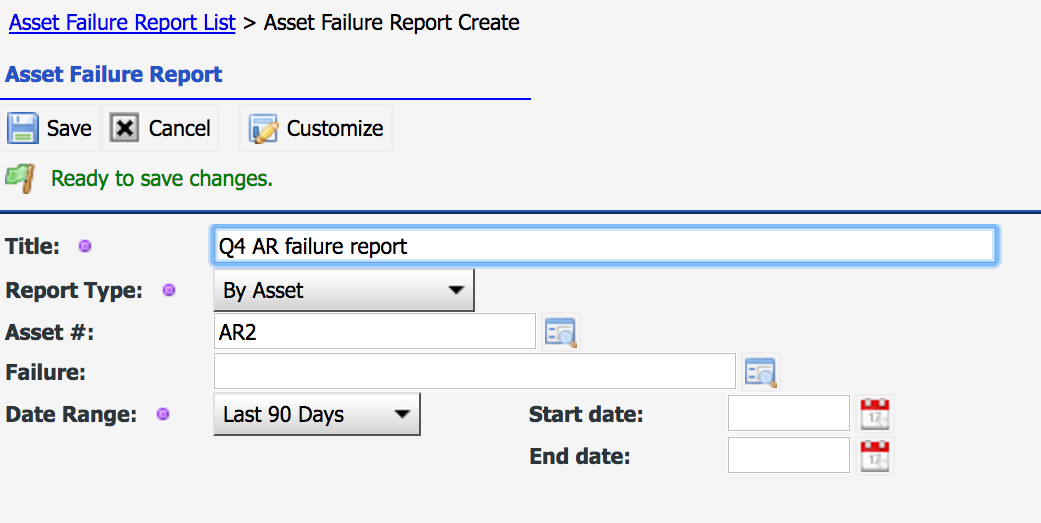Calem Blogs
Blogs of CalemEAM
Asset Failure Report
This blog is deprecated - see this blog for MTBF reporting.
Asset failure report calculates the mean time between failure (MTBF) of asset failures and help maintenance professionals tune PM scheduling to prevent failures. The following information is involved in the failure report:
- Menu path: Asset module | Report | Asset Failure Report
- Click "+" to create a new report, or click to open an existing report.
- Failure codes are defined in failure module
- Failure codes are reported when performing repair work orders
- Only work orders with both asset and failure codes are counted
- ACL Profile access control is applied in work order data filtering
- The report can be performed in the following ways:
- Report by failure code – report on all assets for this failure code.
- Use this report to look into a failure code occurred across assets and time period.
- Report by asset – report on all failures for this asset
- Use this report to look into an asset and all its failures.
- Report by an asset and a failure code
- Use this report to look at an asset and a particular failure.
- Report on all asset and failure codes
- Use this report to review all assets and their failures in a given time period.
- Report by failure code – report on all assets for this failure code.
- The report displays the following data:
- Mean time between failures (MTBF) – mean time in days/hours between failures in the reporting period
- Number of failures in the reporting period.
- MTBF report is sensitive to the date period selected. So, you may choose periods based on your business environment for reporting.
Here is a screenshot to start asset failure report:
By accepting you will be accessing a service provided by a third-party external to https://eam.calemeam.com/