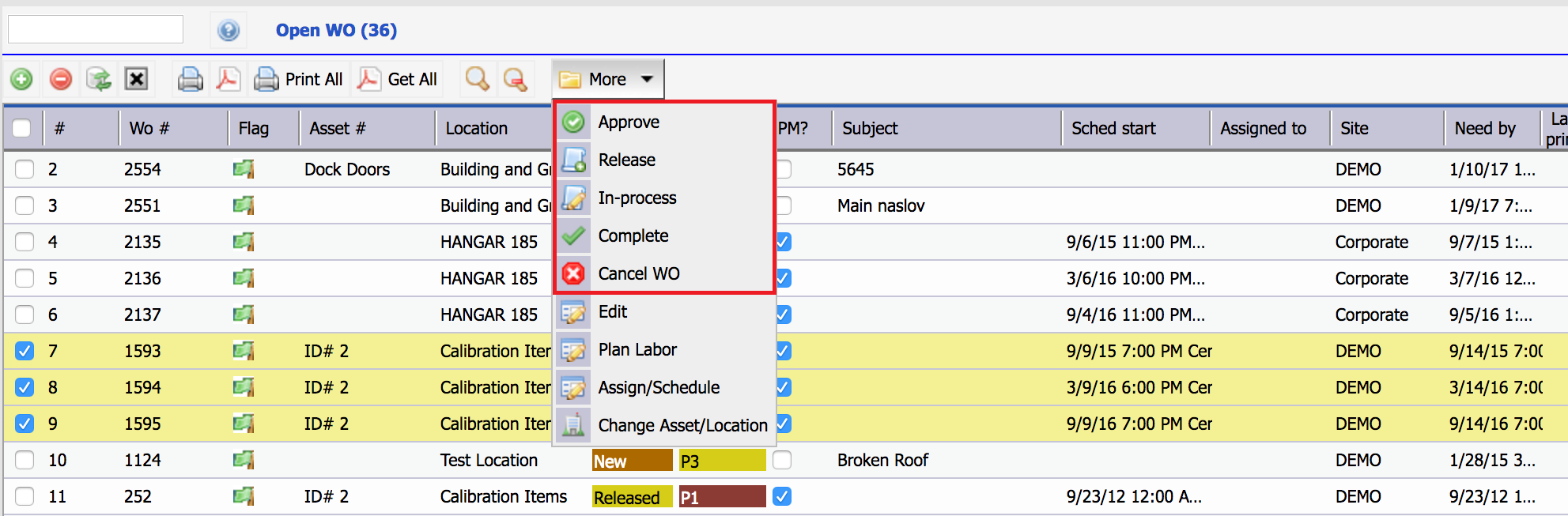Calem Blogs
Blogs of CalemEAM
Batch Transition for Custom Statuses
Batch status changes are provided for selective statuses that are often used. For example, one can complete multiple work orders from open work order list using batch "Complete" menu in a work order list view.
There are cases that customers like to perform batch status changes for custom statuses. Custom statuses are added by customers for own business needs. Administrators can configure Calem Enterprise to provide batch status changes for custom statuses through the following steps:
- The first step is to add custom statuses to the status graph of work orders. See Admin Guide for more information about status customization.
- The second step is to define source statuses that are allowed to be batch transitioned to custom statuses. Records are checked against the source statuses and only records meeting the requirements are allowed for batch status changes.
- The last step is to set up client to display custom statuses for status transition
There are detailed steps in Calem Enterprise Admin Guide: 14.53 Batch Command for Custom Status. This feature will be available in Calem Enterprise R10j.
By accepting you will be accessing a service provided by a third-party external to https://eam.calemeam.com/