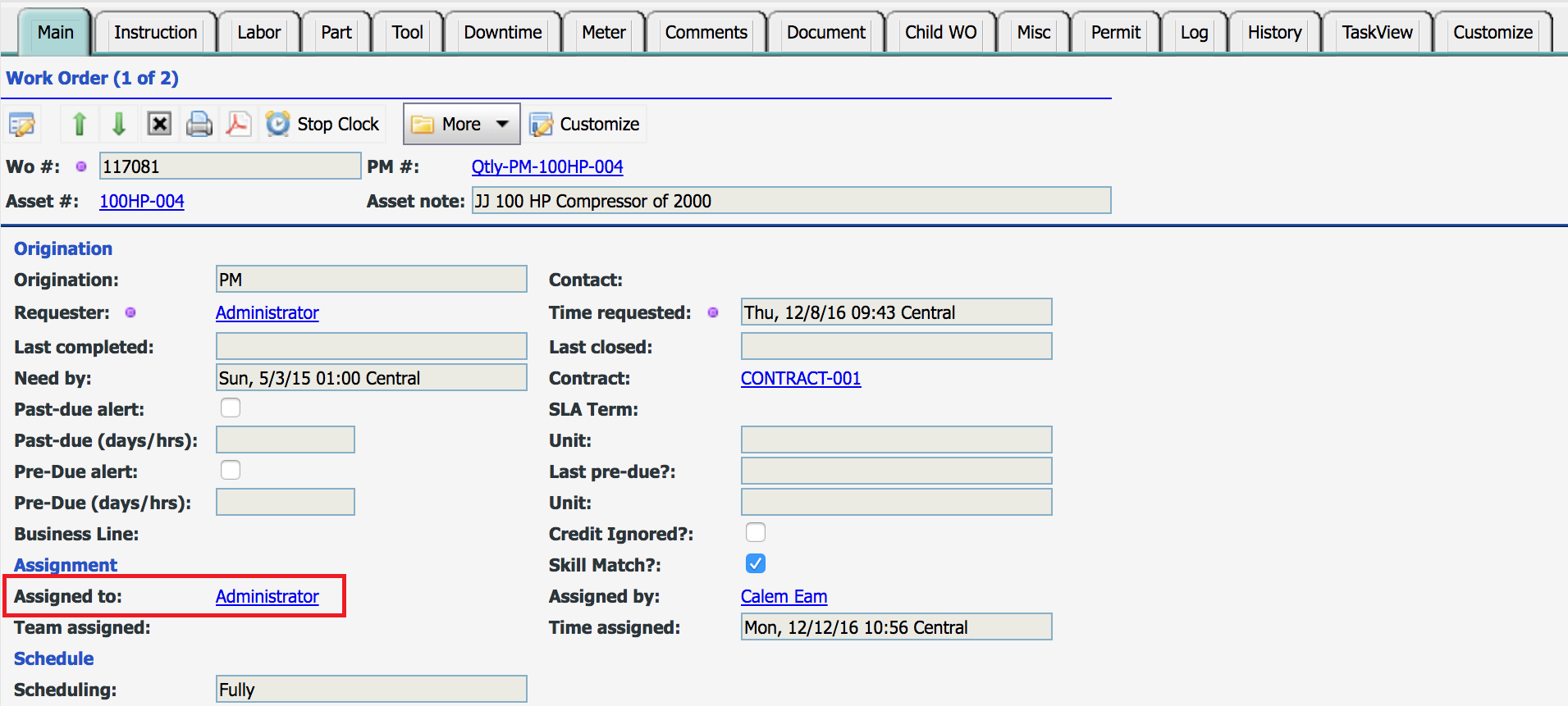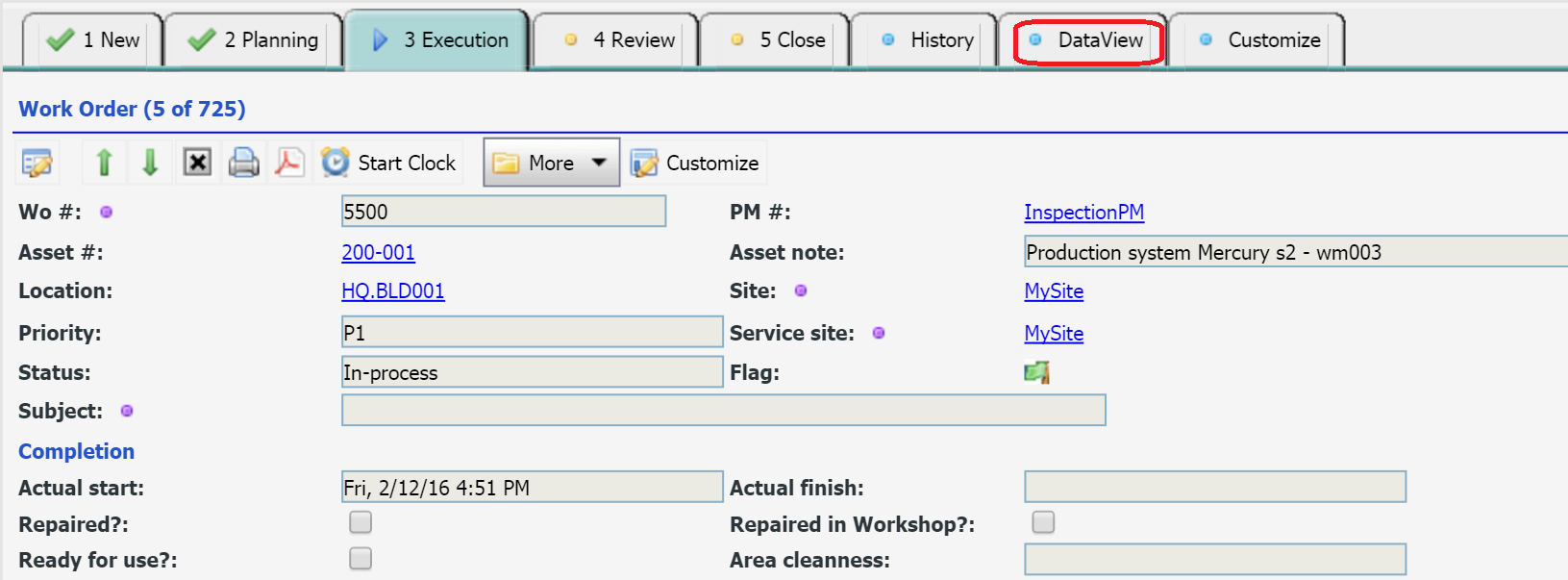Calem Blogs
Blogs of CalemEAM
Part III: Work Order Status Control
This is the third installment of work order status control. We have reviewed the work order status control based on access control configuration in Part I, and by scheduled/reported labor in Part II. In this third part we will discuss work order status control based on work order owner. Here is the use case:
- Many users can be assigned to work in a work order. All of those users can add labor, planned parts, and checkout parts to the work order.
- A work order owner is the "Assigned to" at the work order header. Only the work order owner can transition a work order to certain statuses.
- For instance, many users are working on a work order. They report time and add parts used. Only the work order owner can set the work order to "Completed" status.
- This function is also implemented in the Calem Offline client.
This function is not enabled by default. To enable this function by status, see "9.67 Work Order Status by Assigned" for details to add selective statuses for control by work order owners.
The "Assigned to" user is shown in the Main tab of DataView, and Planning tab of the TaskView.
Here is the screenshot of TaskView:
By accepting you will be accessing a service provided by a third-party external to https://eam.calemeam.com/