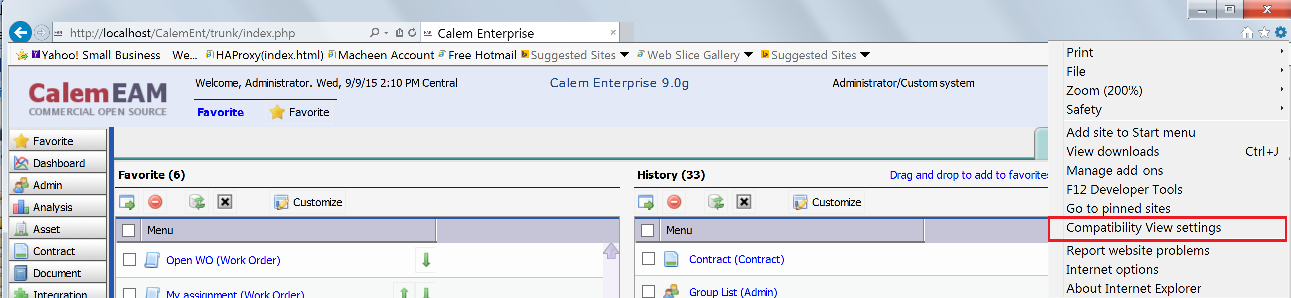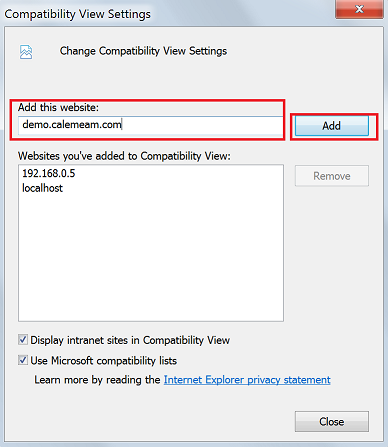Calem Blogs
Drag and Drop for Internet Explorer (IE) - End of Life
Internet Explorer (IE) is no longer supported. See this blog for more info.
Calem Enterprise works with Chrome, Microsoft Edge, Safari, Firefox, and IE. Chrome and Edge have better performance than IE.
When using IE 9, 10 and 11 with Calem Enterprise, Compatibility View Settings must be set for drag-and-drop to work. For instance, in the Favorite module, you may drag and drop a menu item to the favorite list from the history list. Additionally, the drag and drop is used extensively in Calem Designers (to customize data, forms, menus, reports and mobile screens). The following are the steps to enable Compatibility View for your Calem Enterprise site.
Step 1. Click the Tools icon at the top right corner of IE to show the menu dropdown, select "Compatibility View Settings".
Step 2. Click "Add" button to add your Calem Enterprise URL to the list.
Step 3. Close the dialog above. IE may prompt you to leave the page, select "Yes" and the browser will reload. Log in to Calem Enterprise, the drag and drop should be working.
By accepting you will be accessing a service provided by a third-party external to https://eam.calemeam.com/