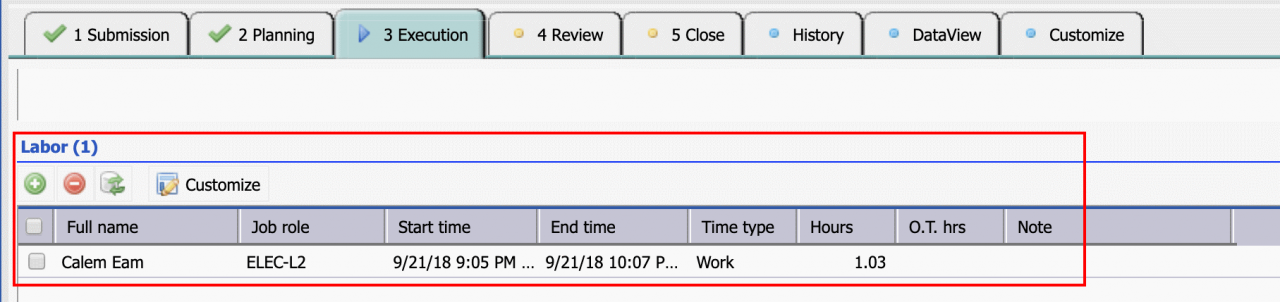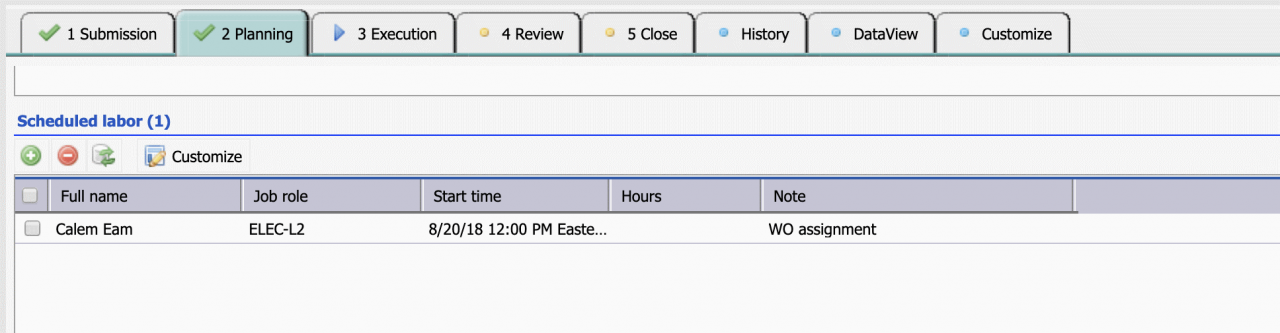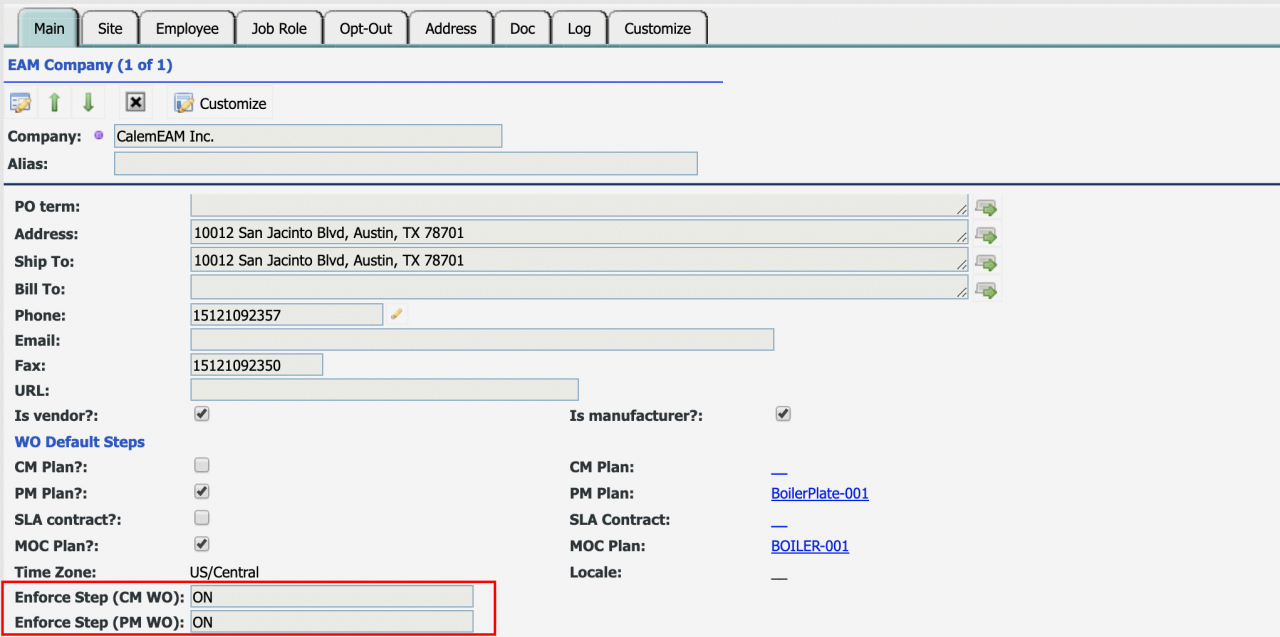Calem Blogs
How to Mandate Labor for Work Order Completion
There are cases when work orders have been completed without recording who performed them. Calem provides options to mandate labor data before one can complete a work order.
1. Mandate Labor for Work Order Completion
This feature can be enabled to mandate that at least one labor entry has been entered to complete a work order. A labor entry records who and when a work order is performed. This option is applicable for organizations that mandate labor entry when completing work orders. Contact your Calem support team to enable this option for your service.
- Menu path: Work Order screen | Execution tab | Labor list
2. Mandate Scheduled Labor for Work Order Completion
This feature can be enabled to mandate that at least one labor entry has been entered for an assigned resource to complete a work order. For instance, a work order is assigned to John and Jason, both John and Jason have to enter labor entries before a work order can be completed. Contact your Calem support team to enable this option for your service. The screenshot below shows the scheduled (or assigned) labor list.
3. Mandate Steps Checked for Work Order Completion
A work order may have checklists of steps and safety measures. This option mandates that checklists must be performed to complete work orders.
- Menu path: Organization | EAM Company
- The option is enabled by checking the boxes below for both PM and corrective maintenance (CM) work orders.
By accepting you will be accessing a service provided by a third-party external to https://eam.calemeam.com/