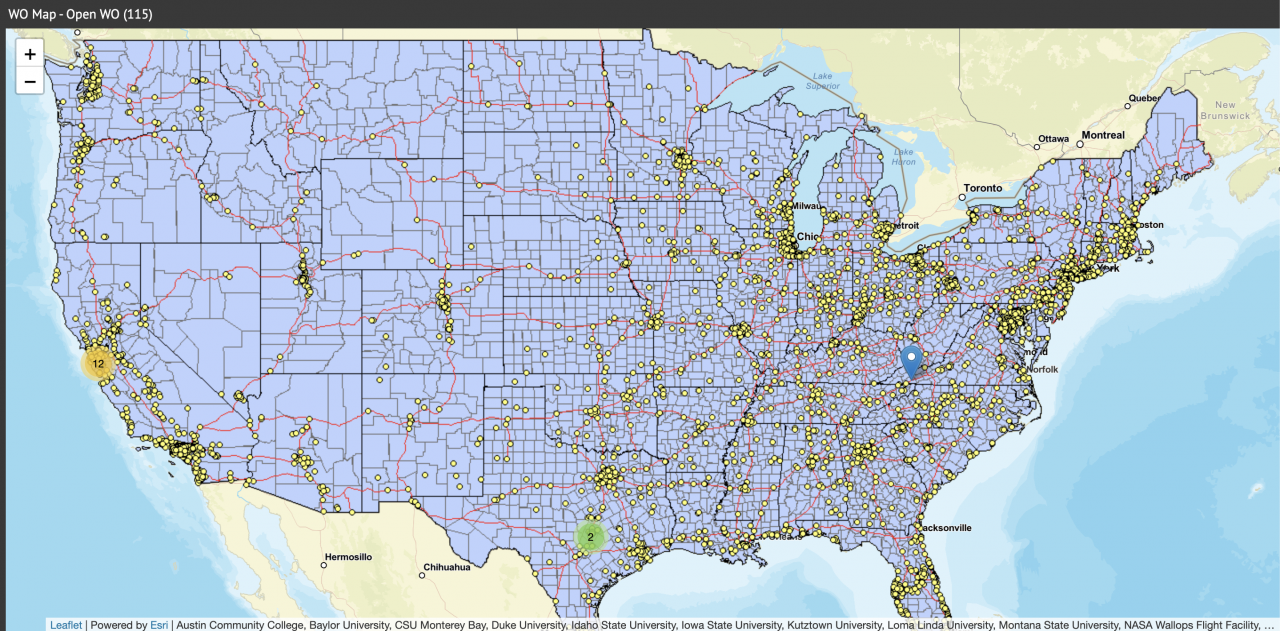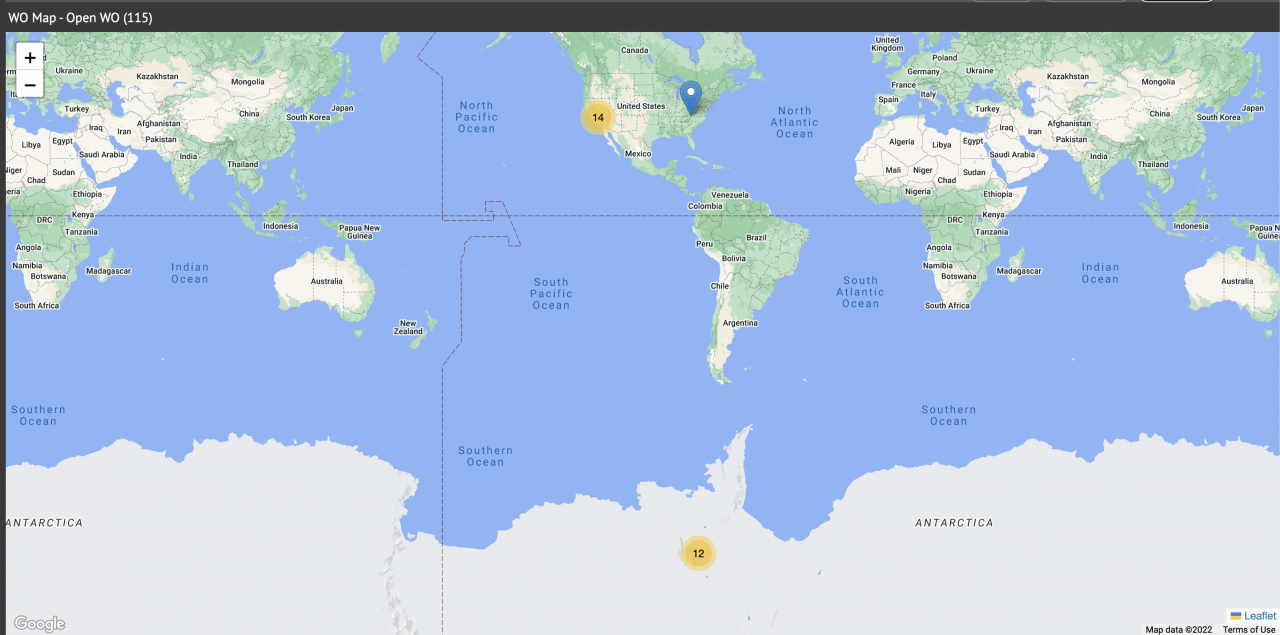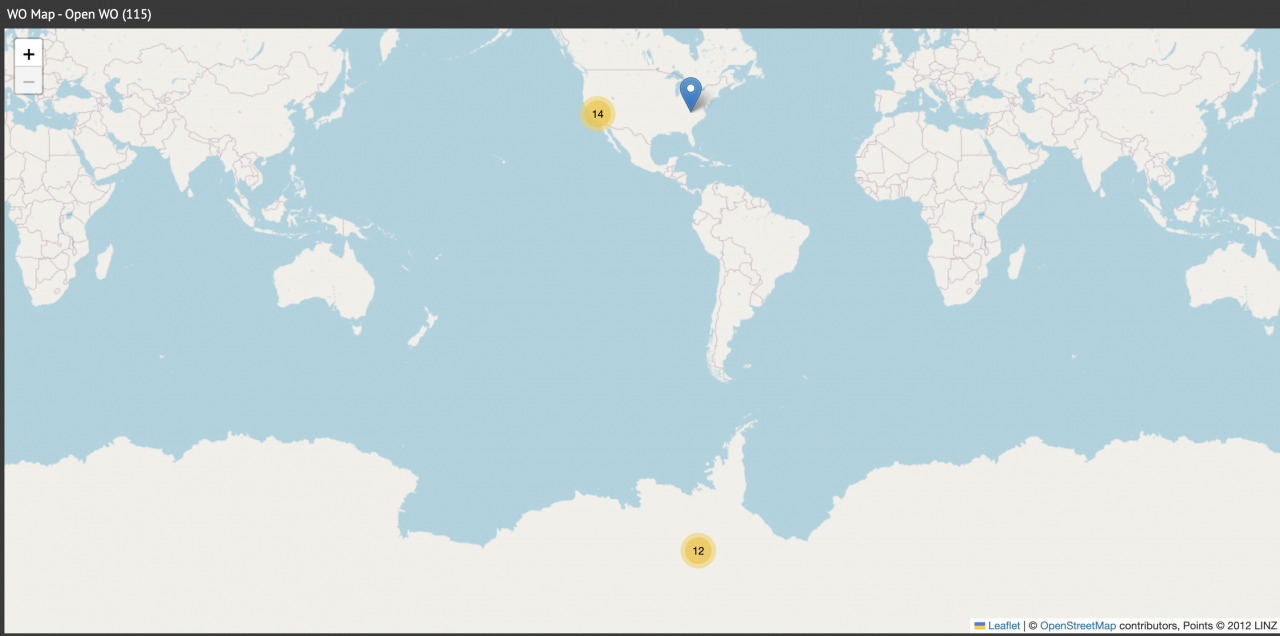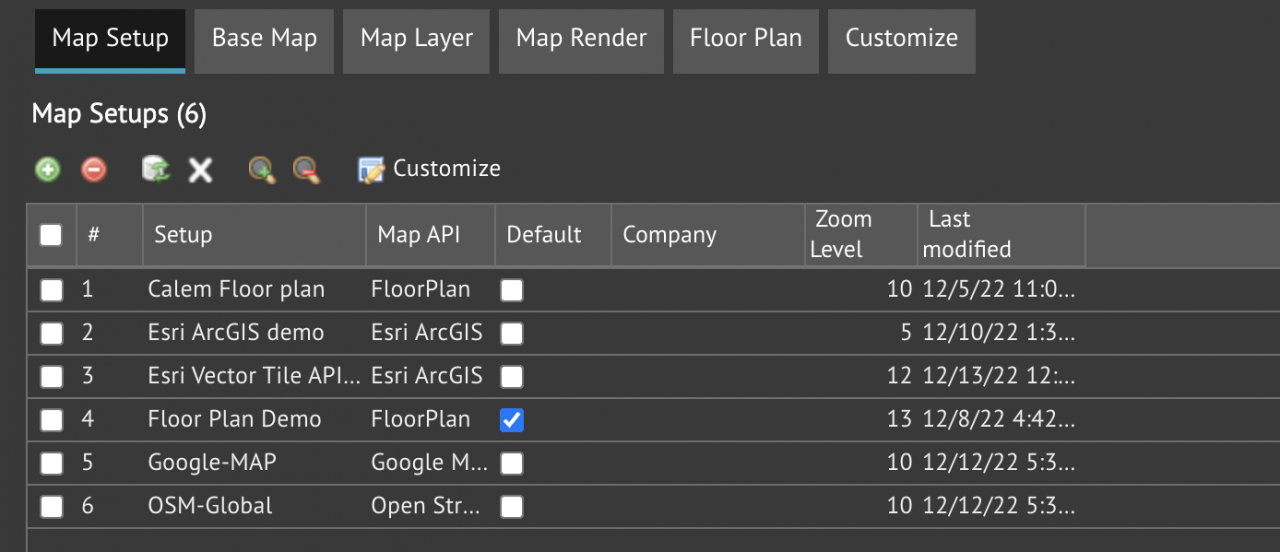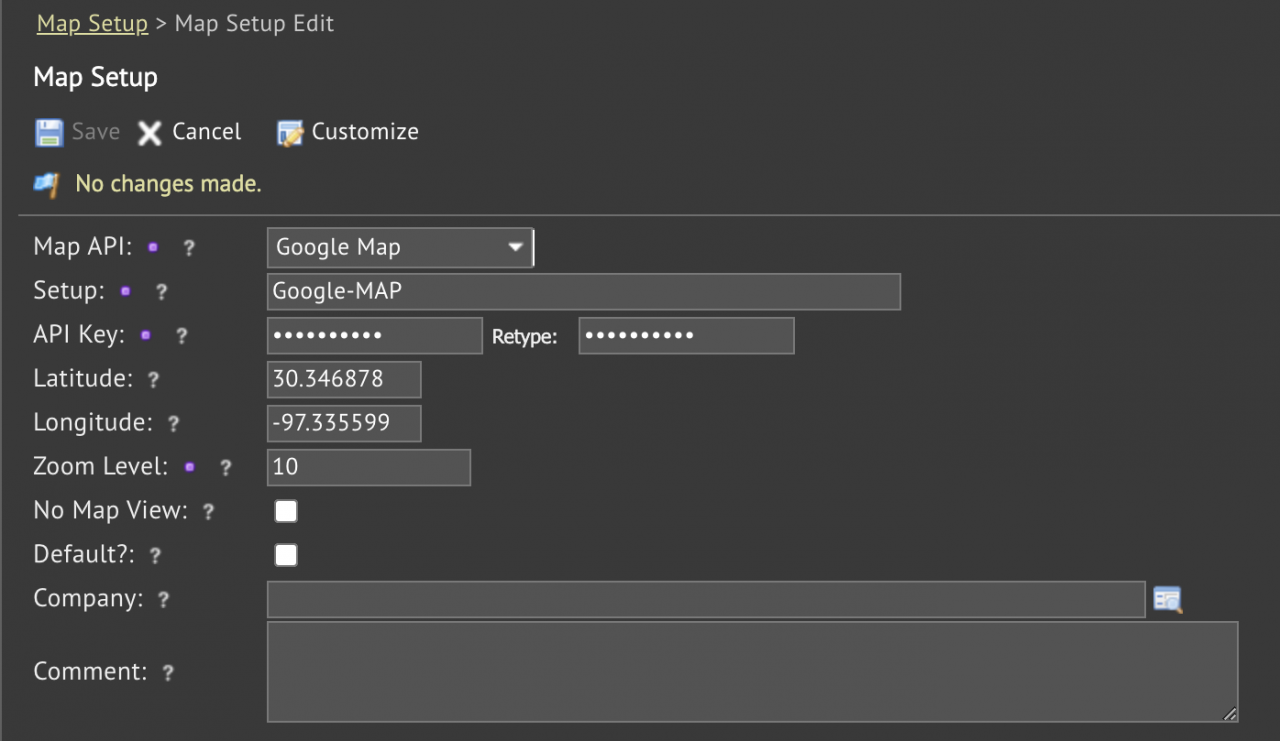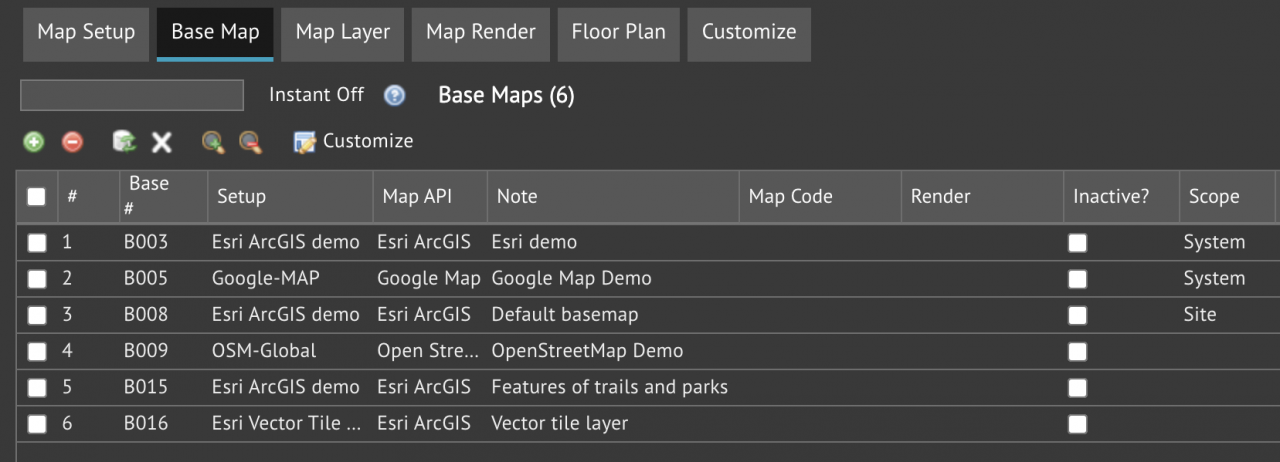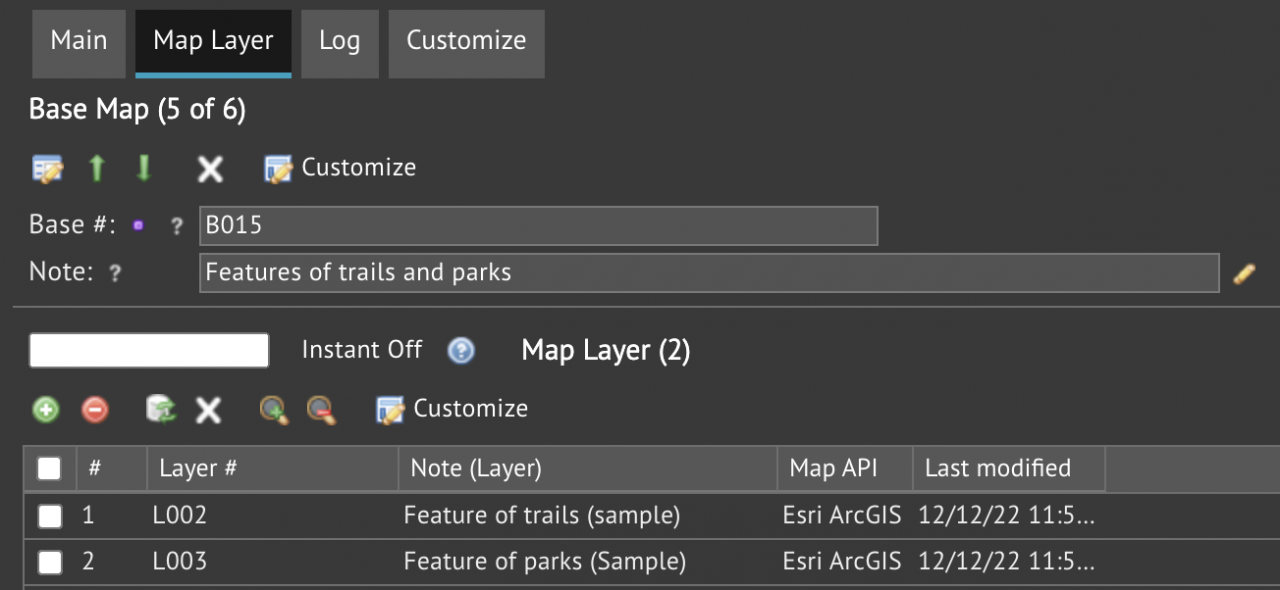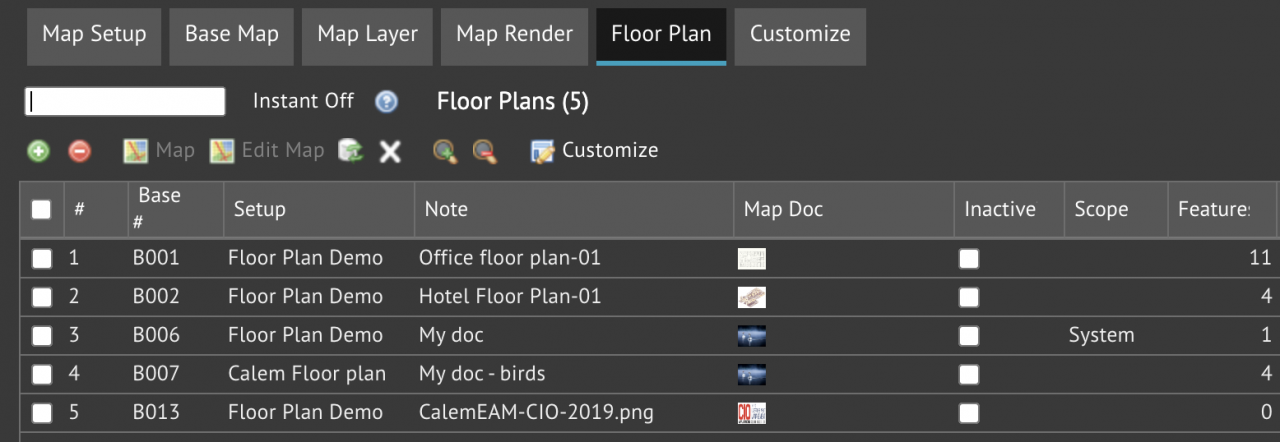Calem Blogs
How to Set Up Multiple MAPs in Calem
Multiple MAP APIs are available in the coming release of Calem R2022g in December 2022. They include Google Maps, Esri ArcGIS, Open Street Maps and Floor Plans. Work orders, assets or locations can be visualized in various maps configured in Calem.
The screenshot below shows work orders as markers and its clusters in an ArcGIS map with a dynamic layer of US cities, counties, states and highways.
The screenshot blow shows work orders in a Google Map, followed by an OpenStreetMap.
Images of floorplans can be geo-encoded in Calem as maps. The following is a floorplan map with work orders shown as markers and its clusters.
1. MAP API Setup
The first step is to setup MAP APIs. You may configure your service to use one or more map APIs based on your business processes.
- Menu: Admin | Open | Map Setup
- There are four map APIs supported: 1) OpenStreetMap; 2) Google Map; 3) Esri ArcGIS; and 4) Floorplans.
- An API key is required to set up Google and Esri ArcGIS.Save Draft
- A setup can be company accessible (with company code populated), or system wide (with blank company code).
- A default setup is required (with "Default" checkbox checked) if you do not plan to set up base maps.
2. Basemap Setup
A basemap is a map that can be used alone, or as a base layer to support other map layers. You can skip basemaps if only one map API is used globally in your Calem. Calem basemaps allow you to configure multiple map APIs with org/site access control.
- Menu: Admin | Open | Map Setup
- A basemap may be available system-wide, for a site, or for a company.
- It may have additional layers for Esri ArcGIS map API.
- A map layer is a collection of data points to be added to a basemap.
- Map layers and renders are only available for Esri ArcGIS.
3. Floorplans
Floorplans can be geo-encoded in Calem and used as maps. See this blog for more info. Floorplans are a special type of basemaps.
- Menu: Admin | Open | Map Setup
- A basemap may be available system-wide, for a site, or for a company.
4. Multi-Tenant Maps
Multi-tenant maps allow each org or site use their own map APIs (and API keys when applicable). It can be implemented by the following steps:
- Configure map setups for each tenant. Populate "Company" field for each map setup so it is tenant specific.
- Configure basemaps for each tenant using own map setups. Set "Scope" to company or site so that each tenant can view own basemaps.
- Configure floorplans like basemaps.
Additional Resources
- How to Use Floorplans as Maps in Calem
- Set up Map Views in Calem
- Data Filtering/Search in Calem
- Add Free Text Search to a List View
- Expression in Free Text Search
- Saved Search in Calem
- List View Customization
- User Guide and Admin Guide (customer account required)
- Calem Enterprise Training Site
- Calem Enterprise Blogs
- Calem Enterprise demo
By accepting you will be accessing a service provided by a third-party external to https://eam.calemeam.com/